Set other powerflex drive parameters – Rockwell Automation Energy Management Accelerator Toolkit Quick Start User Manual
Page 255
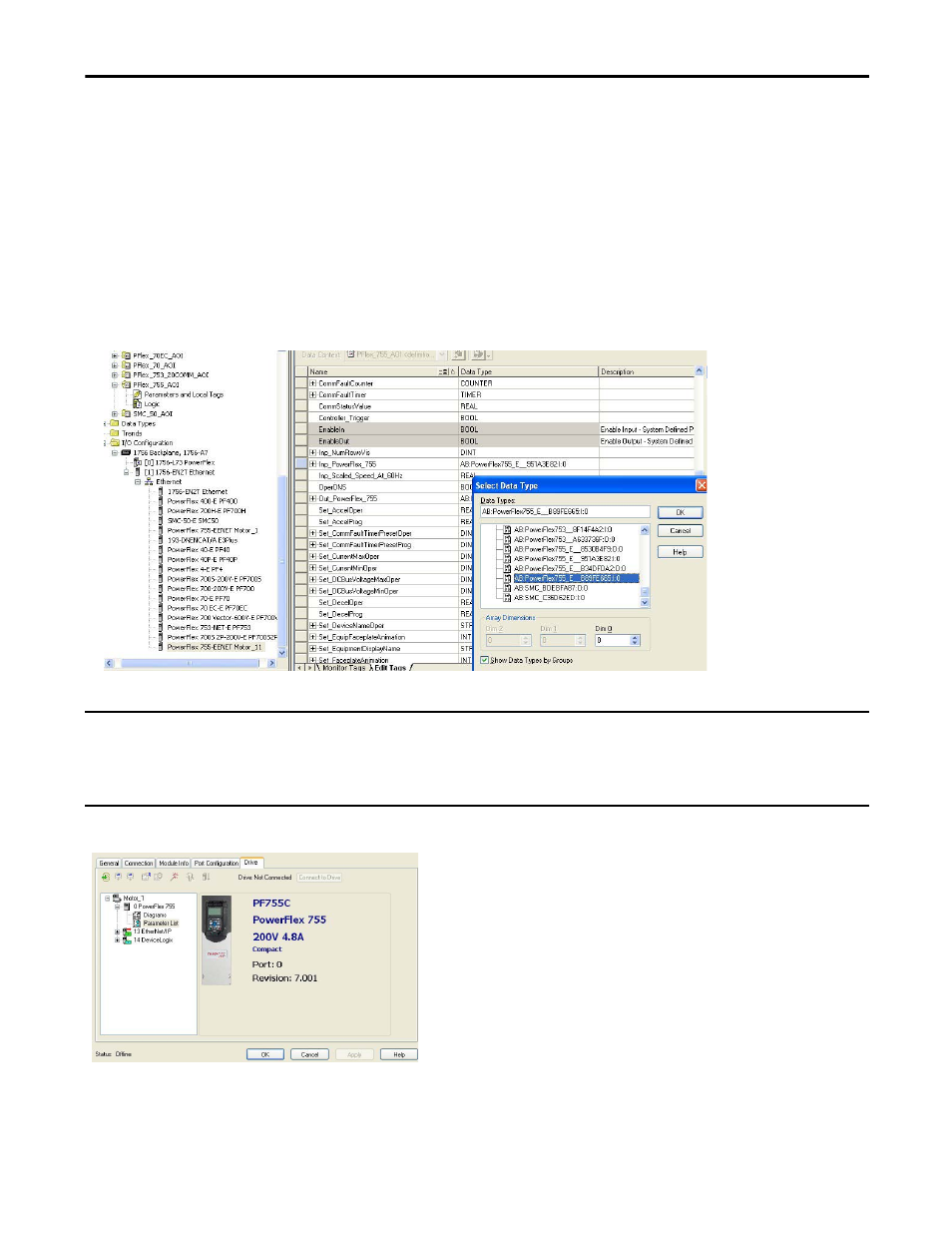
Rockwell Automation Publication IASIMP-QS016C-EN-P - October 2014
255
FactoryTalk View ME Energy Faceplates
Chapter 11
Set Other PowerFlex Drive Parameters
PowerFlex drive parameter settings are very specific to your application and need to be reviewed carefully before running
your drive application. If you modify the datalink configuration for any PowerFlex drive, follow these steps to re-configure
tag data types in the PowerFlex AOI.
1. In your RSLogix5000 Controller Organizer, expand the Add-On Instructions folder.
2. Select the AOI for your PowerFlex drive and double click on ‘Parameters and Local Tags’.
3. Select the Edit Tags tab and locate the ‘Inp_PowerFlex_*’ AOI tag.
4. Change the Data Type to match the PowerFlex Module Input Data Type that applies to your application.
5. Repeat the previous steps for the ‘Out_PowerFlex_*’ AOI tag by using the Module Output Data Type.
6. Select the ‘Drive’ tab of the PowerFlex Module Properties.
IMPORTANT
Any time you modify your PowerFlex module definitions after you have created your PowerFlex AOI, it is necessary for you to
reassign your PowerFlex AOI Input and Output Tag Data Types. If multiple changes to your PowerFlex module definitions were
made and saved, there are multiple Data Types listed for a particular DataLink configuration. Be careful to match the Data Type you
select within the AOI to the Data Type of the intended PowerFlex module definition.
