Rockwell Automation Energy Management Accelerator Toolkit Quick Start User Manual
Page 407
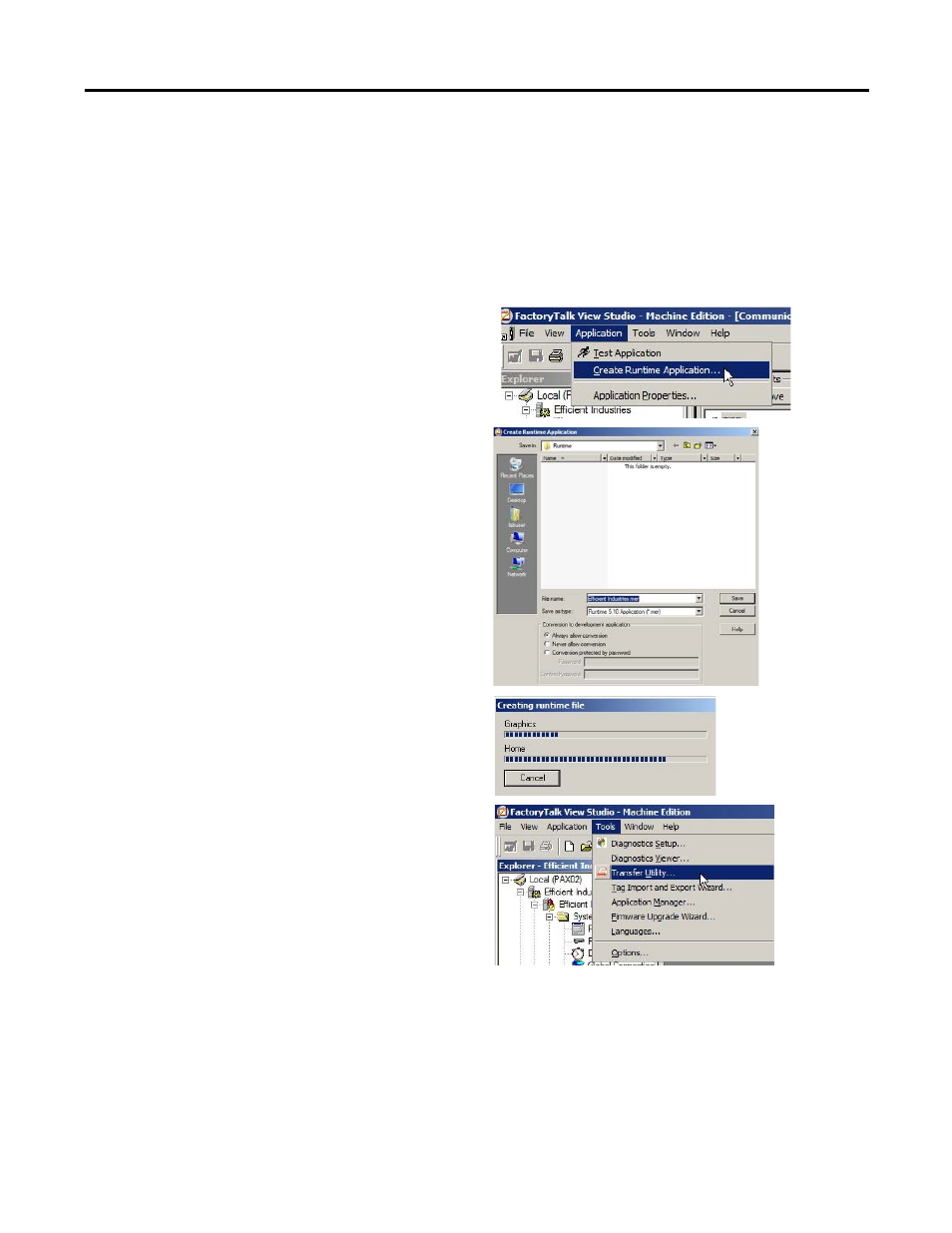
Rockwell Automation Publication IASIMP-QS016C-EN-P - October 2014
407
Time of Day Control Chapter 13
Configure and Download FactoryTalk Project to PanelView Plus Terminal
Before you can download your application to a PanelView Plus terminal, you must first create a runtime version of your
FactoryTalk View application.
1.
Start FactoryTalk View Studio for Machine Edition and open your application which contains the Time of Day
control faceplate.
2.
Choose Create Runtime Application from the
Application menu.
3.
Specify the target directory and the file name for the
runtime application.
4.
In the Save as type box, select the terminal firmware
version on which the .mer application will run.
5.
Click Save and wait for the progress bar to complete.
Download the PanelView Plus terminal Runtime File
Follow these steps to download the runtime file just created to
the PanelView Plus terminal.
1.
Choose Transfer Utility from the Tools menu.
2.
Click the Download tab.
3.
Click the … icon to locate the source runtime file.
4.
Choose Internal Storage box, from the Destination storage type list.
Optionally, check Run application at start-up to start the application when the download finishes.
5.
Browse through the RSlinx Enterprise communication tree to select the destination PanelView Plus terminal for the
download.
