Rockwell Automation Energy Management Accelerator Toolkit Quick Start User Manual
Page 267
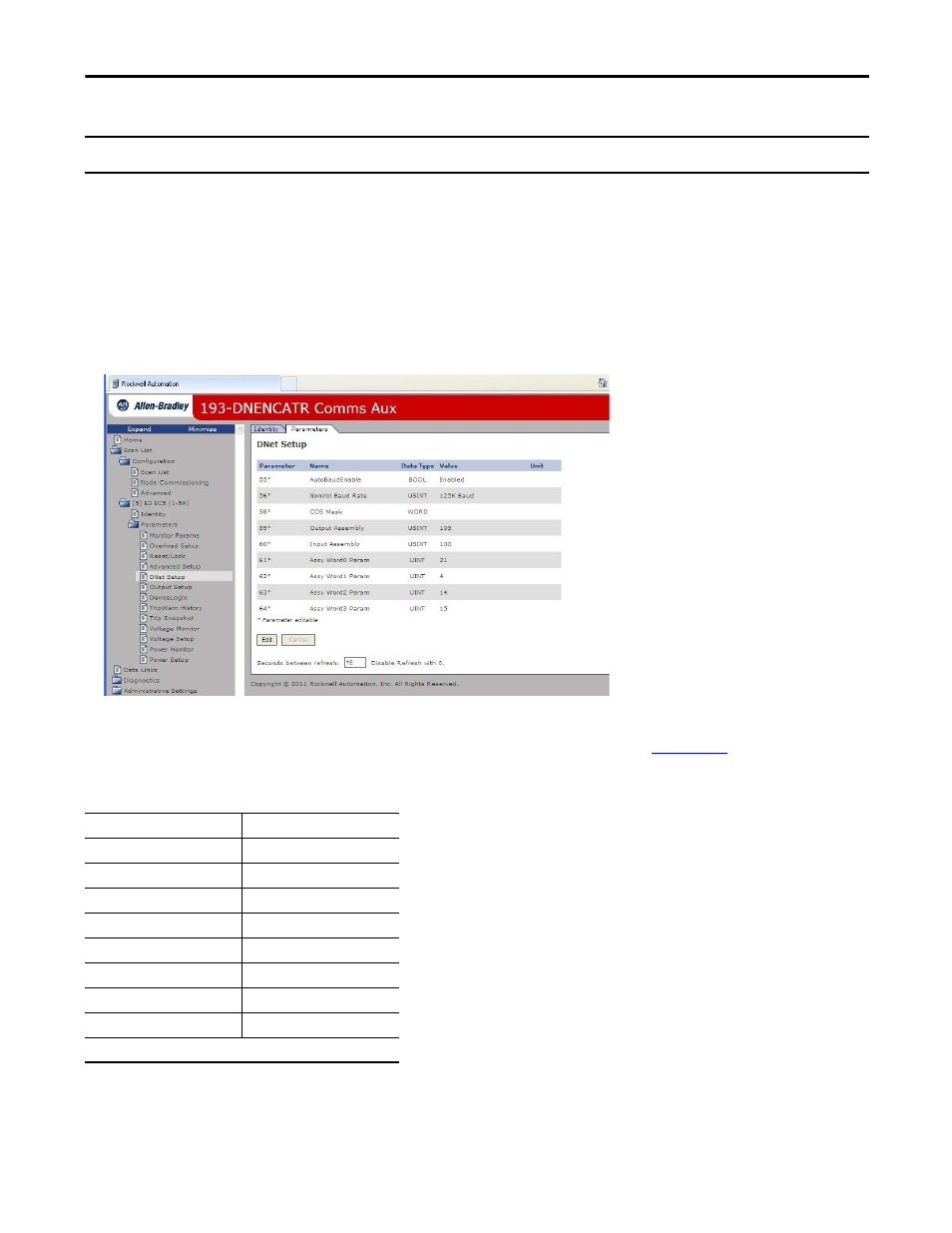
Rockwell Automation Publication IASIMP-QS016C-EN-P - October 2014
267
FactoryTalk View ME Energy Faceplates
Chapter 11
5. Select E3 Plus > Parameters > DNET Setup and edit these parameters:
• Param 59, Output Assembly = 105
• Param 60, Input Assembly = 100
• Param 61, Assy Word 0 Param = 21 (supplies status of Inputs and Outputs)
• Param 62, Assy Word 1 Param = 4 (supplies Avg current)
• Param 63, Assy Word 2 Param = 14 (supplies Trip Status)
• Param 64, Assy Word 3 Param = 15 (supplies Warning Status)
When your edit is complete, be sure to Save the changes.
6. Configure additional parameters for the E3 Plus.
Refer to the E3 and E3 Plus Solid-State Overload Relay User Manual, publicat
. Determine which
trips, warnings, and corresponding parameter limits are to be enabled. The E3 Plus Overload Relay faceplate is
configured to support all the Trip and Warning Status as defined in the user manual.
IMPORTANT
You must set these parameters or the AOI does not function properly in your RSlogix5000 application.
Trip Status
Warning Status
Overload Phase Loss
Overload
Ground Fault
Ground Fault
Stall Jam
Jam
Underload Underload
PTC PTC
Current Imbal
Current Imbal
Comm Fault
Comm Fault
Comm Idle
Comm Idle
Remote Trip (only in major revision 3 of E3 Plus)
