Configure analog inputs – Rockwell Automation Energy Management Accelerator Toolkit Quick Start User Manual
Page 63
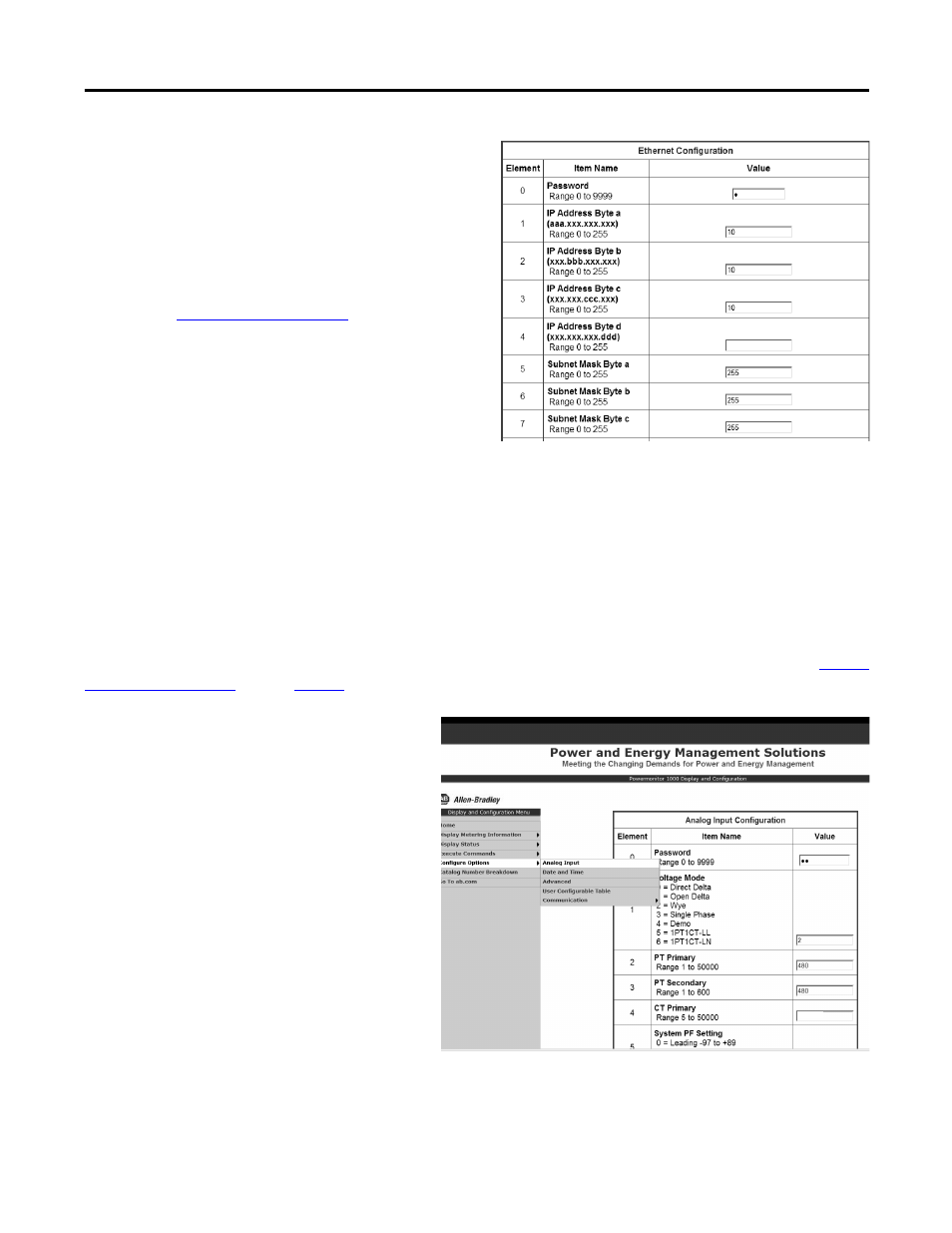
Rockwell Automation Publication IASIMP-QS016C-EN-P - October 2014
63
Energy Data Collector Configuration Chapter 3
2.
Enter the default password of 0 or another valid
password to access Edit mode.
3.
Enter appropriate values in the IP Address Byte fields.
example, the IP
address is 10.10.10.1 for the first PowerMonitor 1000
device.
4.
Enter the Subnet Mask and Gateway IP addresses as
required.
5.
Click Submit to send the parameter changes to the
PowerMonitor 1000 device.
6.
Browse to the new IP address from your web browser.
The IP address is shown on the default LCD display screen.
Configure Analog Inputs
Follow these steps to configure the voltage mode, PT ratios, and CT ratios for the PowerMonitor 1000 device. The
Analog
Input Setup Parameters
table on
page 64
shows the analog input parameters and example settings.
1.
Choose Configure Options>Analog Input to
display the Analog Input Configuration page.
TIP
The password appears as asterisks
(*). If you don’t know the password,
call Rockwell Automation technical
support for assistance.
TIP
You will lose communication to the PowerMonitor device. You must enter the new IP address in the
Address field of your web browser to re-establish communication with the device.
1
600
