13 - time of day control, Introduction, Before you begin – Rockwell Automation Energy Management Accelerator Toolkit Quick Start User Manual
Page 393: What you need, Chapter 13, Time of day control, Introduction before you begin what you need, Chapter
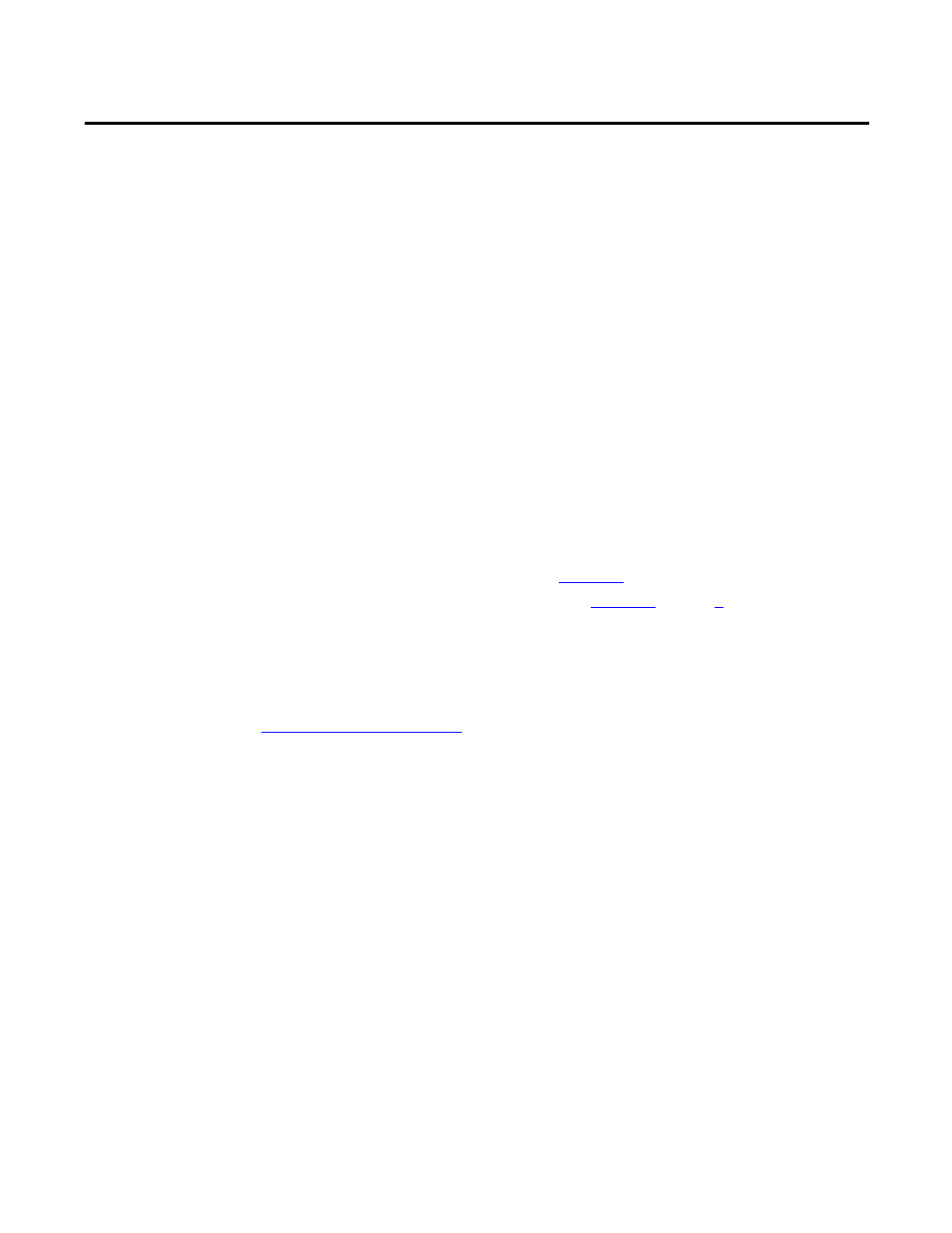
Rockwell Automation Publication IASIMP-QS016C-EN-P - October 2014
393
Chapter
13
Time of Day Control
Introduction
ControlLogix and CompactLogix controllers, with preconfigured Time of Day logic, can be used as Time of Day
controllers to control up to sixteen loads. Six configurable on/off settings are provided for each day of the week for each
load. A calendar allows for configuring in holidays. Each load can be configured to follow a holiday schedule or ignore the
holiday calendar and follow the normal daily schedule.
In this chapter you will configure hardware, import preconfigured logic and edit it specifically for your application. The
toolkit provides preconfigured logic and an operator interface faceplate that can run on a PC or a PanelView Plus terminal.
Before You Begin
• Complete an energy assessment and review monitoring methods in
.
• Complete other Energy Monitoring and Analysis chapters as applicable,
What You Need
• Energy Management Accelerator Toolkit, publication IASIMP-SP014 or visit the Integrated Architecture Tools and
Resources website at
• RSLogix 5000 software, version 18.0 or later or Studio 5000 Logix Designer application, version 21.00 or later
• FactoryTalk View Machine Edition Software, version 5.1 or later
• Logix controller and supporting hardware
