Create and view report – Rockwell Automation Energy Management Accelerator Toolkit Quick Start User Manual
Page 189
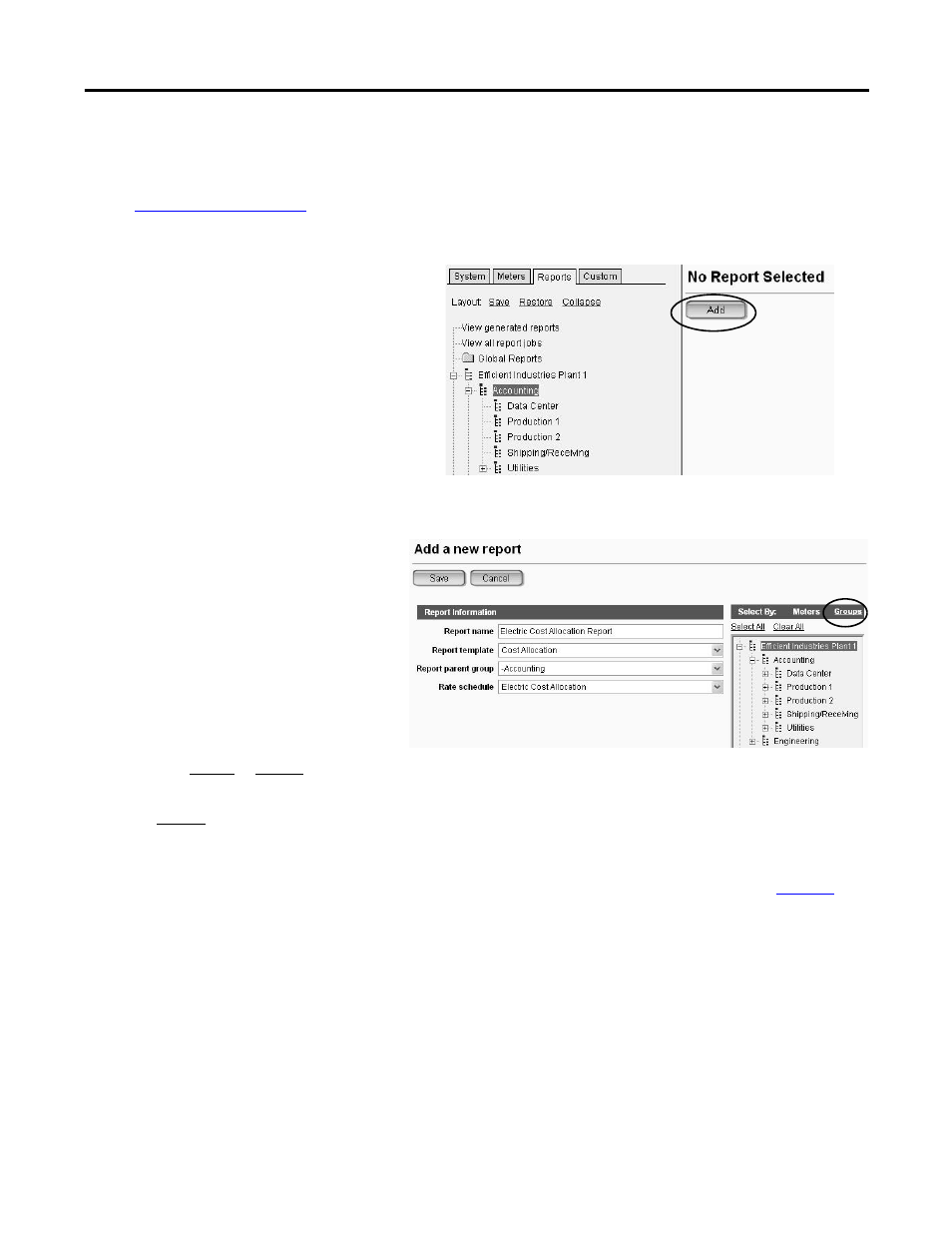
Rockwell Automation Publication IASIMP-QS016C-EN-P - October 2014
189
FactoryTalk EnergyMetrix Software Reports and Charts Chapter 9
Create and View Report
Follow these steps to create a cost allocation report that uses a defined rate schedule.
example, you will create a cost allocation report that uses the Electric Cost Allocation
rate schedule.
1.
Click the Reports tab.
2.
Navigate to and select a domain for the report.
For this example, select the Accounting
subdomain.
Only users with access to the domain will be
able to view the report.
3.
Click Add.
4.
Enter a Report name.
For this example, enter Electric Cost
Allocation Report.
5.
Choose the Cost Allocation report
template.
6.
Verify the Report parent group.
For this example, Accounting was selected
in step 2.
7.
Choose a Rate schedule.
For this example, choose Electric Cost
Allocation.
8.
Click the Meters or Groups link to
determine the report selection criteria.
The Groups link is typically chosen to
report energy costs by production areas (groups) that are derived from multiple meter allocations.
For this example, groups were selected so a single cost allocation could be reported for the Shipping/Receiving area
based on the Shipping/Receiving/DC meter (100%) minus the Data Center meter (-100%). Refer to
details on how to assign contribution factors.
