Set up date and time – Rockwell Automation Energy Management Accelerator Toolkit Quick Start User Manual
Page 76
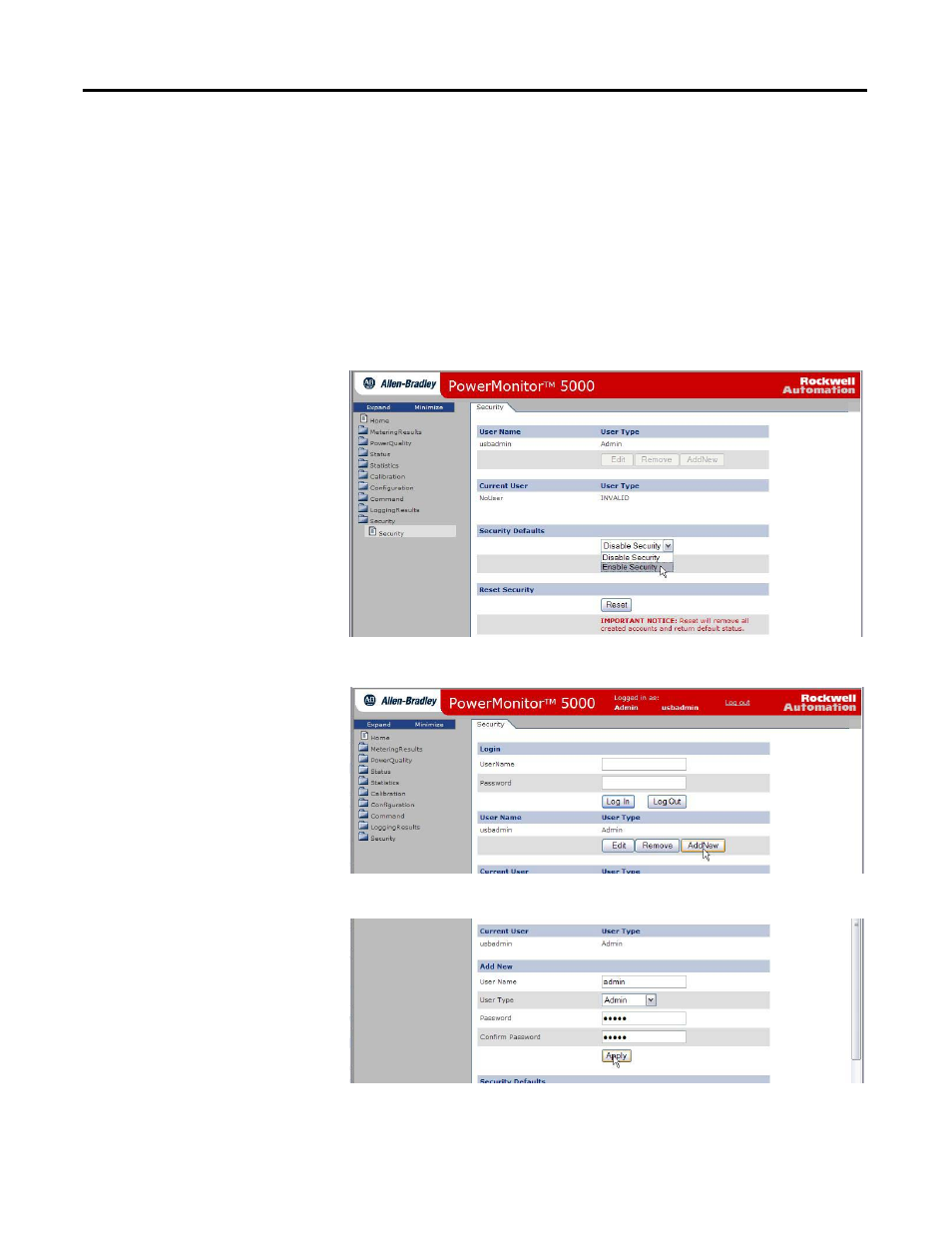
76
Rockwell Automation Publication IASIMP-QS016C-EN-P - October 2014
Chapter 3 Energy Data Collector Configuration
Set Up Date and Time
Click the Configuration folder and select the DateTime page. Enter the year, month, day, hour, and minute into the
corresponding input fields and click Apply Changes. If your power monitor has been set up for time synchronization with
either a SNTP or IEEE 1588 PTP server, the time may already be set.
Set-up Initial Security
If you choose to enable security on the power monitor, you must perform the initial security setup by using the USB Web
interface.
1.
In the USB web page, select the
Security folder and then the
Security page.
2.
From the Security Defaults pull-
down menu, choose Enable
Security.
3.
Accept the prompt regarding
enabling security and accept the
prompt to reload the web pages.
4.
Log in with user name usbadmin
and password usbadmin.
5.
Accept the prompt that the login
was successful.
6.
To add a network administrator,
click AddNew.
7.
Enter a username and password
for a network administrator.
The username and password can
be any string up to 32 characters
in length. This example sets a
username of admin with a
password of admin. Make a note
of the new network
administrator login for future use
and keep it in a secure location.
8.
While still connected to the USB
port, log out from the usbadmin account.
