Rockwell Automation Energy Management Accelerator Toolkit Quick Start User Manual
Page 9
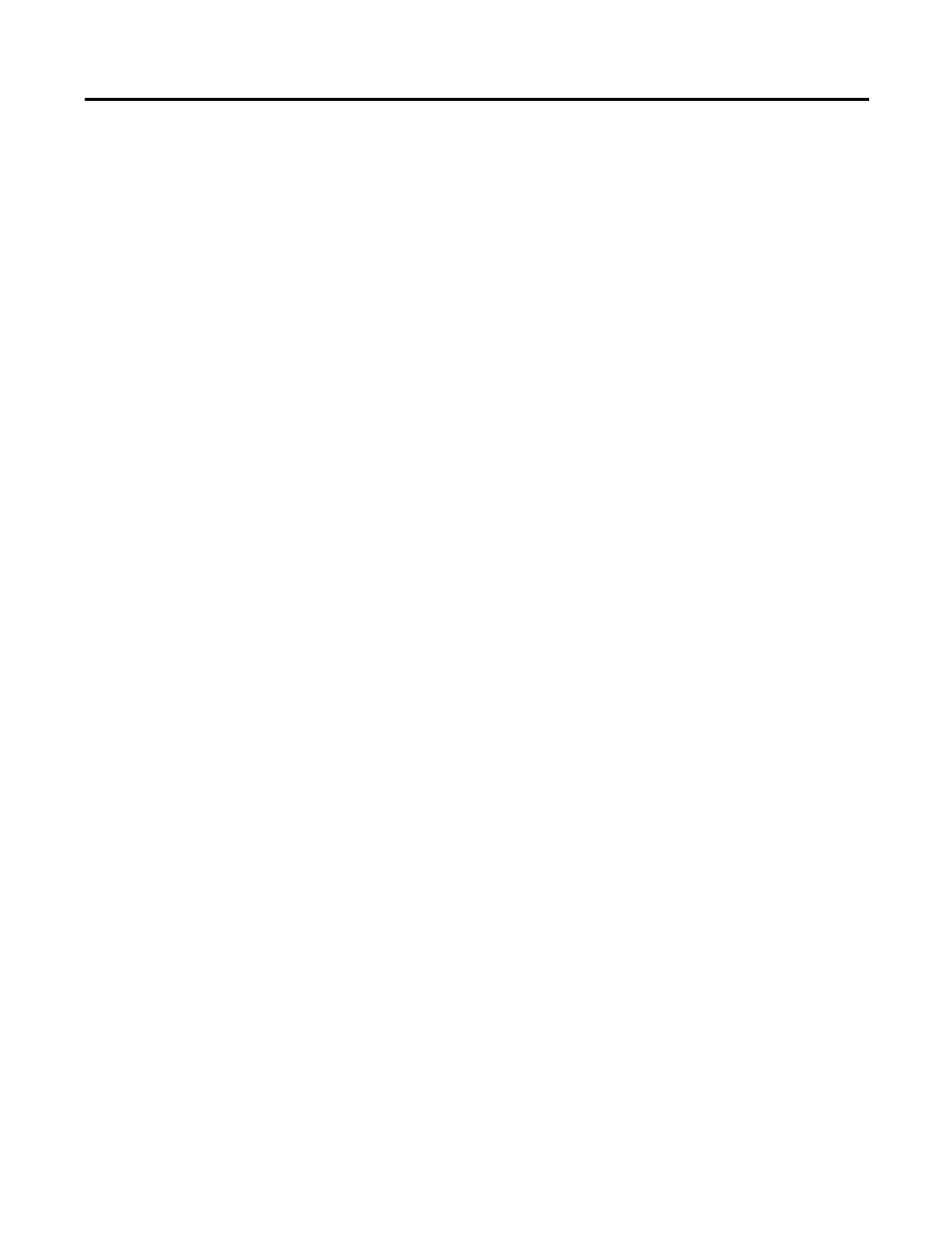
Rockwell Automation Publication IASIMP-QS016C-EN-P - October 2014
9
Table of Contents
CIP Motion Energy Faceplate Overview. . . . . . . . . . . . . . . . . . . . . . . 315
Configure Device Logic for Equipment Status and Alarm
History Faceplates. . . . . . . . . . . . . . . . . . . . . . . . . . . . . . . . . . . . . . . . . . . . . . . 317
Configure Equipment Status Faceplate. . . . . . . . . . . . . . . . . . . . . . . . . . . . 338
Configure Alarm History Faceplate. . . . . . . . . . . . . . . . . . . . . . . . . . . . . . . 347
Create a Runtime Application File. . . . . . . . . . . . . . . . . . . . . . . . . . . . . . . . 354
Transfer Runtime File to PanelView Plus Terminal . . . . . . . . . . . . . . . . 356
Run Application on PanelView Plus Terminal . . . . . . . . . . . . . . . . . . . . . 357
Introduction. . . . . . . . . . . . . . . . . . . . . . . . . . . . . . . . . . . . . . . . . . . . . . . . . . . . 359
Before You Begin. . . . . . . . . . . . . . . . . . . . . . . . . . . . . . . . . . . . . . . . . . . . . . . . 359
What You Need . . . . . . . . . . . . . . . . . . . . . . . . . . . . . . . . . . . . . . . . . . . . . . . . 359
Follow These Steps . . . . . . . . . . . . . . . . . . . . . . . . . . . . . . . . . . . . . . . . . . . . . . 360
Control Hardware Selection and Wiring . . . . . . . . . . . . . . . . . . . . . . . . . . 360
List Load Outputs and Inputs . . . . . . . . . . . . . . . . . . . . . . . . . . . . . . . . 360
Create Control Panel Layout and Wiring. . . . . . . . . . . . . . . . . . . . . . 361
Configure Controller, Network, and I/O. . . . . . . . . . . . . . . . . . . . . . 362
Import and Configure Demand Control Program . . . . . . . . . . . . . . 364
Configure Load Inputs and Outputs . . . . . . . . . . . . . . . . . . . . . . . . . . 366
Configure PowerMonitor Messages . . . . . . . . . . . . . . . . . . . . . . . . . . . 367
Configure Password . . . . . . . . . . . . . . . . . . . . . . . . . . . . . . . . . . . . . . . . . 368
Save the Project File . . . . . . . . . . . . . . . . . . . . . . . . . . . . . . . . . . . . . . . . . 368
Add Demand Faceplate to FactoryTalk View ME Application . . 369
Create a Display Navigation Button. . . . . . . . . . . . . . . . . . . . . . . . . . . 369
Configure Alarms . . . . . . . . . . . . . . . . . . . . . . . . . . . . . . . . . . . . . . . . . . . 370
Configure Communication . . . . . . . . . . . . . . . . . . . . . . . . . . . . . . . . . . 372
Install System Hardware . . . . . . . . . . . . . . . . . . . . . . . . . . . . . . . . . . . . . 373
Download RSLogix5000 Project . . . . . . . . . . . . . . . . . . . . . . . . . . . . . . 374
Configure and Download FactoryTalk Project to
PanelView Plus Terminal . . . . . . . . . . . . . . . . . . . . . . . . . . . . . . . . . . . . 375
Demand Control Configuration . . . . . . . . . . . . . . . . . . . . . . . . . . . . . . 377
Faceplate Operation Overview. . . . . . . . . . . . . . . . . . . . . . . . . . . . . . . . 380
Demand Controller Tags . . . . . . . . . . . . . . . . . . . . . . . . . . . . . . . . . . . . 389
Introduction. . . . . . . . . . . . . . . . . . . . . . . . . . . . . . . . . . . . . . . . . . . . . . . . . . . . 393
Before You Begin. . . . . . . . . . . . . . . . . . . . . . . . . . . . . . . . . . . . . . . . . . . . . . . . 393
What You Need . . . . . . . . . . . . . . . . . . . . . . . . . . . . . . . . . . . . . . . . . . . . . . . . 393
Follow These Steps . . . . . . . . . . . . . . . . . . . . . . . . . . . . . . . . . . . . . . . . . . . . . . 394
Control Hardware Selection and Wiring . . . . . . . . . . . . . . . . . . . . . . . . . . 394
