Activate factorytalk energymetrix software, Activate factorytalk energymetrix, Software – Rockwell Automation Energy Management Accelerator Toolkit Quick Start User Manual
Page 102
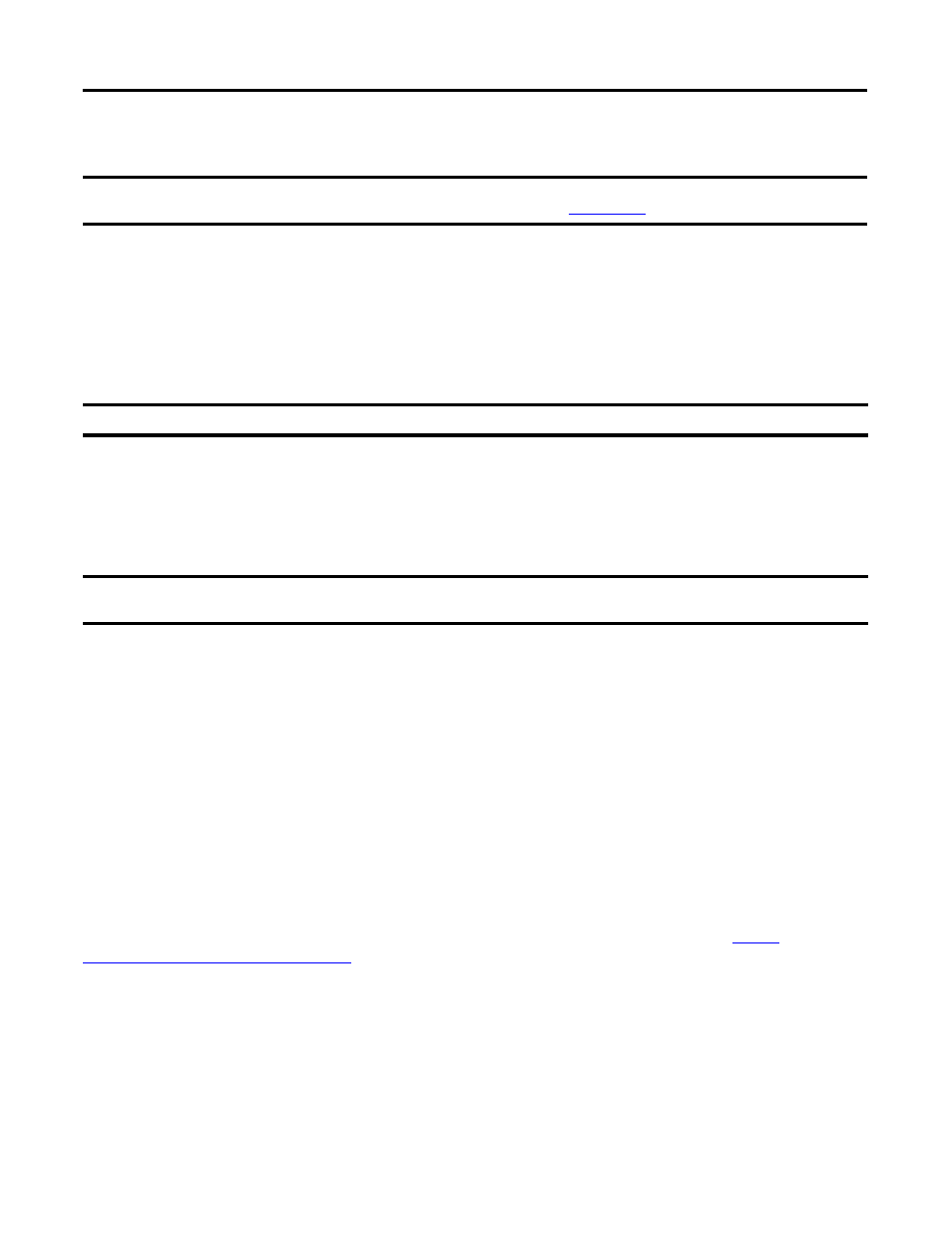
102
Rockwell Automation Publication IASIMP-QS016C-EN-P - October 2014
Chapter 4 FactoryTalk EnergyMetrix Software Installation
14.
When the login screen appears, log in by using the default login credentials.
Activate FactoryTalk EnergyMetrix Software
FactoryTalk EnergyMetrix software is one software product. The Manager and Options are enabled by installing
activations. For example, one activation enables Manager, another enables the Real Time (RT) option, and one enables the
ChartsPlus option.
FactoryTalk EnergyMetrix software may be optionally purchased bundled with Microsoft SQL Server 2008 R2 Standard
Edition Runtime Database licenses. SQL Server bundles are offered with a processor license (unlimited clients) or a single-
client server license (1 client).
Any number of users may access the FactoryTalk EnergyMetrix server through its web interface.
The basic Manager software includes a license for 10 meters. You can increase the meter limit on your server at any time by
purchasing and installing additional meter licenses in 10, 50, 100, and 500-meter increments.
You can also add options such as RT, FTEMOPC, ChartsPlus, and ReportsPlus in the same manner. Check with your local
Rockwell Automation representative for option pricing and availability.
FactoryTalk EnergyMetrix software uses FactoryTalk Activation. If you are a new user, you will need to activate your
software by using FactoryTalk Activation because FactoryTalk EnergyMetrix software no longer ships with physical ‘master
disks’ for activating the base software and options.
If you are upgrading from FactoryTalk EnergyMetrix software activated with EvRSI activation, please contact your local
Rockwell Automation Sales office or Technical Support for information to migrate your activations to FactoryTalk
activations.
For Rockwell Automation Technical Support in the U.S., call 1 (440) 646-3434. Outside the U.S., se
When you log in to the FactoryTalk EnergyMetrix web page, the software checks for the activation file. If the system fails to
detect the activation file, an error is displayed and logged to FactoryTalk Diagnostics. For more information, refer to the
online help included with the FactoryTalk Manager software.
IMPORTANT If any errors are displayed when you try to log in or once you have logged in, please refer to the Troubleshooting section
in the FactoryTalk EnergyMetrix Software user manual, publication
.
IMPORTANT It is the customer's responsibility to observe the requirements of all software licenses.
IMPORTANT FactoryTalk EnergyMetrix software requires at minimum the activation for Manager for operation. Without a Manager
activation, the software will not permit users to log in.
