Moving meters between, Groups and domains – Rockwell Automation Energy Management Accelerator Toolkit Quick Start User Manual
Page 155
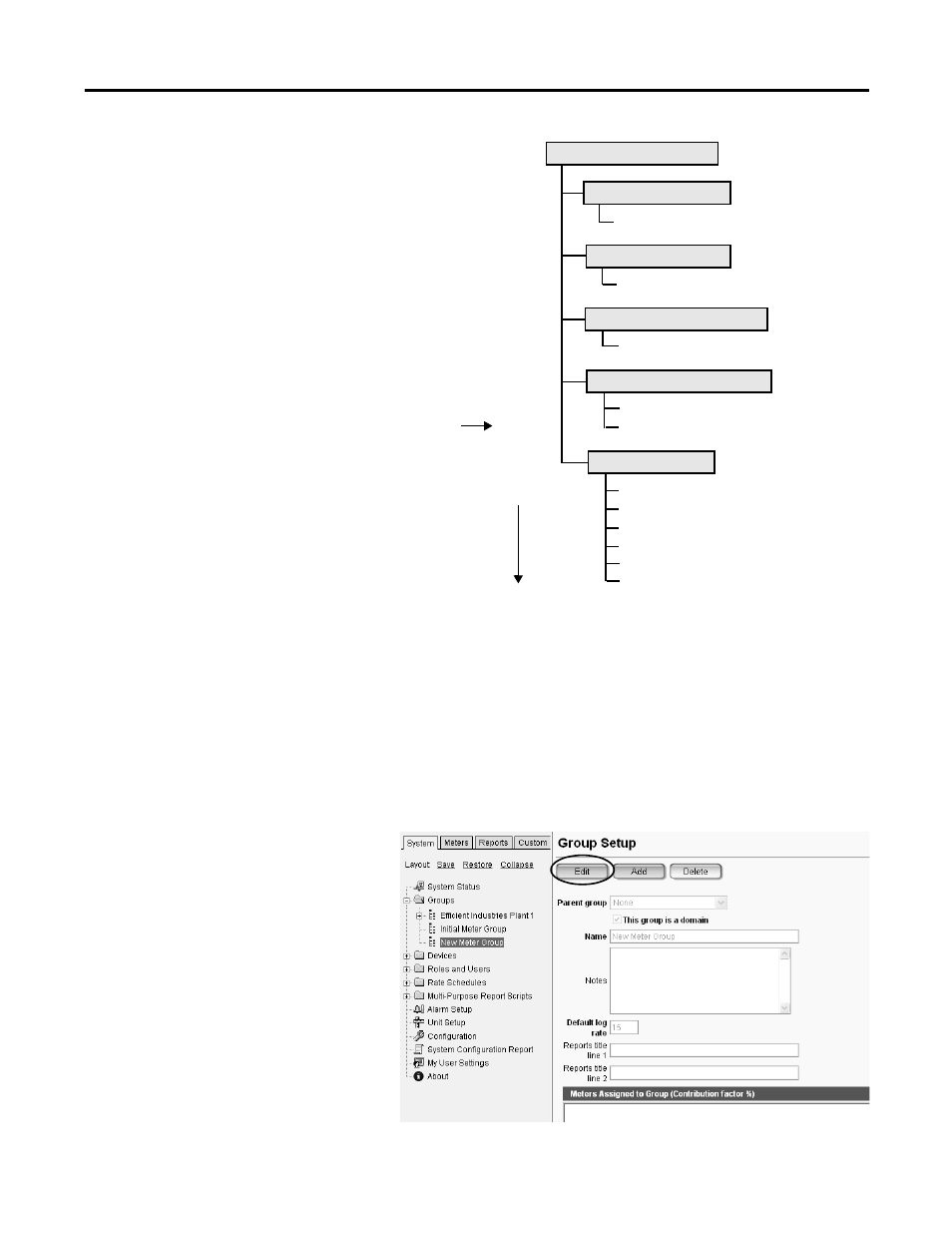
Rockwell Automation Publication IASIMP-QS016C-EN-P - October 2014
155
FactoryTalk EnergyMetrix Software Meter and Tag Setup Chapter 7
7.
Repeat steps 1…6, for all the groups and
subdomains that will share meters.
In this example, all the subdomains and groups
under Accounting will share meters with the
Engineering subdomain.
All the meters will have a contribution factor of
100% except for those within the Shipping/
Receiving subdomain.
For this example, the Data Center (OPC Server)
meter is assigned a contribution factor of -100%.
This is set up for a cost allocation report where
electrical consumption of the Shipping/Receiving
area is equal to 100% of the Shipping/Receiving/
DC meter minus 100% of the Data Center meter.
Moving Meters Between Groups and Domains
You will now learn how to move a meter and its data from one group to another. This is useful if you need to reassign one or
more meters after initial configuration. The procedure is to assign the meter to the new target group, then unassign the
meter from its initial group.
Follow these steps to move a meter from one
group to another.
1.
Click the System tab.
2.
Open the Group folder and select the
target group or domain where you want
to move the meter.
For this example, the New Meter Group
is selected.
3.
Click Edit.
Accounting (Subdomain)
Data Center (OPC Server)
Data Center (Subdomain)
Production 2 (Subdomain)
Production 2 (PM 1000)
Boiler House (PM 1000)
Power House (PM 1000)
Gas Main (MCC 2 PM 1000 Status Input)
Water Main (MCC 2 PM 1000 Status Input)
Utilities (Subdomain)
Propane (L2x Input)
Fuel Oil (L2x Input)
Production 1 (PM 1000)
Production 1 (Subdomain)
Shipping/Receiving (Subdomain)
Shipping/Receiving/DC (PM 1000)
Data Center (OPC Server)
100%
100%
100%
100%
-100%
100%
Contribution
Factor
TIP
When moving a meter, do not use the copy and delete meter functions. The copy function will not copy meter data.
The delete function will delete the meter from all groups to which it is assigned and permanently remove all existing
meter data.
