Follow these steps – Rockwell Automation Energy Management Accelerator Toolkit Quick Start User Manual
Page 215
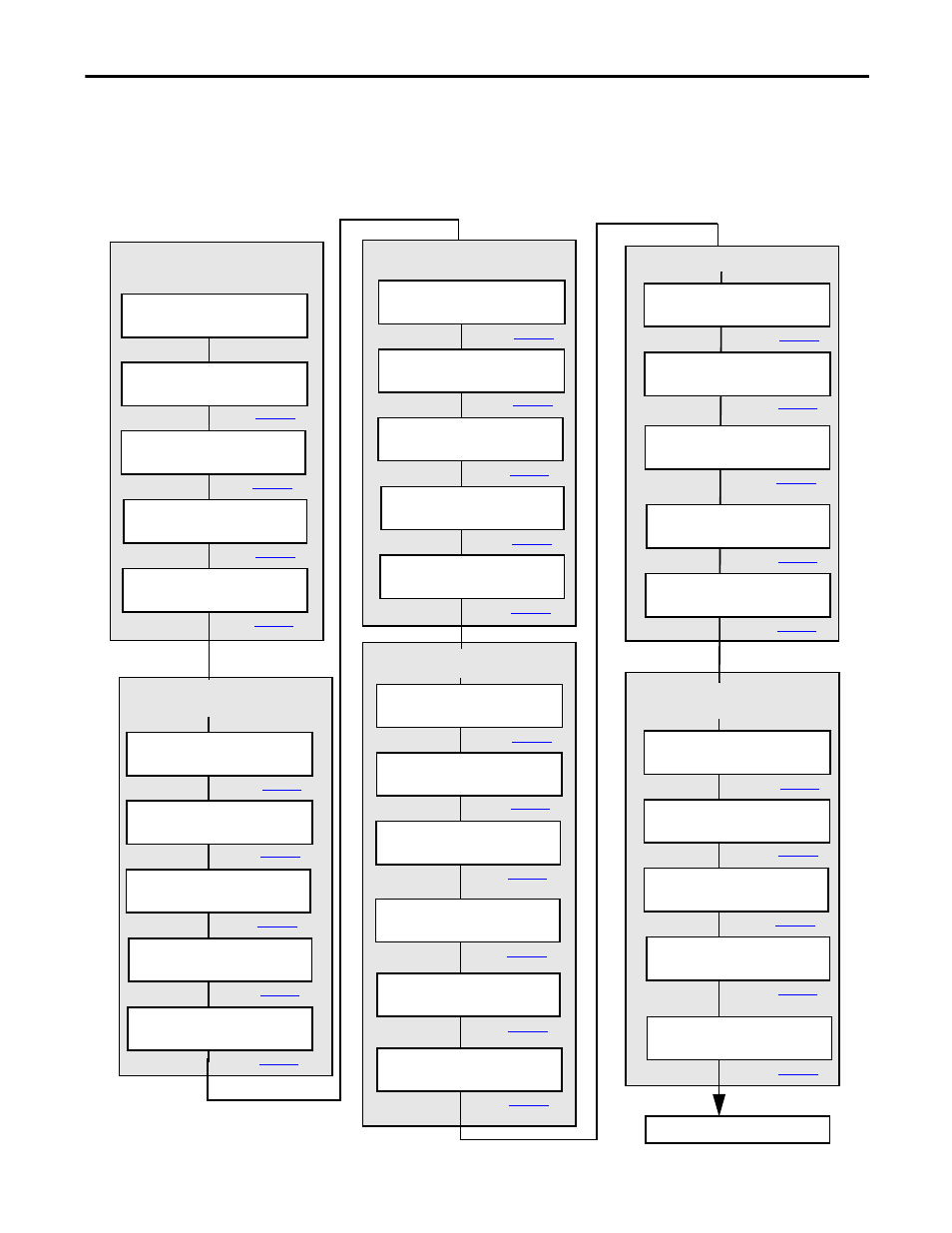
Rockwell Automation Publication IASIMP-QS016C-EN-P - October 2014
215
FactoryTalk View ME Energy Faceplates
Chapter 11
Follow These Steps
Follow these paths to run the preconfigured logic and faceplates to gain an understanding of how to use these tools in your
application.
Configure ME PowerFlex Drives
Faceplates
Configure ME PowerMonitor 500
Faceplates
Add the PowerMonitor 500 Unit to your
Ethernet Network
Import the PowerMonitor 500 Unit
Faceplate Routine
Add PowerMonitor 500 Unit
Faceplate to ME Application
Create a Display Navigation Button
Configure PowerMonitor 5000 Unit
Faceplates
Add the PowerMonitor 5000 Unit to your
Ethernet Network
Import the PowerMonitor 5000 Unit
Faceplate Routine
Add PowerMonitor 5000 Unit
Faceplate to ME Application
Create a Display Navigation Button
Configure PowerMonitor 1000
Faceplates
Add PowerMonitor 1000 Faceplate to ME
Application
page 218
Configure Communication to
PowerMonitor 1000
Import and Configure HMI Tags
page 221
page 218
Create a Parameter File
page 221
Create a Display Navigation Button
page 225
Continued on next page.
Configure ME E3PLUS Faceplates
Import the E3 Plus Module Faceplate
Routine
Add the 193-DNENCAT(R) Communication
Module to your Ethernet Network
Add E3 Plus Module Faceplate to ME
Application
Create a Display Navigation Button
Add the PowerFlex Drive to your Ethernet
Network
Import the PowerFlex Unit Faceplate
Routine
Add PowerFlex Drive Faceplate to ME
Application
Set Other PowerFlex Drive
Parameters
Create a Display Navigation Button
Add the E300 Module to Your Ethernet
Network
Import the E300 Module Faceplate
Routine
