Configure a powermonitor 5000 device, Setup using the web interface, Configure a powermonitor 5000 – Rockwell Automation Energy Management Accelerator Toolkit Quick Start User Manual
Page 72: Device, Obtaining access to the, Obtaining access to the configuration pages
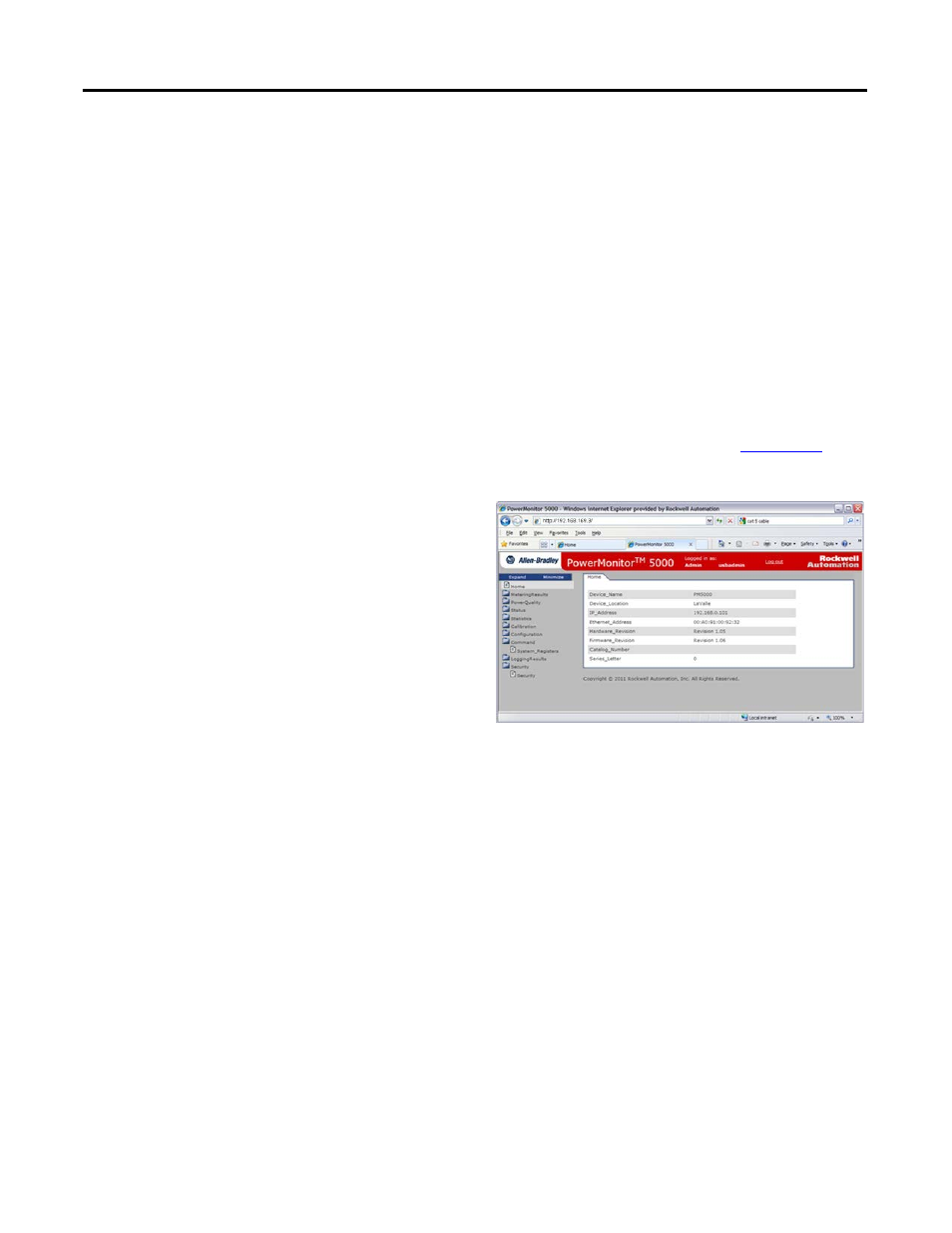
72
Rockwell Automation Publication IASIMP-QS016C-EN-P - October 2014
Chapter 3 Energy Data Collector Configuration
Configure a PowerMonitor 5000 Device
This section shows you how to configure parameters of a PowerMonitor 5000 device by using the Web interface. Certain
settings are needed for the power monitor to meter accurately, communicate correctly, and work with FactoryTalk
EnergyMetrix software properly. You will set the basic metering, native Ethernet communication, date and time, and initial
security configuration. Your application may require additional configuration.
Setup Using the Web Interface
For initial setup, connect a personal computer to the PowerMonitor 5000 unit by using a USB cable. Initial setup is usually
performed by using the USB Web interface, and initial security setup can only be performed by using the USB Web
interface.
Refer to the PowerMonitor 5000 USB Driver Installation and Configuration instructions, publicatio
for
more information on installing the USB communication drivers.
Open Internet Explorer and browse to http://192.168.169.3.
The PowerMonitor 5000 home page will display in your
browser as shown below. The home page displays general
information about the PowerMonitor 5000 unit. You can
navigate by clicking folders and pages from the tree on the left.
Initial setup by using the USB Web interface should include at least the following configuration steps:
• Basic Metering - this aligns the power monitor metering functionality with the properties of the circuit to which it
connects
• Native Ethernet Network Communication - this permits access to the unit for data monitoring and setup through an
Ethernet network
• Date and Time - this sets the unit's internal clock so that time stamps in logged data are correct
• Security (if desired) - enabling and configuring security will guard against unauthorized changes to the power
monitor configuration
Once initial setup has been completed, including configuration of the Ethernet IP address, you can also access the Web
interface from a computer connected through a network to the PowerMonitor 5000 unit’s native Ethernet port. Open
Internet Explorer and browse to the IP address of the unit.
Obtaining Access to the Configuration Pages
The PowerMonitor 5000 unit initially has security disabled by default. If your power monitor's security is disabled, you can
continue setting up the unit without logging in.
