Consumption report, Create and view report – Rockwell Automation Energy Management Accelerator Toolkit Quick Start User Manual
Page 176
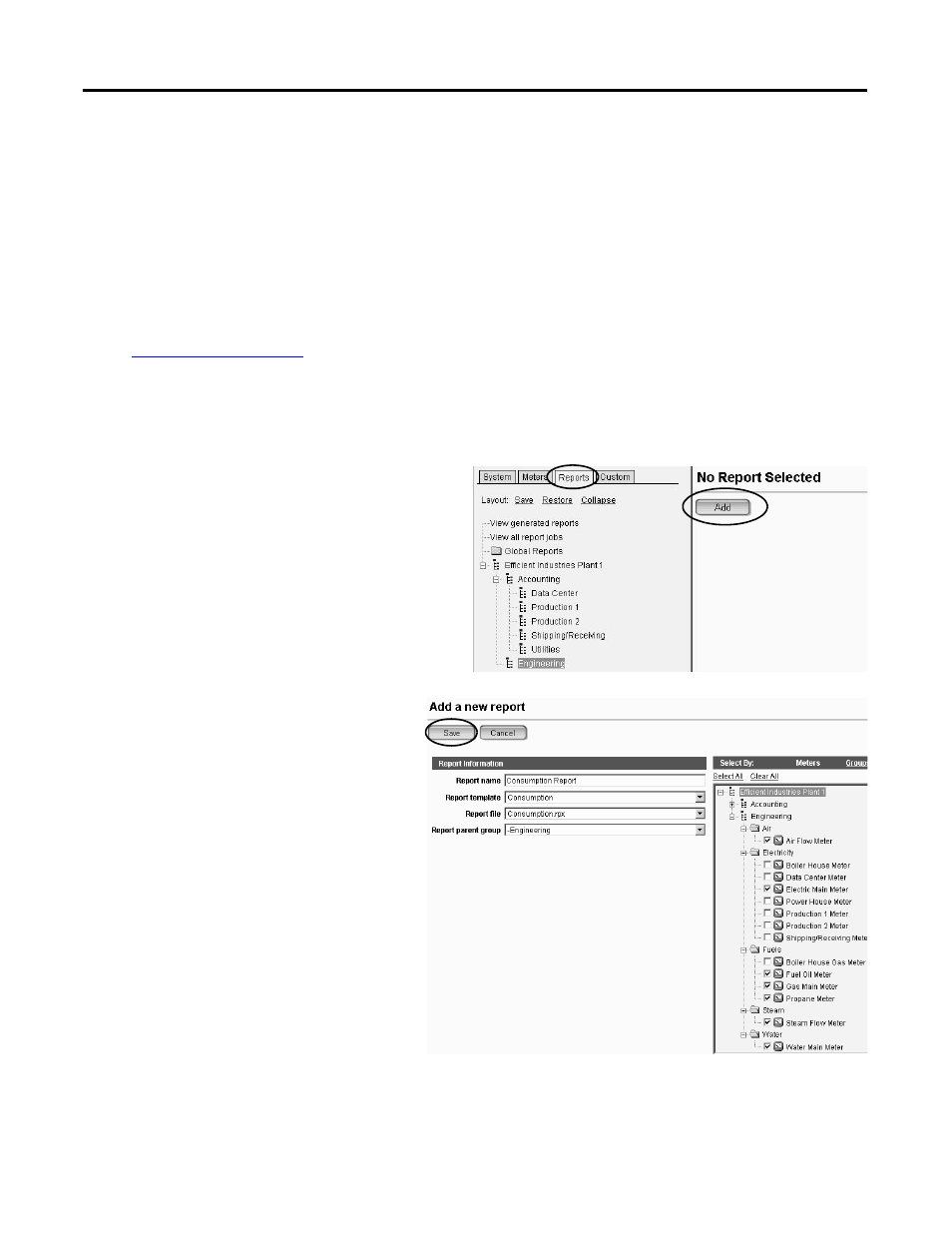
176
Rockwell Automation Publication IASIMP-QS016C-EN-P - October 2014
Chapter 9 FactoryTalk EnergyMetrix Software Reports and Charts
Consumption Report
A consumption report shows all consumption values, in specified units kWh, kVARh, of selected meters for a specified time
interval. The report includes group meters as organized in the project and subtotals for each group.
A consumption report is typically used to monitor daily energy use and assists with the early detection of production/
equipment problems. You can configure the report to automatically run at a specific time every day and emailed to specific
users. The procedure for creating this type of report, or any other report, is to:
• set up, view, and print the report.
• configure a job option to automatically run the report on a set schedule.
example, you will run and email a daily consumption report for the energy main meters:
air, electric, gas, fuel oil, propane, steam, and water.
Create and View Report
Follow these steps to set up a consumption report.
1.
Click the Reports tab.
2.
Navigate to and select a domain to create the report
for.
For this example, select Engineering.
Only users with access to the domain will be able to
view the report.
3.
Click Add.
4.
Enter a Report name.
For this example, enter Consumption Report.
5.
Choose the Consumption Report template.
6.
Accept the default Report file for correct
operation.
7.
Verify the Report parent group.
For this example, Engineering was selected in
step 2.
8.
Select meters to include in report.
For this example, select the meters as checked.
9.
Click Save.
