Rockwell Automation Energy Management Accelerator Toolkit Quick Start User Manual
Page 341
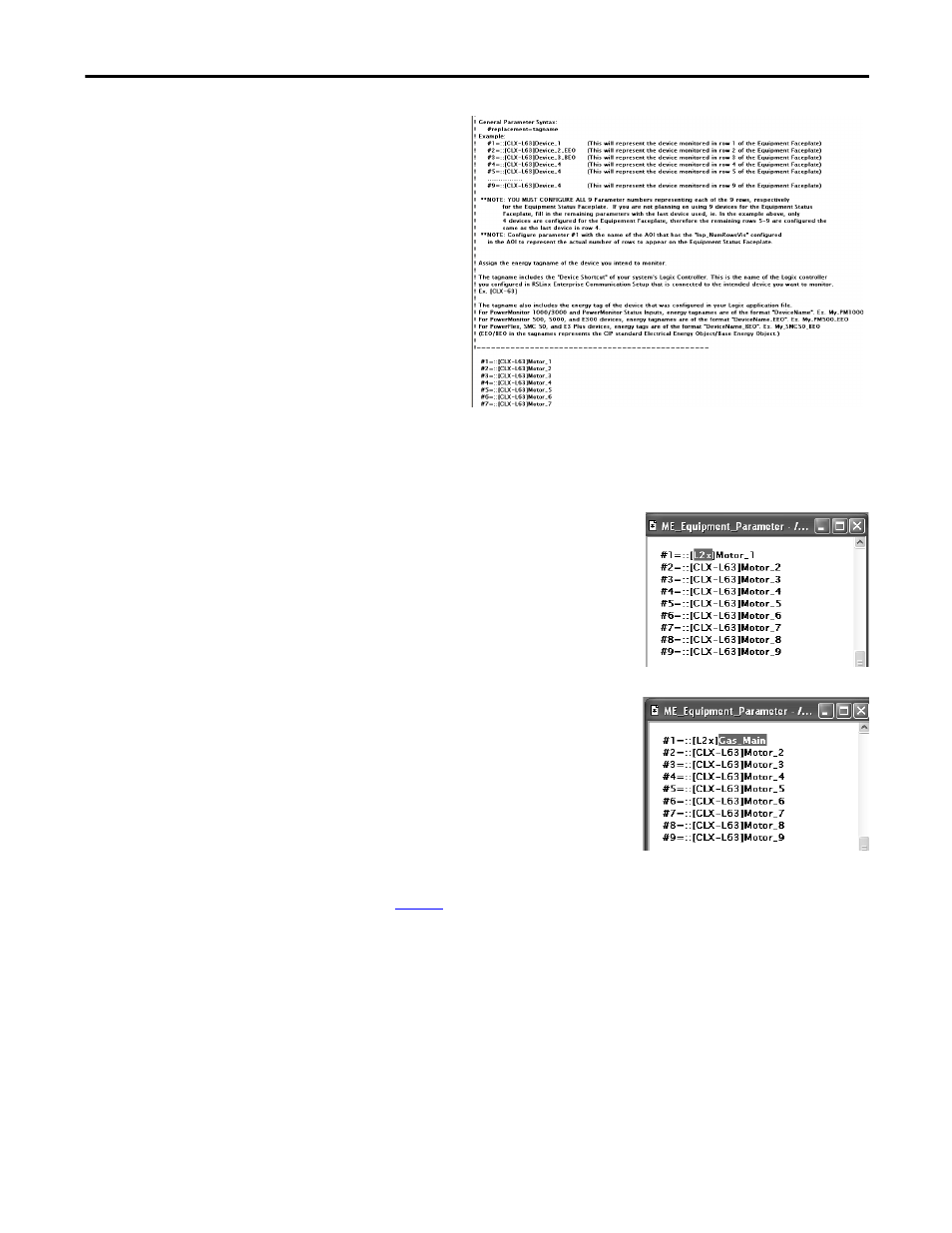
Rockwell Automation Publication IASIMP-QS016C-EN-P - October 2014
341
FactoryTalk View ME Energy Faceplates
Chapter 11
5. Open the ME_Equipment_Parameter file.
The file has nine parameters, #1…#9, that
correspond to each of the nine rows on the
Equipment Status Faceplate.
For the Efficient Industries Plant 1 example, the
first five default parameters will be replaced with
these Add-On Instruction tag assignments:
#1=::[L2X]Gas_Main
#2=::[L2X]Boiler_House_Gas
#3=::[L2X]Propane
#4=::[L2X]Fuel_Oil
#5=::[L2X]Boiler_House
6. Assign an energy or faceplate Add-On Instruction tag name to each of the nine
parameters.
a. Enter the device shortcut name of the controller associated with the tag
assignment.
For this example, [L2x] is the shortcut name of the controller associated with
the Gas_Main Add-On Instruction.
Shortcut names are defined in the RSLinx Enterprise Communication
Setup.
b. Enter the energy or faceplate Add-On Instruction name to display in the
corresponding row of the faceplate.
For this example, Gas_Main is entered to display data from the Gas_Main
Add-On Instruction on the first row of the faceplate.
TIP
Unused parameters can be replaced with any of the previous valid tag assignments. Unused parameters must be
assigned to a valid Add-On Instruction for the Equipment Status Faceplate to operate without errors.
TIP
The first parameter, #1, must be assigned to a preconfigured energy or
faceplate Add-On Instruction that includes the Inp_NumRowsVis
assignment configured on
page 330
.
TIP
For PowerMonitor 1000/3000 and PM Status Inputs, energy tags are of the format ‘DeviceName’, for example,
My_PM1000
For PowerMonitor 500, 5000, and E300 devices, energy tags are of the format ‘DeviceName_EEO’, for example,
My_PM500_EEO.
For PowerFlex, SMC 50, and E3 Plus devices, energy tags are of the format ‘DeviceName_BEO’, for example,
My_SMC50_BEO.
