Installation (32-bit), Pre-installation checks – Rockwell Automation Energy Management Accelerator Toolkit Quick Start User Manual
Page 99
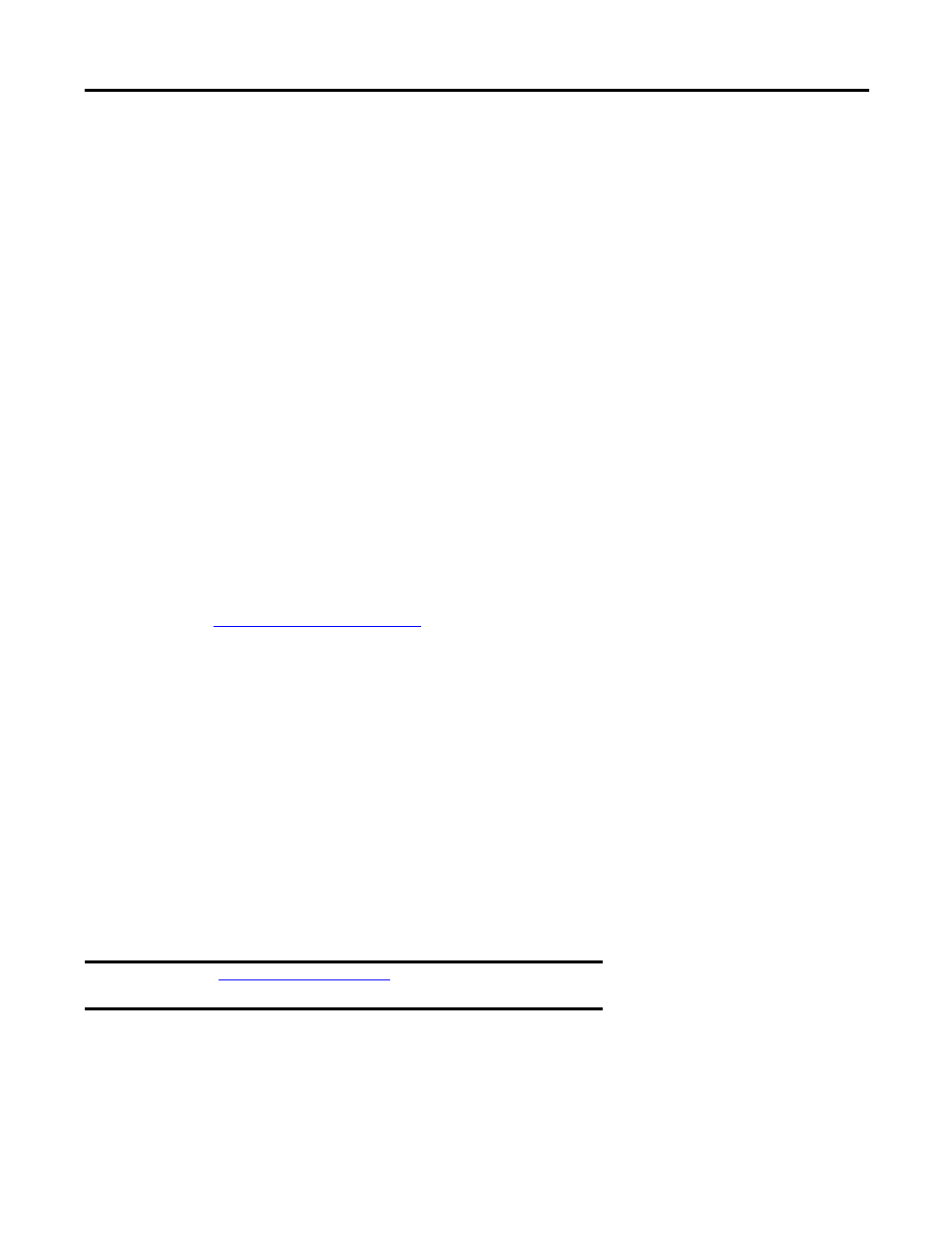
Rockwell Automation Publication IASIMP-QS016C-EN-P - October 2014
99
FactoryTalk EnergyMetrix Software Installation Chapter 4
5.
Install FactoryTalk EnergyMetrix.
a. From the FactoryTalk EnergyMetrix installation menu, click FactoryTalk EnergyMetrix 2.00.00.
b. Locate the InstallShield Wizard.
It may be behind other windows on the desktop, click Next.
c. Click Yes to accept the EULA.
d. Enter the customer information, click Next.
e. Click Next.
f. Click Next.
g. Presuming a local installation of the SQL database, enter the server SQL login username and password that you
entered in step 2.v previously.
If the SQL server is hosted on a remote machine, enter the database server name and SQL authentication
credentials. Click Next.
h. Click Next.
i. Wait while FactoryTalk EnergyMetrix software is installed.
j. When complete, click Finish to reboot the server.
6.
Install activations by using the FactoryTalk Activation Manager.
7.
Add local machine user IIS_IUSRS with read and modify rights to the C:\Program Files (x86)\Rockwell
Software\FTEnergyMetrix\ChartFXNet folder.
8.
Open Internet Explorer.
a. Browse to
.
b. Log in with username admin and password admin.
Installation (32-bit)
Pre-installation Checks
1.
Check out the server for required customer-provided software:
TIP
The RT and ChartsPlus options do not require specific security configuration in FactoryTalk EnergyMetrix software. They
run as Microsoft ClickOnce applications by default. You will need to grant permission for the options to run, but only one
time on each computer.
TIP
When you set up Devices such as power monitors and PLCs in FactoryTalk EnergyMetrix software, you will need to
access RSLinx Classic software running on the server to configure drivers and network addresses of devices. You access
the RSLinx Classic user interface to perform tasks such as configure drivers, monitor devices in RSWho, and set up OPC
topics.
IMPORTANT See
Installation (64-bit) on page 95
for instructions to install FactoryTalk
EnergyMetrix software on a 64-bit operating system.
