Configure a compactlogix controller, Create a project and set up, Controller properties – Rockwell Automation Energy Management Accelerator Toolkit Quick Start User Manual
Page 78: Configure a compactlogix, Controller
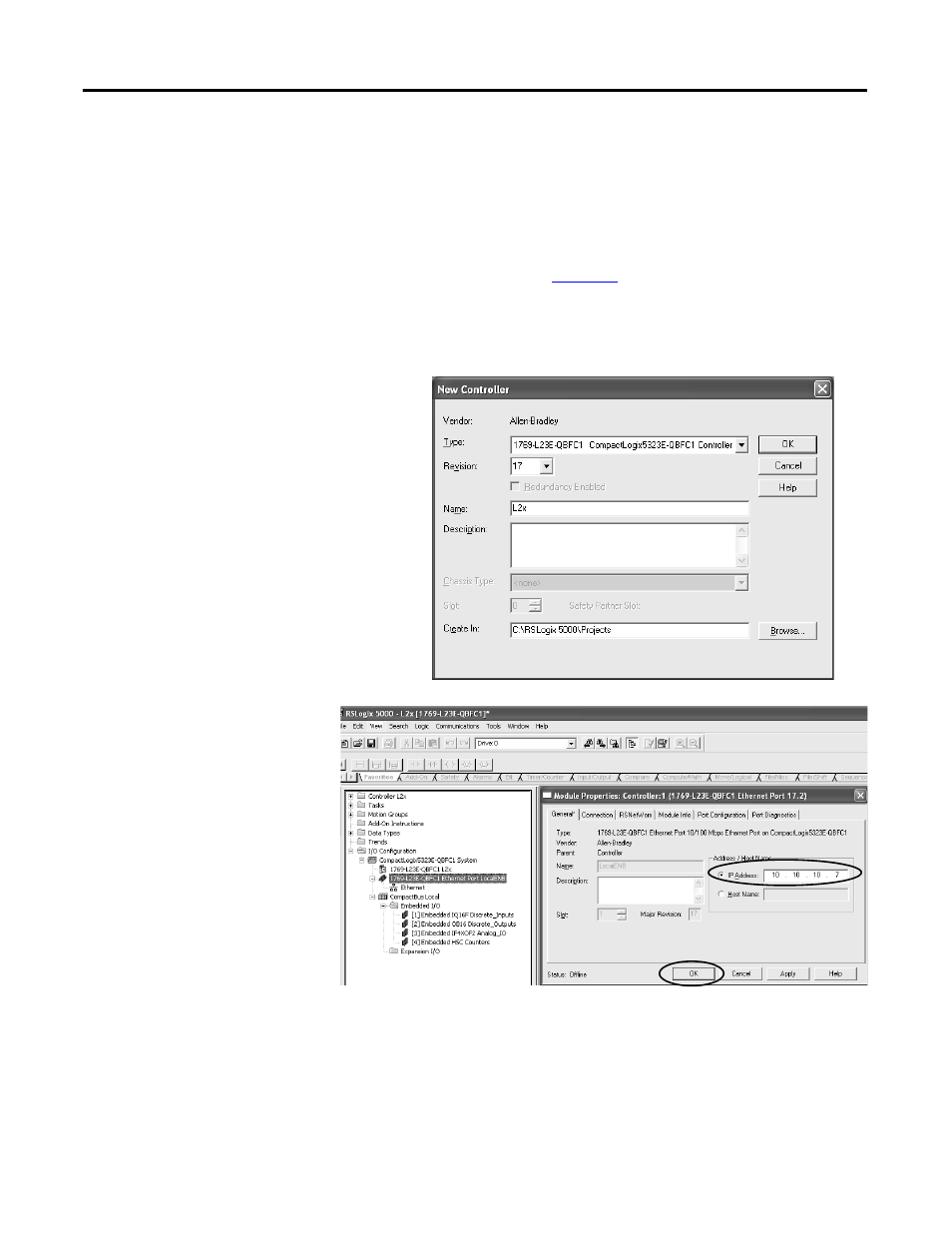
78
Rockwell Automation Publication IASIMP-QS016C-EN-P - October 2014
Chapter 3 Energy Data Collector Configuration
Configure a CompactLogix Controller
In this section, you set up a CompactLogix
controller as a FactoryTalk EnergyMetrix data collector, and interface to local
HMI faceplates. You configure controller properties, digital and analog energy inputs, and energy Add-On Instructions for
each controller in your system.
Refer to the CompactLogix tab in the Energy Data Worksheet created in
for CompactLogix and PLC-5
address assignments.
Create a Project and Set Up Controller Properties
1.
Open RSLogix 5000 software to create a new
project.
2.
Choose your first controller and choose
revision 17, or later.
For this example, a CompactLogix 1769-
L23E-QBFC1 is selected as a cost-effective
solution supporting digital and analog energy
inputs, and Ethernet communication.
3.
Enter the name of the controller from your
Energy Data Worksheet.
For this example, L2x is entered.
4.
Click OK.
5.
Right-click the Ethernet Port
and choose Properties.
For this example, choose the
LocalENB port.
6.
Enter a unique IP address for
your controller and click OK.
For this example, 10.10.10.7 is
entered.
