Installation (64-bit), Configure windows 2008 server – Rockwell Automation Energy Management Accelerator Toolkit Quick Start User Manual
Page 95
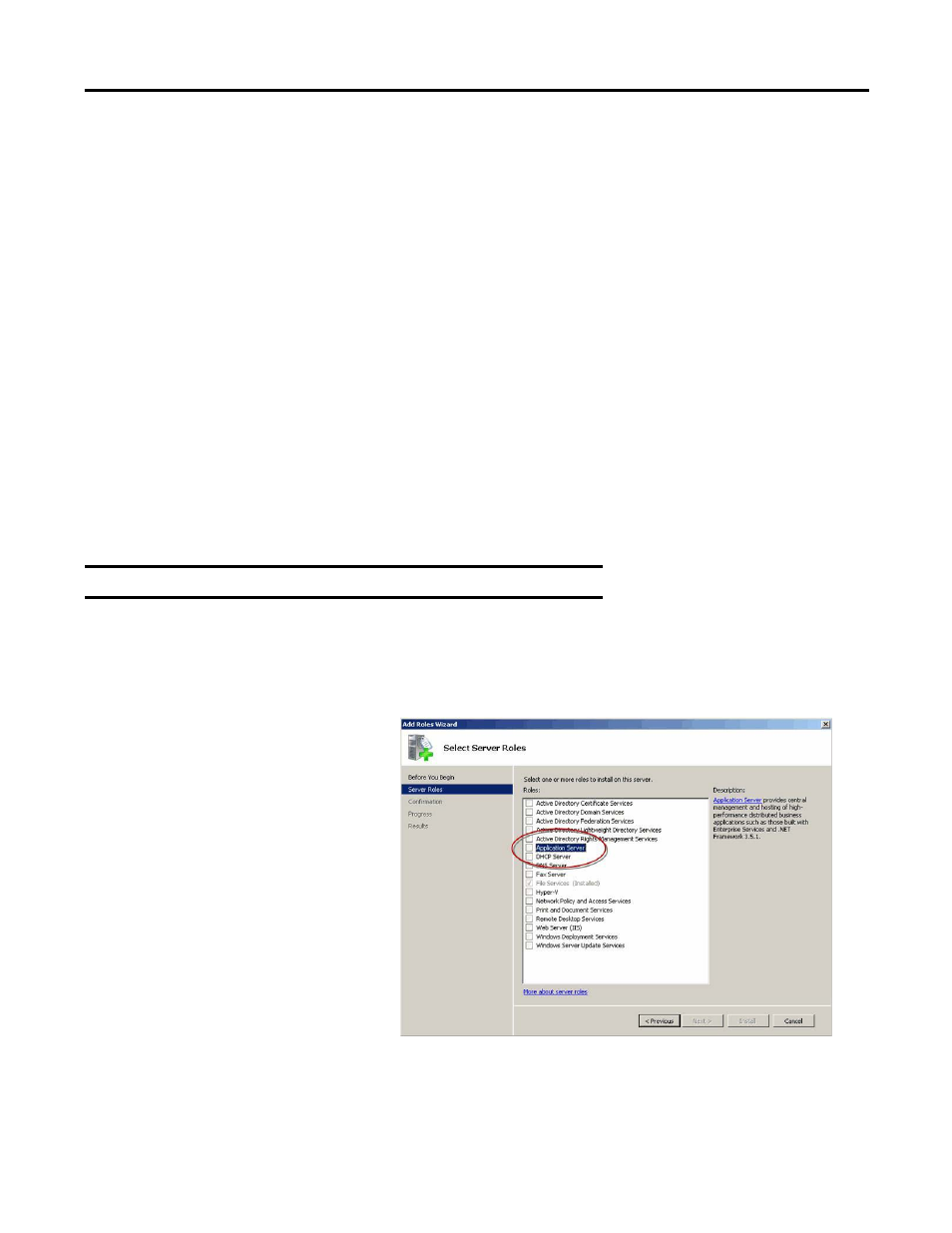
Rockwell Automation Publication IASIMP-QS016C-EN-P - October 2014
95
FactoryTalk EnergyMetrix Software Installation Chapter 4
• Adobe Acrobat Reader 7.0 software or later is required to view reports.
• Microsoft .NET Framework 3.5 SP1 is required to use RT and Charts Plus options. .NET Framework 3.5 SP1 is
included on the installation DVD or can be downloaded at no charge from Microsoft.
Your client workstation must also be permitted Intranet, Internet or dial-in access to the FactoryTalk EnergyMetrix server.
Contact your IT support personnel for assistance.
Installation (64-bit)
Perform the following steps while logged in as a Machine Administrator.
Configure Windows 2008 Server
1.
If it hasn’t launched automatically, launch Server Manager.
Wait until Server Manager has finished collecting data.
2.
Right-click Roles and select Add Roles.
3.
Click Next on Before You Begin page.
4.
Select Application Server.
5.
Click Add Required Features.
6.
Click Next.
7.
Click Next.
8.
Click Web Services (IIS) Support.
9.
Click Add Required Role Services.
TIP
Your browser should be set to check for newer versions of stored pages
automatically, not every visit to the page.
IMPORTANT Start with a clean Windows Server 2008 R2 SP1.
