Rockwell Automation Energy Management Accelerator Toolkit Quick Start User Manual
Page 165
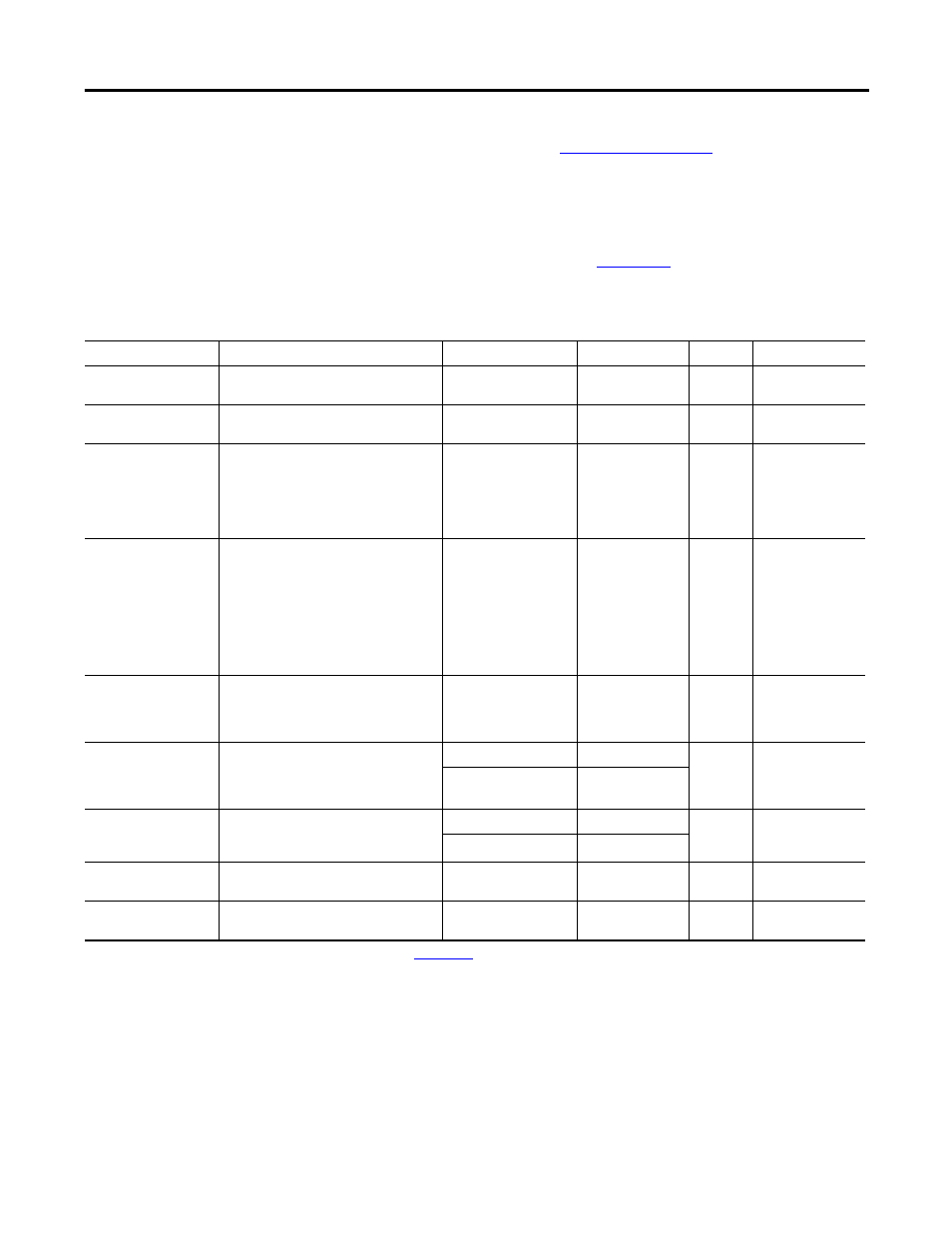
Rockwell Automation Publication IASIMP-QS016C-EN-P - October 2014
165
FactoryTalk EnergyMetrix Software Alarm Setup Chapter 8
12.
Repeat steps 7…10 to edit the remaining setpoint parameters in the
Setpoint Configuration
table.
13.
Press the Escape key to return to PROG. or DISP. menus.
Repeat this procedure to configure other setpoints.
TIP
for details on how to use data
messaging as an alternative for configuring PowerMonitor 3000 setpoints.
Setpoint Configuration
Parameter Name
Parameter Description
Range
Units
Default
Example Settings
Setpoint Number
The number of the setpoint being
configured.
1…10 (M4, M5)
1…20 (M6, M8)
-
N/A
1
Setpoint Type
The parameter value to be evaluated by
the setpoint.
0…52
(1)
(1)
1404-UM001
or details on these settings.
-
0
VOLTAGE SAG
Setpoint Evaluation
Condition
The operator used to evaluate the
parameter value.
0 = Over forward (+)
1 = Over reverse (-)
2 = Under forward (+)
3 = Under reverse (-)
4 = Equal (=)
5 = Not equal (<>)
-
0
U. FWD.
Setpoint High Limit
The value being used as a reference to
activate the setpoint for over
comparisons, or to deactivate the setpoint
for under comparisons.
Note: This parameter is non-numeric
when viewed via the display module, and
the Setpoint Type is Phase Rotation or
Status input.
0…10,000,000
Depends on type
0
249
Setpoint Low Limit
The value being used as a reference to
deactivate the setpoint for over
comparisons, or to activate the setpoint
for under comparisons.
0…10,000,000
Depends on type
0
249
(2)
(2) This value is typically (line-to-neutral voltage -10%) for WYE systems and (line-to-line voltage -10%) for Delta systems.
Setpoint Action Delay
(Pickup Delay)
The minimum time in seconds that the
setpoint limit must be exceeded
continuously before the setpoint will
trigger.
0…3600
Sec (M4, M5)
0
0
0…30,000
0.1 Sec (M6, M8)
Setpoint Release Delay
(Dropout Delay)
The minimum time in seconds that the
setpoint limit must not be exceeded
continuously before the setpoint releases.
0…3600
Sec (M4, M5)
0
90
0…30,000
0.1 Sec (M6, M8)
Setpoint Action Type
The action that occurs when the setpoint
is triggered.
0…32
0
OUTPUT FLAG 3
Clear Accumulated
Time
Clear the time accumulator for this
setpoint
Yes
No
N/A
N/A
