Enable 32-bit applications, Install factorytalk energymetrix, Software version 2.0 – Rockwell Automation Energy Management Accelerator Toolkit Quick Start User Manual
Page 98
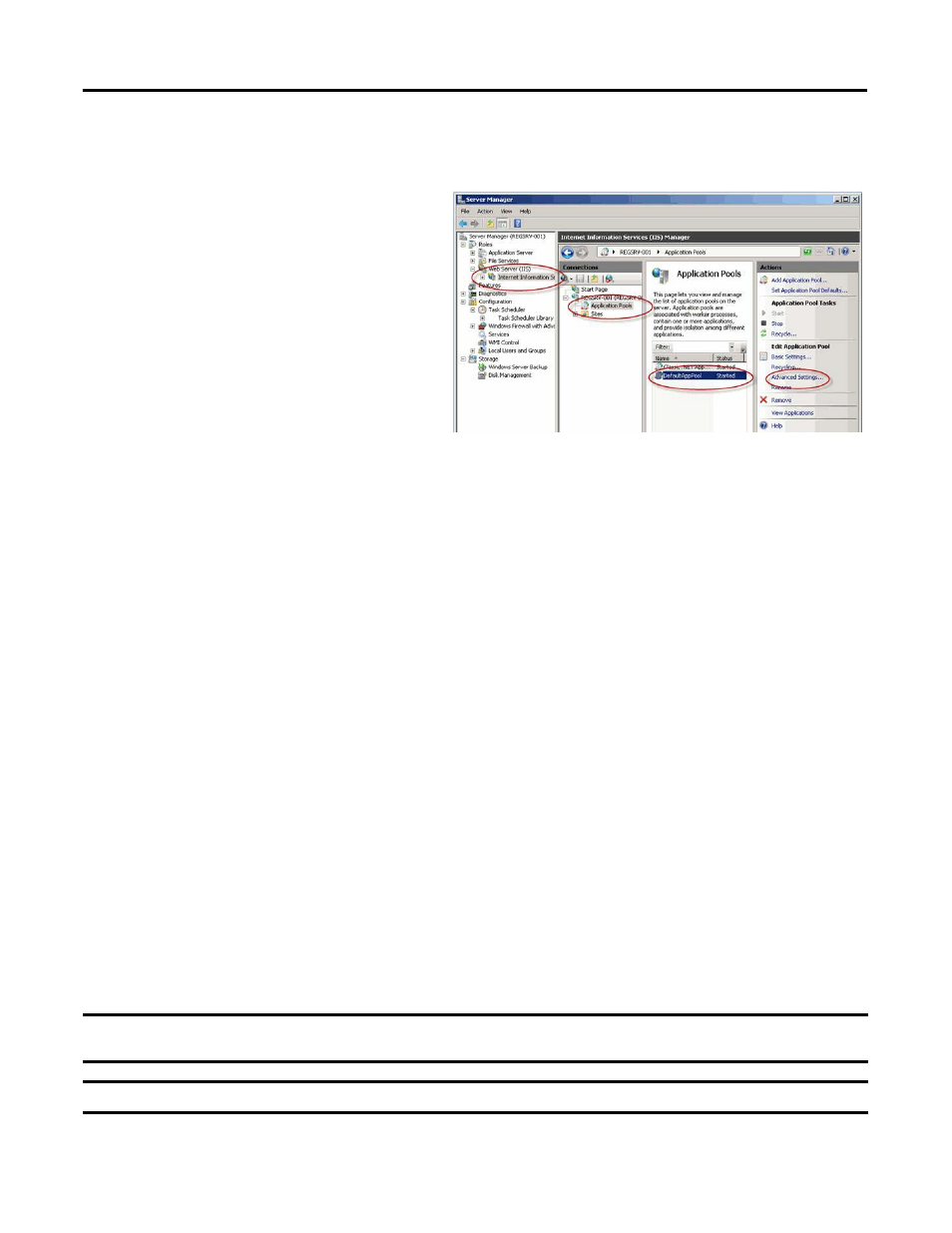
98
Rockwell Automation Publication IASIMP-QS016C-EN-P - October 2014
Chapter 4 FactoryTalk EnergyMetrix Software Installation
Enable 32-bit Applications
1.
Using Internet Information Services (IIS)
Manager > Application Pools > DefautlAppPool
> Advanced Settings, set Enable 32-Bit
Applications to True.
2.
Click OK.
Install FactoryTalk EnergyMetrix Software
Version 2.0
1.
Insert the FactoryTalk EnergyMetrix installation DVD into the CD/DVD drive.
2.
If needed, install Adobe Acrobat Reader (required for viewing reports on the server).
a. Click the Adobe Acrobat Reader link under Install Optional Software.
b. Select all defaults for a typical installation.
3.
Install FactoryTalk Activation Manager.
a. Click the FactoryTalk Activation Manager link under Install Required Software.
b. Click Continue on the InstallShield Wizard screen.
c. When prompted, select No to installing the HASP USB dongle drivers.
d. Wait while prerequisite packages are installed.
e. On the FactoryTalk Activation Manager InstallShield Wizard, click Next.
f. Accept the terms of the license agreement, click Next.
g. Click Install.
h. When prompted, reboot the server.
4.
Install RSLinx Classic Lite software version 2.57.
a. From the FactoryTalk EnergyMetrix installation menu, click RSLinx Lite 2.57.00.
b. Complete the steps to install RSLinx Classic Lite software.
c. After installation, RSLinx Classic starts as an application.
Refer to the RSLinx application notes section below for tips on using RSLinx Classic software on Windows 2008
Server R2.
TIP
If needed, browse the DVD and launch Autorun.exe to access the installation menu. Perform the following steps from the
installation menu.
IMPORTANT Do not install Microsoft .NET Framework 3.5 SP1 on Windows Server 2008 R2 SP1. It is already installed with the
operating system.
IMPORTANT FactoryTalk EnergyMetrix software does not require the installation of Internet Explorer WebControls 1.0.
