Deleting an ace – Allied Telesis AT-S62 User Manual
Page 770
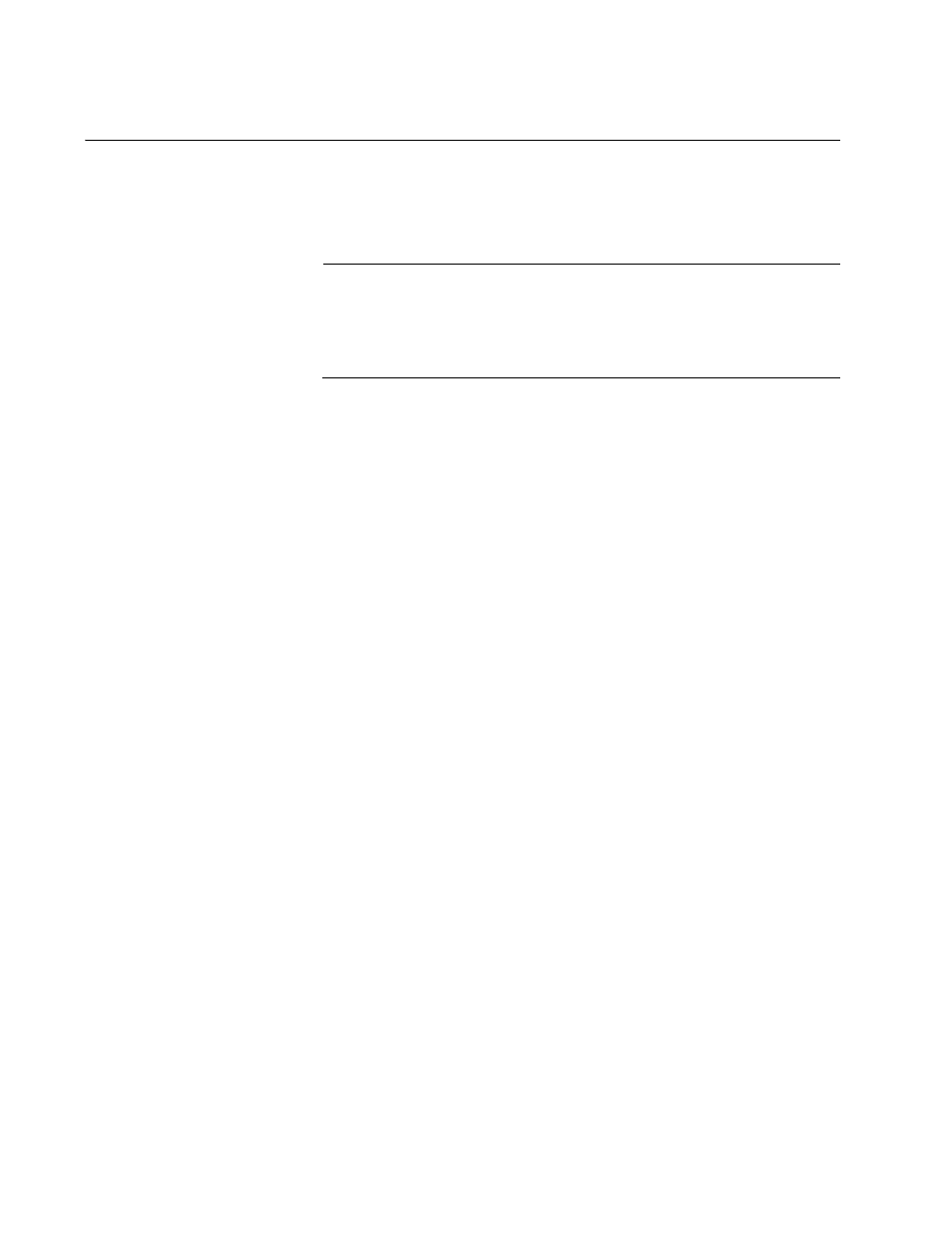
Chapter 35: Management Access Control List
770
Section VII: Management Security
Deleting an ACE
To delete an ACE, you need to know its identification number. To view the
identification numbers of the ACEs, refer to “Displaying the ACEs” on
page 771.
Note
If you are managing the switch from a Telnet management session
and the management ACL is active, your management session will
end and you will not be able to reestablish it if you delete the ACE
that specifies your management workstation.
To delete an ACE, perform the following procedure:
1. From the Main Menu, type 5 to select System Administration.
The System Administration menu is shown in Figure 4 on page 52.
2. From the System Administration menu, type 7 to select Management
ACL.
The Management ACL Configuration menu is shown in Figure 260 on
page 764.
3. From the Management ACL Configuration menu, type 4 to select
Delete Management ACL Entry.
The following prompt is displayed:
Enter the entry ID : [1 to 256] -> 1
4. Enter the identification number of the ACE to be deleted.
The ACE is immediately deleted from the management ACL.
5. If desired, repeat this procedure starting with Step 3 to delete more
ACEs from the Management ACL.
