Allied Telesis AT-S62 User Manual
Page 293
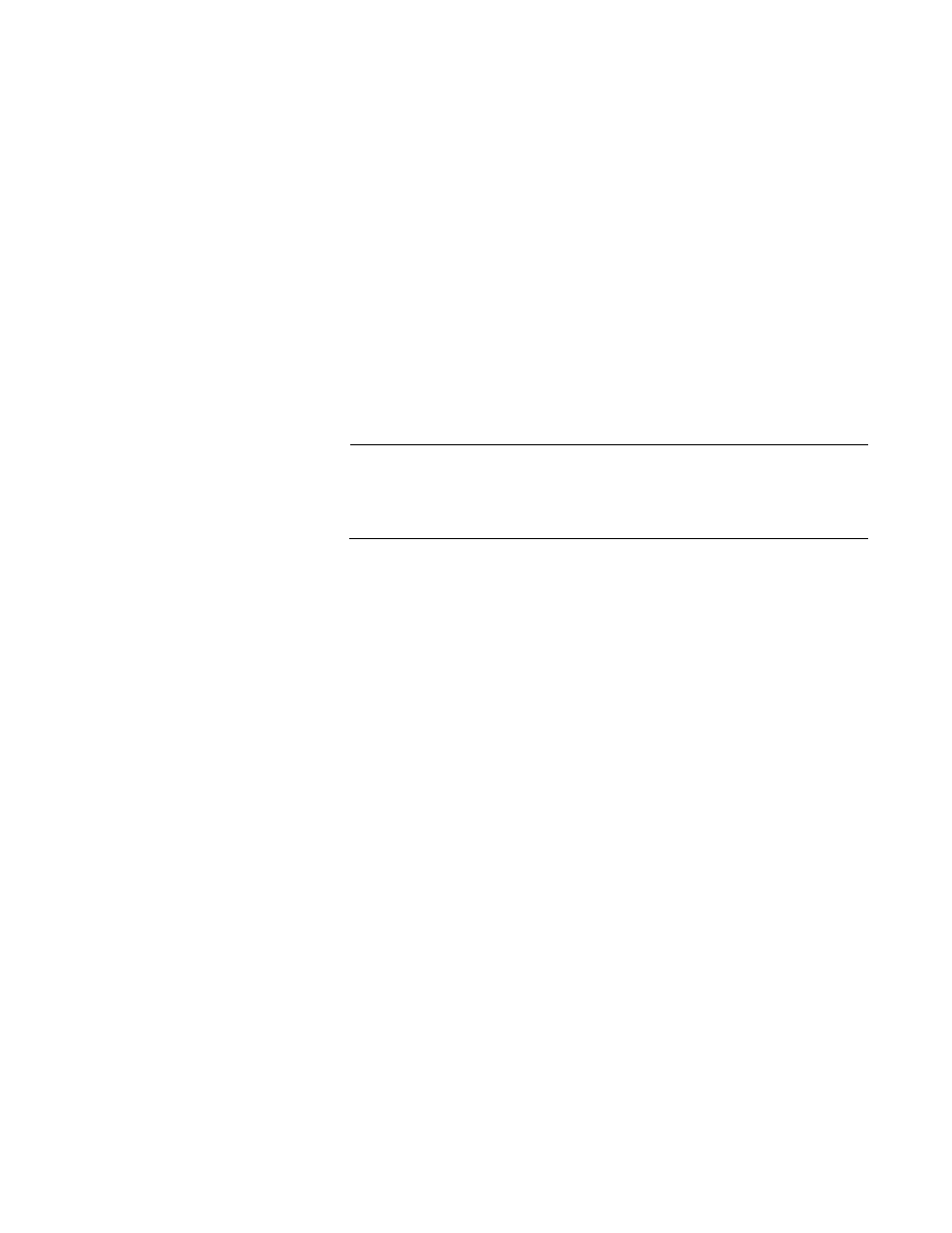
AT-S62 Management Software Menus Interface User’s Guide
Section II: Advanced Operations
293
matches the number being used by the traffic. However, no unused
tokens will accumulate in the bucket. If the traffic increases, the excess
traffic will be discarded since no tokens are available for handling the
increase.
If the traffic is below the maximum bandwidth, unused tokens will
accumulate in the bucket since the actual bandwidth falls below the
specified maximum. The unused tokens will be available for handling
excess traffic should the traffic exceed the maximum bandwidth.
Should an increase in traffic continue to the point where all the unused
tokens are used up, packets will be discarded.
Unused tokens accumulate in the bucket until the bucket reaches
maximum capacity, set by this parameter. When the maximum
capacity of the bucket is reached, no extra tokens are added. The
range is 4 to 512 Kbps. The default is 512 Kbps.
Note
To use this parameter you must specify a maximum bandwidth using
item 6 - Max Bandwidth. Specifying a token bucket size without also
specifying a maximum bandwidth serves no function.
8 - Priority
Specifies the priority value in the IEEE 802.1p tag control field that
traffic belonging to this traffic class is assigned. Priority values range
from 0 to 7 with 0 being the lowest priority and 7 being the highest
priority. Incoming frames are mapped into one of eight Class of Service
(CoS) queues based on the priority value.
If you want the packets to retain the new value when they exit the
switch, change option 9, Remark Priority, to Yes.
If you specify a new user priority value here and in Flow Group, the
value in Flow Group overwrites the value here.
9 - Remark Priority
Replaces the user priority value in the packets with the new value
specified in option 4, Priority, if set to Yes. If set to No, which is the
default, the packets retain their preexisting priority level when they
leave the switch.
A - ToS
Specifies a replacement value to write into the Type of Service (ToS)
field of IPv4 packets. The range is 0 to 7.
If you specify a new ToS value here and in Flow Group, the value in
Flow Group overwrites the value here.
