Figure 93: display flow group detail menu – Allied Telesis AT-S62 User Manual
Page 289
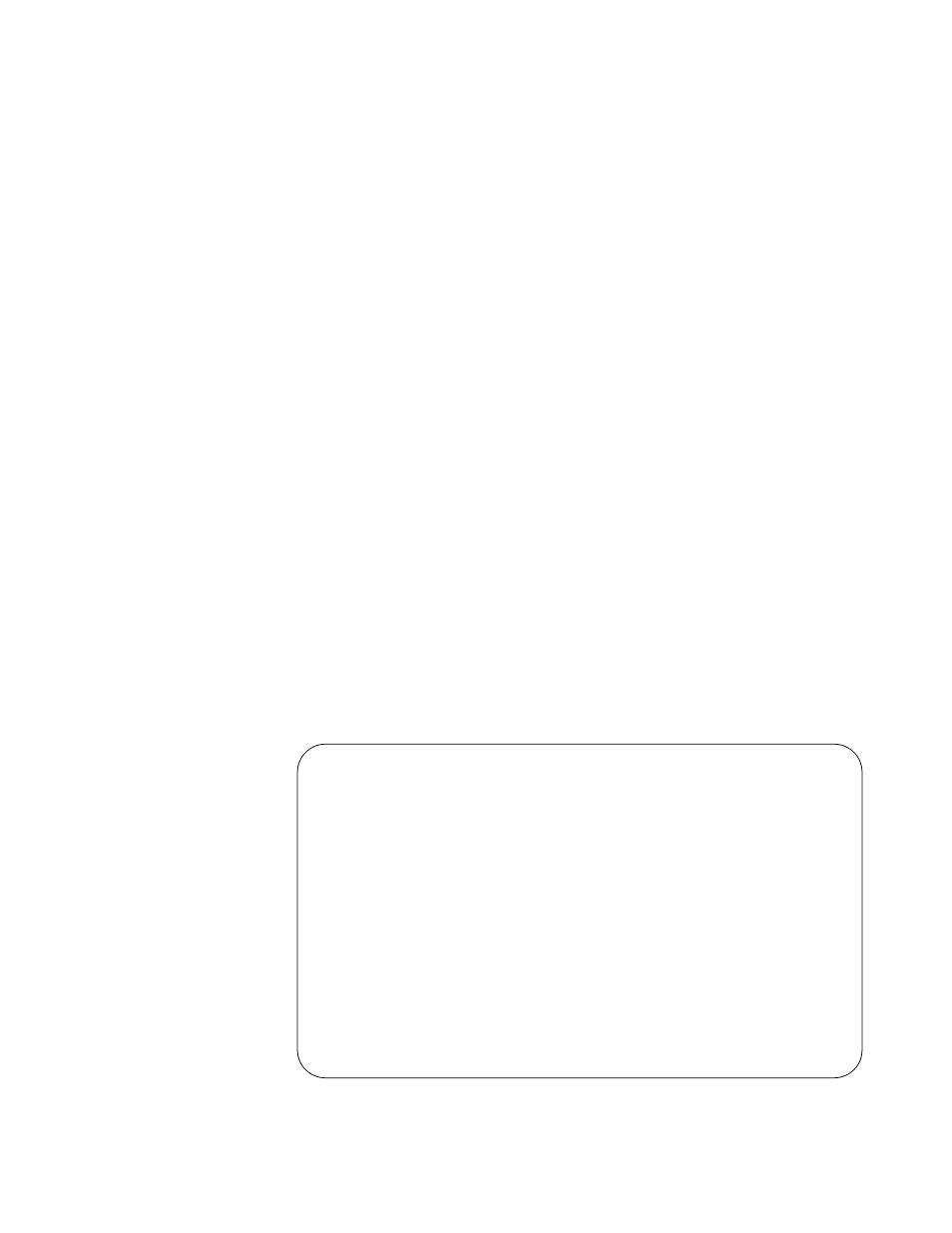
AT-S62 Management Software Menus Interface User’s Guide
Section II: Advanced Operations
289
The Show Flow Groups menu provides the following information:
ID
The flow group’s ID number.
Description
A description of the flow group.
Parent Traffic Class ID
The ID number of the traffic class to which the flow group is assigned.
A flow group can belong to only one traffic class at a time.
Active
The status of the flow group. If the flow group is part of a QoS policy
that is assigned to one or more ports, the flow group is deemed active.
If the flow group has not been assigned to a policy or if the policy has
not been assigned to any ports, the flow group is deemed inactive.
5. To display the specifics of a flow group, type D to select Display Flow
Group Details.
The following prompt is displayed:
Available Flow Group(s): 0-10
Enter Flow Group ID : [0 to 1023] -> 0
6. Enter the ID number of the flow group you want to view. You can
display only one flow group at a time.
The specifications of the selected flow group are displayed in the
Display Flow Group Details menu. An example is shown in Figure 93.
For definitions of the parameters, refer to “Creating a Flow Group” on
page 283.
Figure 93. Display Flow Group Detail Menu
Allied Telesyn Ethernet Switch AT-8524M - AT-S62
Production Switch
User: Manager
11:20:02 02-Mar-2006
Display Flow Group Details
1 - Flow Group ID .............. 2
2 - Description ................ Video1
3 - DSCP value ................. 0
4 - Priority ................... 7
5 - Remark Priority ............ No
6 - ToS ........................
7 - Move ToS to Priority ....... No
8 - Move Priority to ToS ....... No
9 - Classifier List ............ 11
U - Update Display
R - Return to Previous Menu
Enter your selection?
