Downloading a new at-s62 image file onto a switch, Guidelines – Allied Telesis AT-S62 User Manual
Page 188
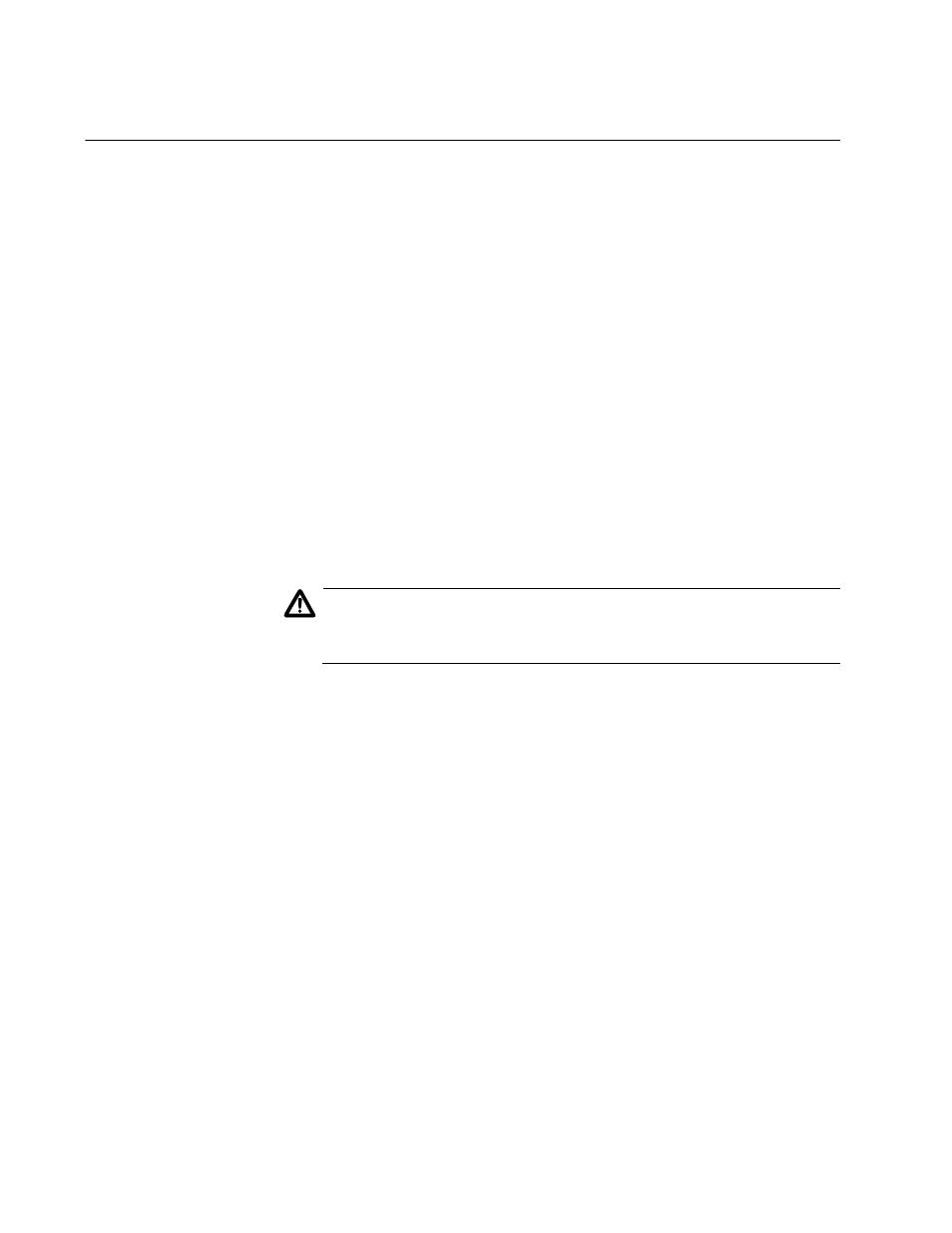
Chapter 11: File Downloads and Uploads
188
Section II: Advanced Operations
Downloading a New AT-S62 Image File onto a Switch
The procedures in this section explain how to download a new AT-S62
image file onto the switch. These procedures are used to update the
AT-S62 image file on a switch with a new version of the file. If you have an
enhanced stack of AT-8500 Series switches, the easiest way to update
the switches is to first update the master switch by performing one of the
procedures in this section and then instructing the master switch to upload
its image file to the other switches, as explained in “Uploading an AT-S62
Image File Switch to Switch” on page 196.
There are two ways that you can download a new image file onto a switch.
You can do it from a local management session using either Xmodem or
TFTP, or from a remote Telnet management session using TFTP,
exclusively. Each method is described in a separate section in this
section. The procedures are:
“Downloading an AT-S62 Image from a Local Management Session”
on page 190
“Downloading an AT-S62 Image from a Telnet Management Session”
on page 194
Caution
Installing a new AT-S62 image file will reset the switch. Some
network traffic may be lost.
Guidelines
The following guidelines apply to both Xmodem and TFTP downloads:
The following procedures download a new AT-S62 image file into the
application block portion of the switch’s flash memory. The application
block is the area of memory reserved for the active AT-S62 image file
on a switch and is separate from the file system.
Alternatively, you can download the image file into the switch’s file
system and then later copy it into the application block. The drawback
to this approach is that the image file will require nearly all 2
megabytes of the file system, leaving almost no room for other files,
such as configuration files and SSL certificates. To download an image
file into the file system rather than the application block, refer to
“Downloading a System File” on page 202.
All models of the AT-8500 Series switches use the same AT-S62
management software image.
The current configuration of a switch is retained when a new AT-S62
software image is installed. If you want to return a switch to its default
configuration values, refer to “Returning the AT-S62 Software to the
Factory Default Values” on page 73.
