Allied Telesis AT-S62 User Manual
Page 54
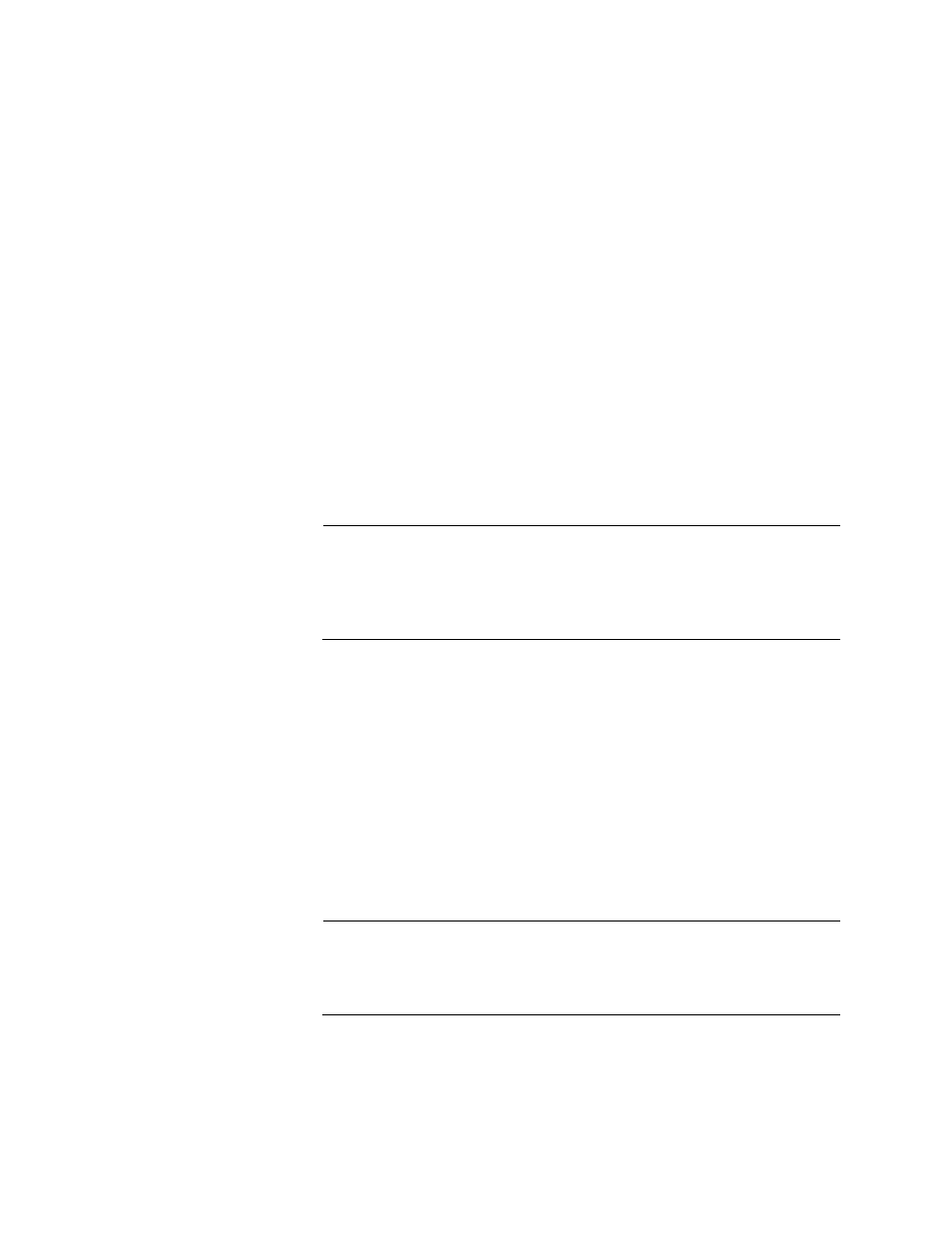
Chapter 3: Basic Switch Parameters
54
Section I: Basic Operations
3 - Subnet Mask
This parameter specifies the subnet mask for the switch. You must
specify a subnet mask if you assigned an IP address to the switch. The
subnet mask must be entered in the format: xxx.xxx.xxx.xxx. The
default value is 255.255.0.0.
4 - Default Gateway
This parameter specifies the default router’s IP address. This address
is required if you intend to remotely manage the switch from a
management station that is separated from the switch by a router. The
address must be entered in the format: xxx.xxx.xxx.xxx. The default
value is 0.0.0.0.
5 - System Name
This parameter specifies a name for the switch (for example, Sales
Ethernet switch). The name is displayed at the top of the AT-S62
management menus and pages. The name can be from 1 to 39
characters. The name can include spaces and special characters,
such as exclamation points and asterisks. The default is no name. This
parameter is optional.
Note
Allied Telesyn recommends that you assign each switch a name.
Names can help you identify the various switches in your network
and help you avoid performing a configuration procedure on the
wrong switch.
6 - Location
This parameter specifies the location of the switch, (for example, 4th
Floor - rm 402B). The location can be from 1 to 39 characters. The
location can include spaces and special characters, such as dashes
and asterisks. The default is no location. This parameter is optional.
7 - Administrator
This parameter specifies the name of the network administrator
responsible for managing the switch. The name can be from 1 to 39
characters. It can include spaces and special characters, such as
dashes and asterisks. The default is no name. This parameter is
optional.
Note
Option “8 - Configure System Time” is described in “Setting the
System Time” on page 61. Option “9 - Fan Control Configuration” is
described in “Setting Fan Control” on page 69.
4. After making changes, type R until you return to the Main Menu. Then
type S to select Save Configuration Changes.
