Displaying the tcp global information table, Display tcp global information table – Allied Telesis AT-S62 User Manual
Page 371
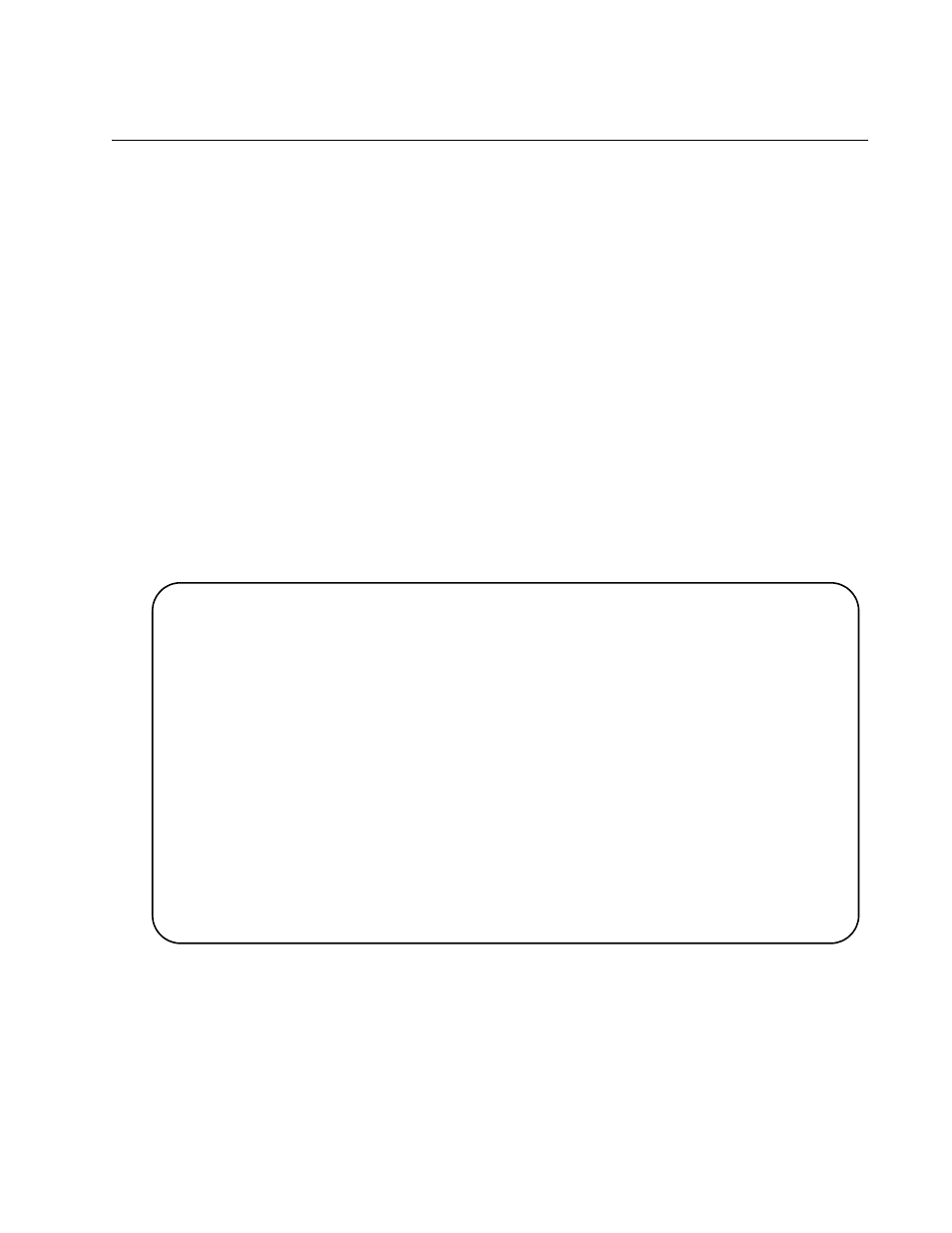
AT-S62 Management Software Menus Interface User’s Guide
Section II: Advanced Operations
371
Displaying the TCP Global Information Table
The TCP Global Information table displays TCP status and statistics. To
view the table, perform the following procedure:
1. From the Main Menu, type 5 to select System Administration.
The System Administration menu is shown in Figure 4 on page 52.
2. From the System Administration menu, type 9 to select System
Utilities.
The System Utilities menu is shown in Figure 6 on page 57.
3. From the System Utilities menu, type 6 to select Networking Stack.
The Networking Stack menu is shown in Figure 124 on page 361.
4. From the Networking Stack menu, type 6 to select Display TCP Global
Information.
The Display TCP Global Information table is shown in Figure 129.
Figure 129. Display TCP Global Information Table
This table is for viewing purposes only. The fields are defined here.
RTO min (ms) and RTO max (min)
Retransmit time algorithm parameters.
Allied Telesyn Ethernet Switch AT-8524POE - AT-S62
Production Switch
User: Manager
11:20:02 02-Jan-2006
Display TCP Global Information
TCP MIB parameters, counters
----------------------------
RTO min (ms):
1000
RTO max (ms):
240000
Max connections:
30
Active Opens:
0
Passive Opens:
0
Attempt Fails:
0
Established Resets:
0
Current Established:
0
In Segs:
0
In Segs Error:
0
Out Segs:
0
Out Segs Retran:
0
Out Segs with RST:
0
U - Update Display
R - Return to Previous Menu
Enter your selection?
