Figure 54: xmodem file send window – Allied Telesis AT-S62 User Manual
Page 193
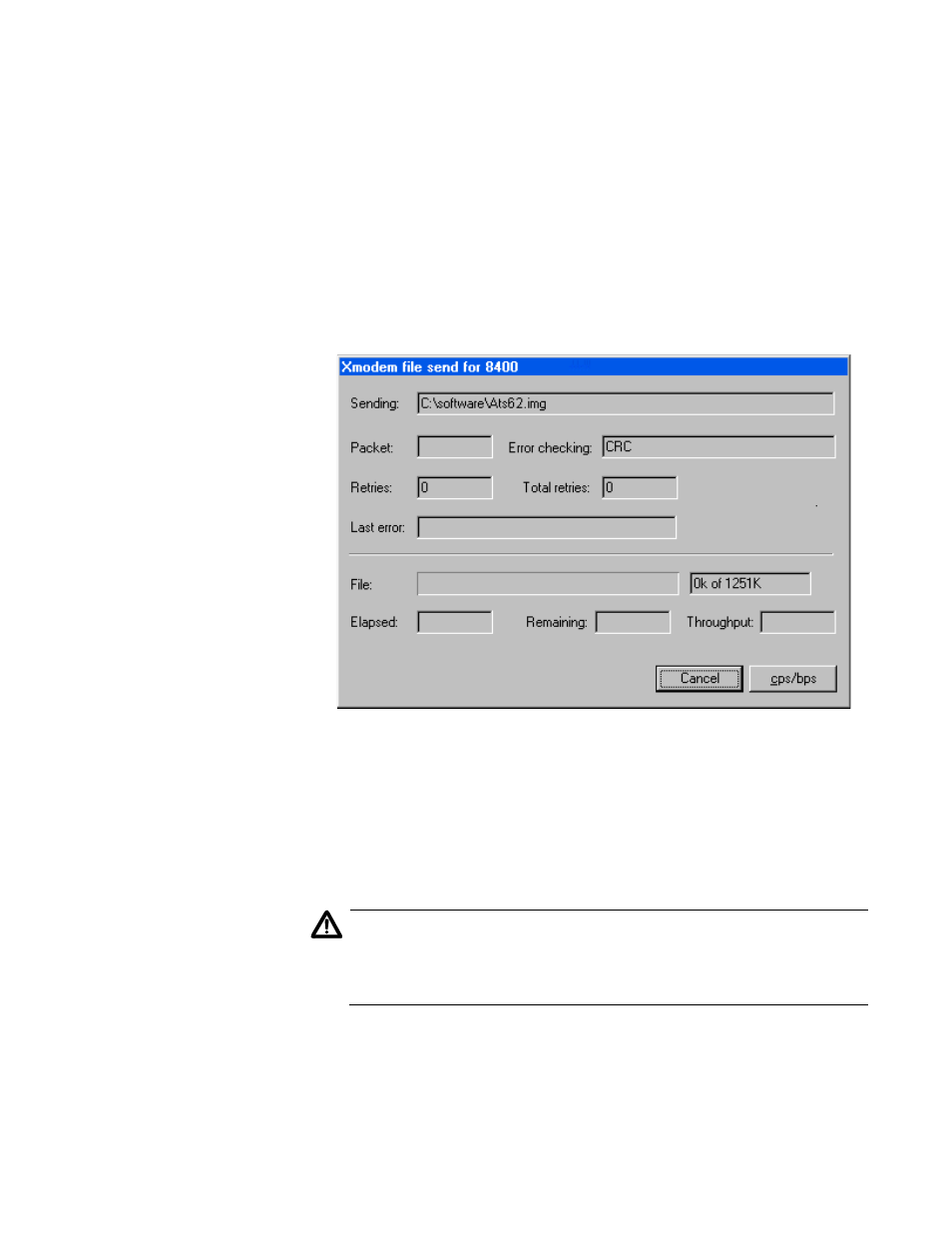
AT-S62 Management Software Menus Interface User’s Guide
Section II: Advanced Operations
193
11. Click Browse and specify the location and file to be downloaded onto
the switch.
12. Click in the Protocol field and select as the transfer protocol either
Xmodem or, for a faster download, 1K XModem.
13. Click Send.
The software immediately begins downloading the file onto the switch.
The Xmodem File Send window in Figure 54 displays the status of the
software download. The download process takes several minutes to
complete.
Figure 54. XModem File Send Window
After receiving the file, the switch compares the version numbers of the
new and existing image files. If the new image file has the same or an
earlier version number as the file in the application block, it cancels the
update process. If the new image file has a newer version number, the
switch writes the file to the application block portion of flash memory
and then resets.
Caution
The switch will not forward any network traffic while writing the
image to flash and during the reset process. This can take several
minutes to complete.
This completes the procedure for downloading a new AT-S62 image
file onto a switch from an Xmodem management session.
