Figure 11: show fan control status – Allied Telesis AT-S62 User Manual
Page 71
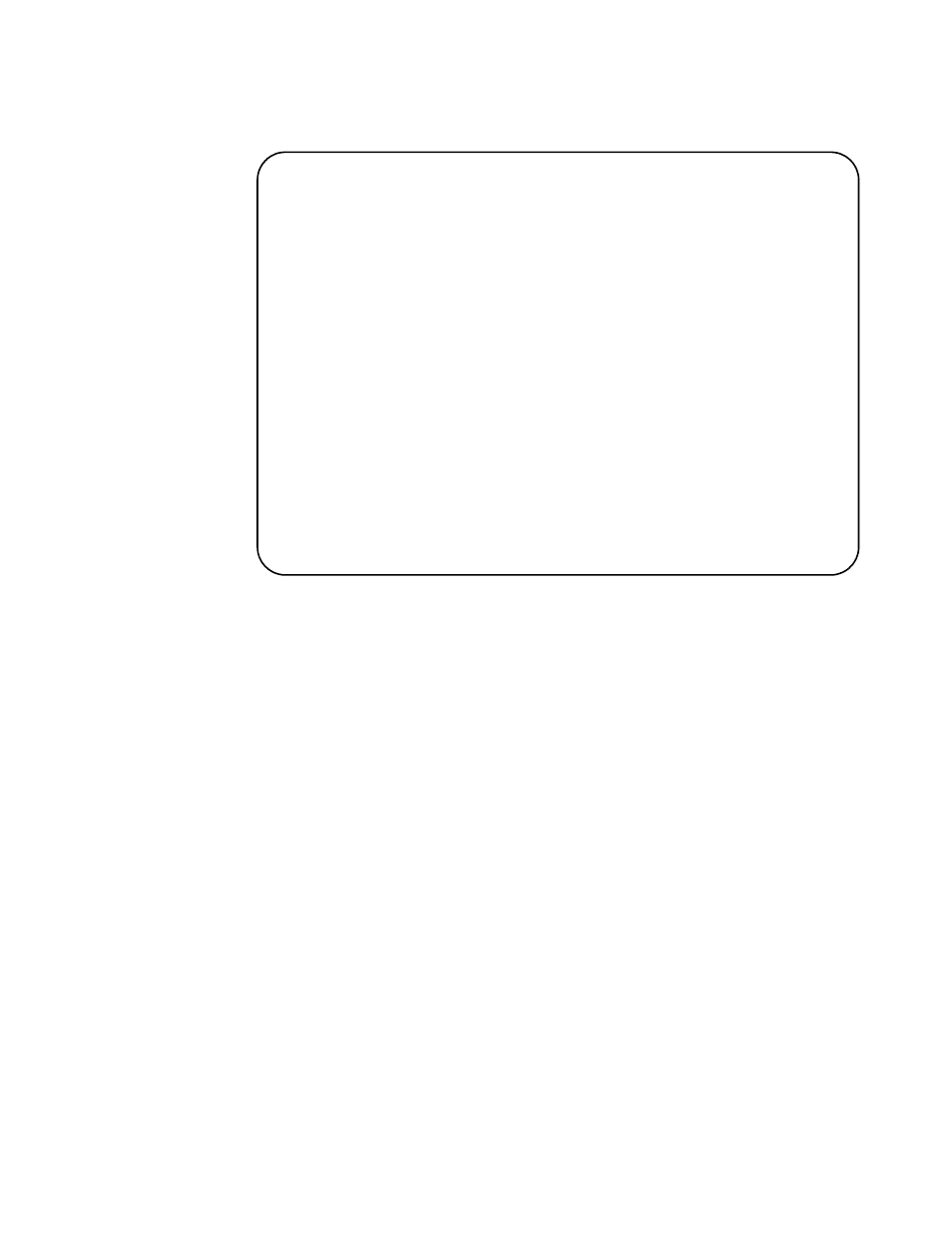
AT-S62 Management Software Menus Interface User’s Guide
Section I: Basic Operations
71
Figure 11 illustrates the fan control information.
Figure 11. Show Fan Control Status
The information is defined here:
Fan Control Mode - The status of the fan control feature. If Off, the
feature is disabled and all fans are operating at their maximum
possible speed. If On, the feature is activated and the switch is
adjusting the speed of the fans, as dictated by the ambient
temperature and PoE load requirements.
Fan# - The fan number. The system has five cooling fans. Fans 1 to 4
can be managed by the fan control feature. Fan 5 operates at its
highest possible speed at all times.
RPM - The current speed of the fan in revolutions per minute (RPM).
The highest speed is approximately 11,000 RPM for fans 1 to 4 and
6,500 RPM for fan 5. RPM is displayed in increments of 100. The
minimum operating speed for a fan is 4,000 RPM. A fan falling below
or unable to attain that speed is considered as failed.
% - The speed of the fan as a percentage of its highest possible
operating speed.
Status - A status message.
Temperature - The ambient air temperature measured where the air
enters the cooling vents of the switch.
PoE Current Load - The total current load of the PoE devices.
Allied Telesyn Ethernet Switch AT-8524POE - AT-S62
Production Switch
User: Manager
11:20:02 02-Jan-2006
Show Fan Control Status
Fan Control Mode: Off
Speed
Fan#
RPM
%
Status
-------------------------------------------
1
10700
100
Ok
2
10750
100
Ok
3
10700
100
Ok
4
10700
100
Ok
5
6200
100
Ok
Temperature = 24 C, PoE Current Load = 2.2 Amps (Max. 8.5)
U - Update System Time
R - Return to Previous Menu
Enter your selection?
