Configuring poe port settings, Figure 118: poe port configuration menu – Allied Telesis AT-S62 User Manual
Page 350
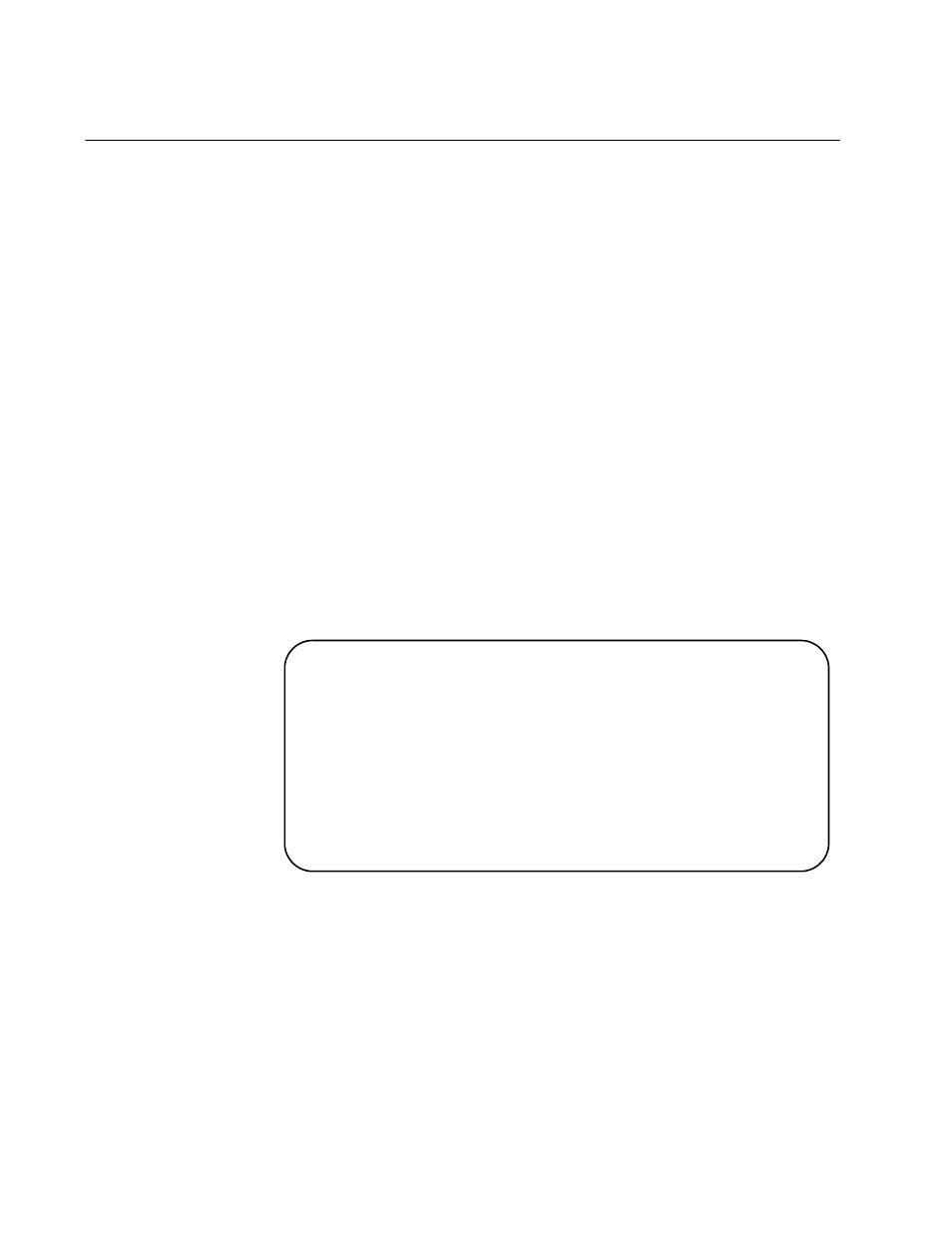
Chapter 19: Power Over Ethernet
350
Section II: Advanced Operations
Configuring PoE Port Settings
This procedure enables and disables PoE on a port. This procedure also
sets a port’s priority level and its maximum power usage.
To configure PoE port settings, do the following:
1. From the Main Menu, type 6 to select Advanced Configuration.
2. From the Advanced Configuration menu, type 2 to select Power Over
Ethernet Configuration.
The Power Over Ethernet Configuration menu is shown in Figure 116
on page 348.
3. From the Power Over Ethernet Configuration menu, type 2 to select
PoE Port Configuration.
The following prompt is displayed:
Enter port-list:
4. Enter the port you want to configure. You can specify more than one
port at a time.
The PoE Port Configuration menu is shown in Figure 118.
Figure 118. PoE Port Configuration Menu
If you are configuring multiple ports, the management software
displays the settings of the lowest numbered port.
5. To enable or disable PoE on the port, type 1 to select PoE Function
and, when prompted, type E to enable PoE or D to disable it. The
default is Enabled.
Allied Telesyn Ethernet Switch AT-8524POE - AT-S62
Production Switch
User: Manager
11:20:02 02-Jan-2006
PoE Port Configuration
Port 4
1 - PoE Function ....... ENABLED
2 - Power Priority ..... LOW
3 - Power Limit ........ 15,400 mW
R - Return to Previous Menu
Enter your selection?
