Allied Telesis AT-S62 User Manual
Page 702
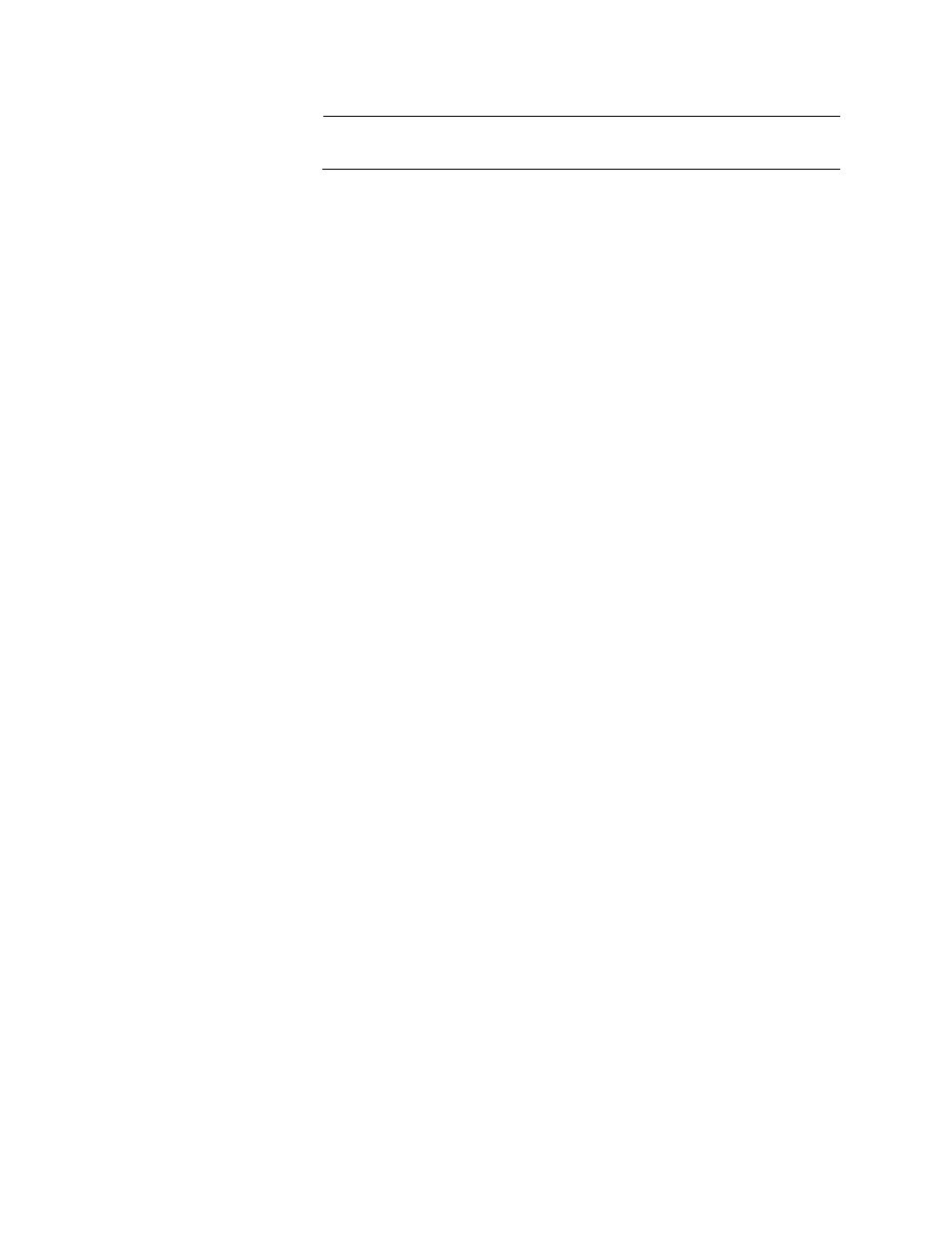
Chapter 31: Encryption Keys
702
Section VII: Management Security
Note
Key Type is a read-only field. You cannot change this value.
3. Type 3 to toggle Key File Format to specify the format of the key.
Possible settings are:
HEX - Indicates an internal format for storing files. Select this value for
SSL configuration. This is the default.
SSH - Indicates a format for a SSH1 environment. This is the correct
setting for a key intended for an SSH1 client.
SH2 - Indicates a format for a SSH2 environment. This is the correct
setting for a key intended for an SSH2 client.
4. Type 4 to select Key File Name and specify a filename for the key. The
filename can be from one to eight alphanumeric characters, not
including the extension. Spaces are allowed. You must include the
extension “.key”.
5. Type 5 to select Export Key to File to export the key to a file.
The following message is displayed:
Key Export in Progress. Please wait...Done
6. Press any key to return to the Key Management menu.
To view the public key in the switch’s file system, refer to “Displaying
System Files” on page 185.
You do not need to return to the Main Menu to save your changes for
this procedure. This type of change is automatically saved by the
management software.
