Activating the bootp or dhcp client software – Allied Telesis AT-S62 User Manual
Page 55
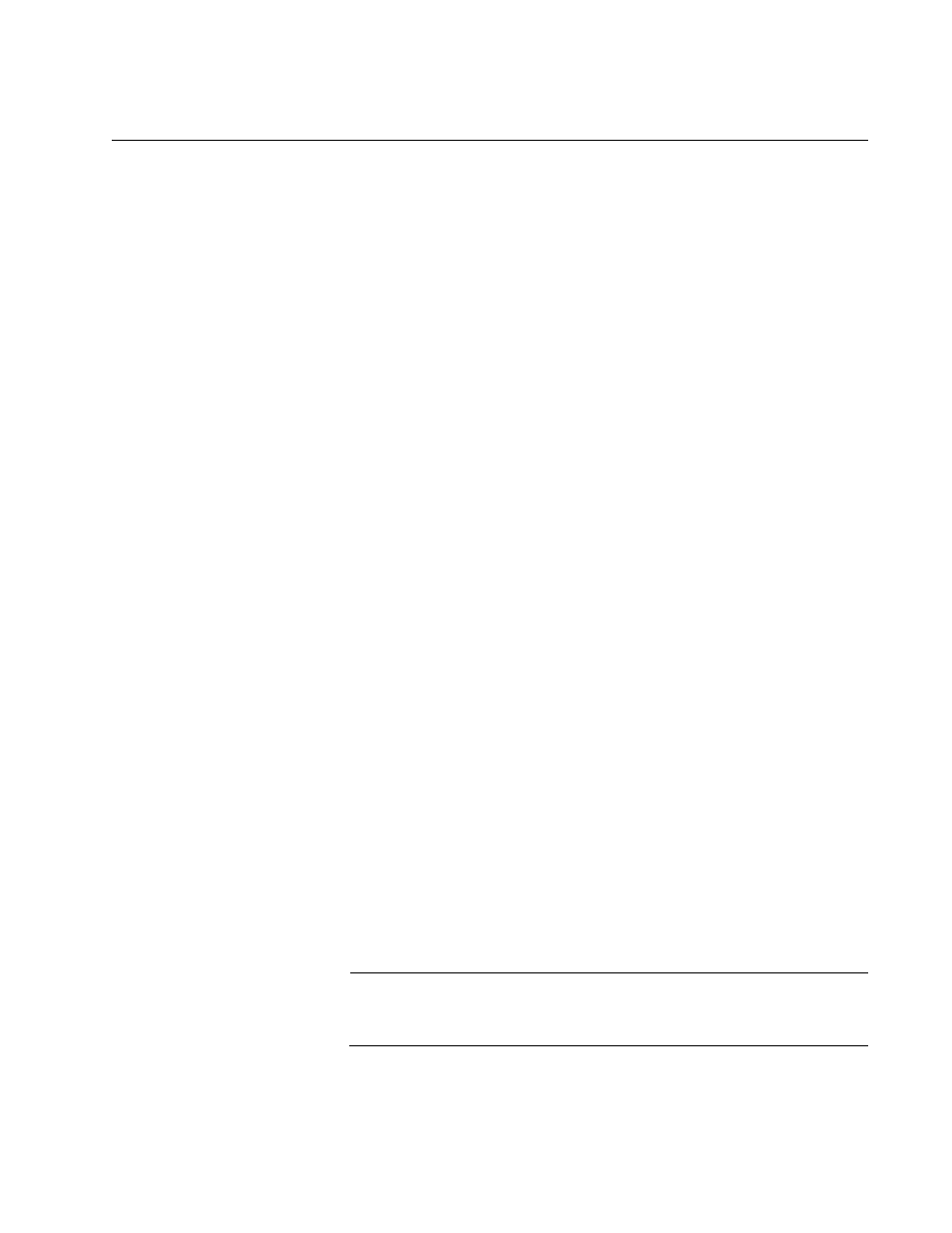
AT-S62 Management Software Menus Interface User’s Guide
Section I: Basic Operations
55
Activating the BOOTP or DHCP Client Software
The BOOTP and DHCP application protocols can simplify network
management by automatically assigning IP configuration information, such
as IP addresses and subnet masks, to your network devices.
An AT-8500 Series switch contains the client software for these protocols
and can obtain its IP configuration information from a BOOTP or DHCP
server on your network. If you activate this feature, the switch seeks its IP
address and other IP configuration information from a BOOTP or DHCP
server on your network whenever you reset or power ON the device.
Review the following prior to activating the BOOTP or DHCP client:
The switch can be running either BOOTP or DHCP, but not both
simultaneously.
There must be a BOOTP or DHCP server residing on your network.
The BOOTP or DHCP server must be a member of the switch’s
management VLAN. The BOOTP or DHCP server must be
communicating with the switch through a tagged or untagged port of
the switch’s management VLAN. For further information, refer to
“Specifying a Management VLAN” on page 579.
Any static IP address, subnet mask, or gateway address manually
assigned to the switch is deleted from the System Configuration menu
and replaced with the value the switch receives from the BOOTP or
DHCP server. If you later disable BOOTP or DHCP, these values are
returned to their default settings.
BOOTP and DHCP services allow you to specify how the IP address is to
be assigned to the switch. The choices are static and dynamic. If you
choose static, the server always assigns the same IP address to the
switch when the switch is reset or powered ON. This is the preferred
configuration. Since the switch is always assign the same IP address, you
will always know which IP address to use when you need to remotely
manage the device.
If you choose dynamic, the server assigns any unused IP address that it
has not already assigned to another device. This means that a switch
might have a different IP address each time you reset or power cycle the
device, making it difficult for you to remotely manage the unit.
Note
The BOOTP and DHCP client software is disabled by default on the
switch.
