Deleting a syslog server definition – Allied Telesis AT-S62 User Manual
Page 231
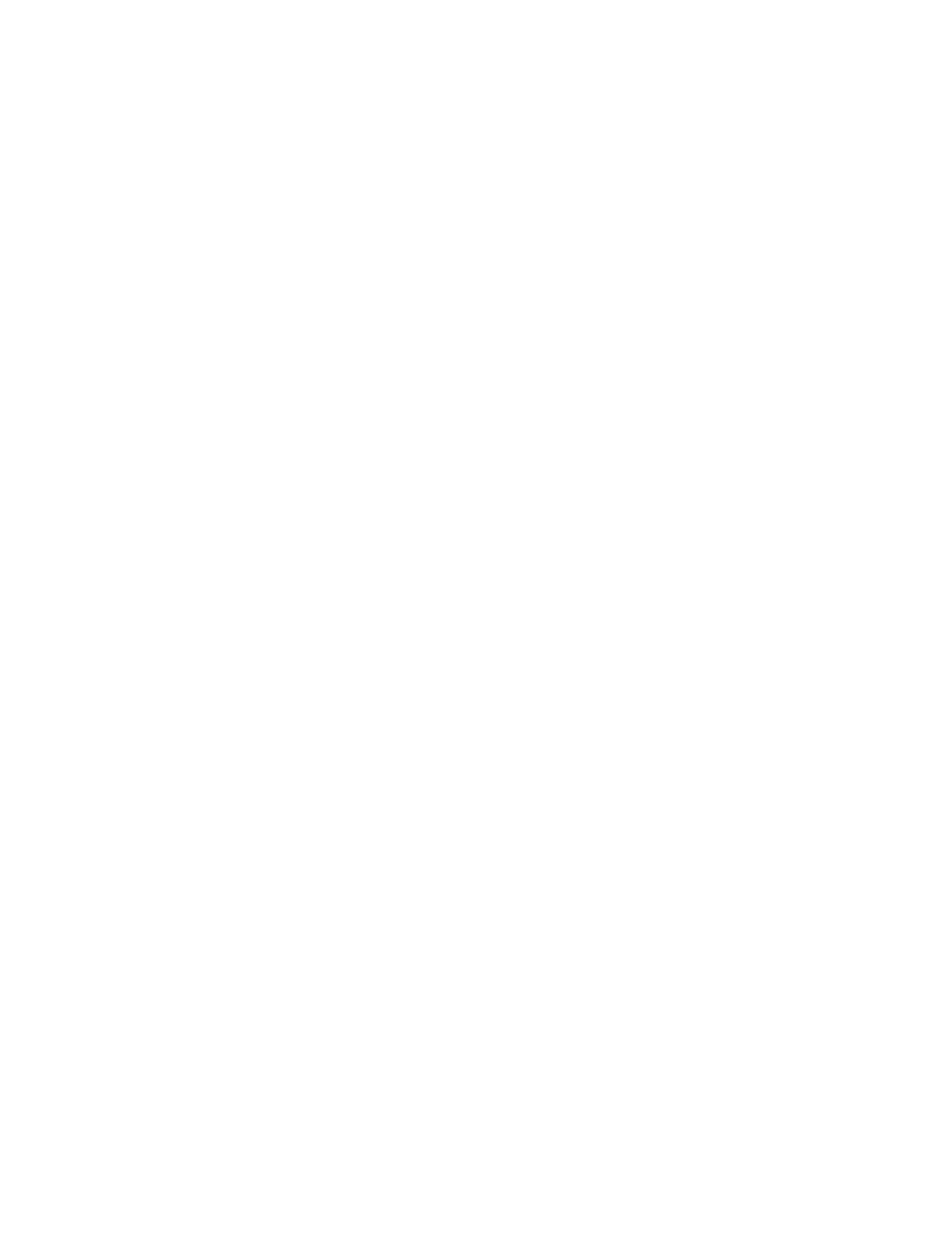
AT-S62 Management Software Menus Interface User’s Guide
Section II: Advanced Operations
231
For definitions of the parameters, refer to “Creating a Syslog Server
Definition” on page 226. You cannot change a definition’s output ID
number.
7. When you are finished modifying the settings, type M to select Modify
Log Output.
The Configure Log Outputs menu is displayed again.
8. To modify additional definitions, repeat this procedure starting with
step 4.
9. After making changes, type R until you return to the Main Menu. Then
type S to select Save Configuration Changes.
Deleting a Syslog
Server Definition
To delete a syslog server definition, perform the following procedure:
1. From the Main Menu, type 5 to select System Administration.
2. From the System Administration menu, type 8 to select Event Log.
The Event Log menu is shown in Figure 60 on page 218.
3. From the Event Log menu, type L to select Configure Log Outputs.
The Configure Log Outputs menu is shown in Figure 62 on page 223.
4. Type 3 to select Delete Log Output.
The following prompt is displayed:
Enter output ID to delete [2 to 20] -> 2
5. Enter the ID number of the syslog server definition you want to modify.
You can enter only one ID number at a time.
The following confirmation prompt is displayed:
Are you sure you want to delete output ID 2? [Yes/No] ->
6. Type Y to delete the definition or N for no to cancel the procedure.
The definition is deleted from the Configure Log Outputs menu.
7. To delete additional definitions, repeat this procedure starting with step
4.
8. After making changes, type R until you return to the Main Menu. Then
type S to select Save Configuration Changes.
