Allied Telesis AT-S62 User Manual
Page 743
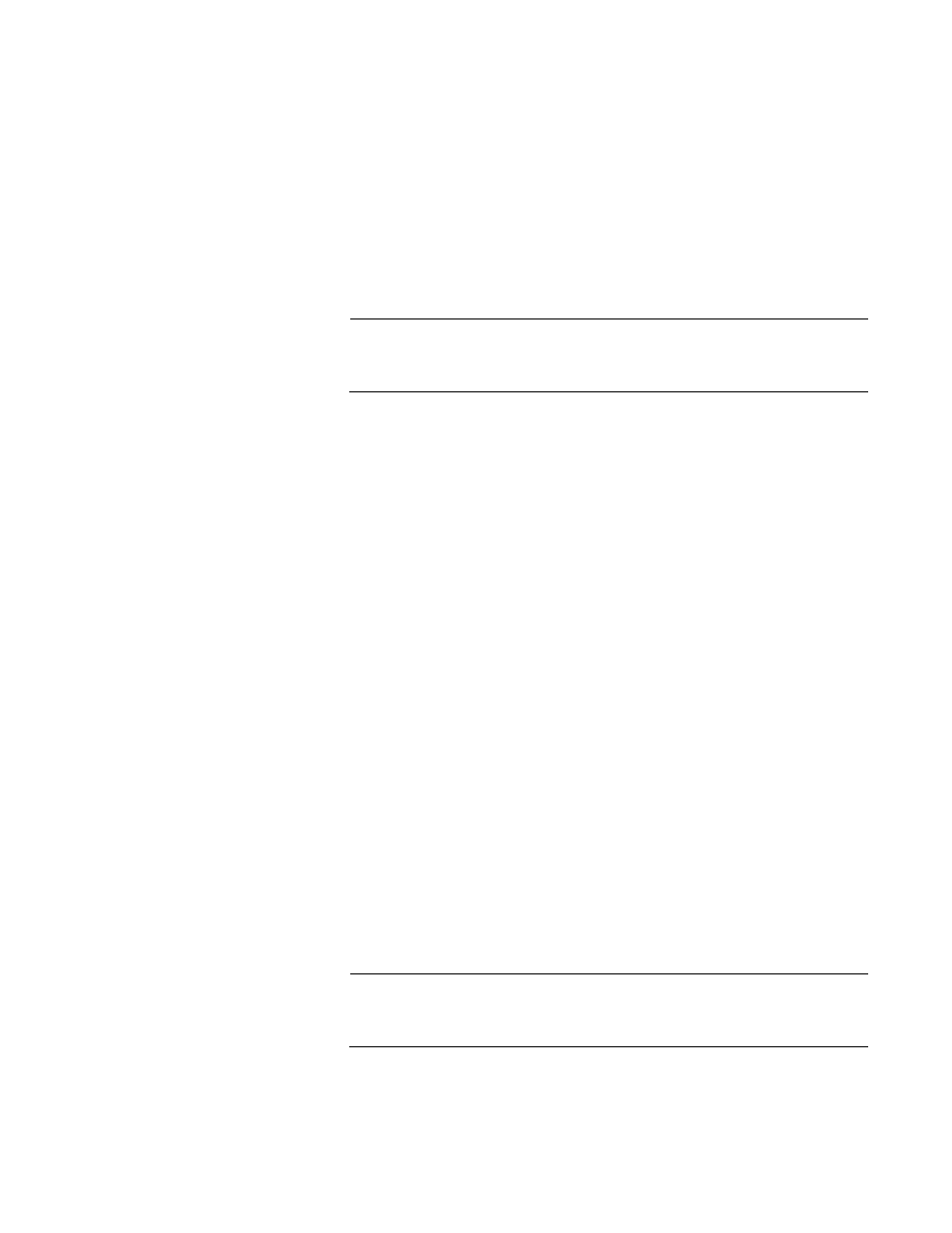
AT-S62 Management Software Menus Interface User’s Guide
Section VII: Management Security
743
3. Select 1 - SSH Server Status to enable or disable the SSH server.
4. Choose from one of the following:
Disabled - While you are configuring SSH, you must set this field
to Disabled. This is the default.
Enabled - Select this value to enable the SSH server. Select this
value after you have finished configuring SSH and want to log on to
the server.
Note
You cannot disable the SSH server when there is an active SSH
connection. Otherwise, you receive a warning message.
5. Type 2 to select Host Key ID and, when prompted, enter the key ID of
the key pair which will act as the SSH host key. If you have forgotten
the key ID, refer to “Creating an Encryption Key” on page 695.
6. Type 3 to select Server Key ID and enter the ID of the key pair which
will act as the SSH server key. If you have forgotten the key ID, refer to
“Creating an Encryption Key” on page 695.
7. Type 4 to select Server Key Expiry Time to set the time, in hours, for
the server key to expire.
This timer determines how often the switch generates a new server
key. A server key is regenerated for security purposes. A server
key is only valid for the time period configured in the Server Key
Expiry (Expiration) Time timer. Allied Telesyn recommends you set
this field to 1. With this setting, a new key is generated every hour.
The default is 0 hours which means the server key never expires.
The range is 0 to 5 hours.
8. Select 5 and enter a value for Login Timeout.
This is the time it takes to release the SSH server from an
incomplete SSH client connection. Enter a time in seconds. The
default is 180 seconds (3 minutes). The range is 60 to 600
seconds.
9. Select 1 to toggle SSH Server Status to Enable.
Note
Allied Telesyn recommends disabling the Telnet server before you
enable SSH. Otherwise, the security provided by SSH is lost.
10. After making changes, type R to until you return to the Main Menu.
Then type S to select Save Configuration Changes.
