Multiple vlan mode overview, 1q- compliant multiple vlan mode – Allied Telesis AT-S62 User Manual
Page 608
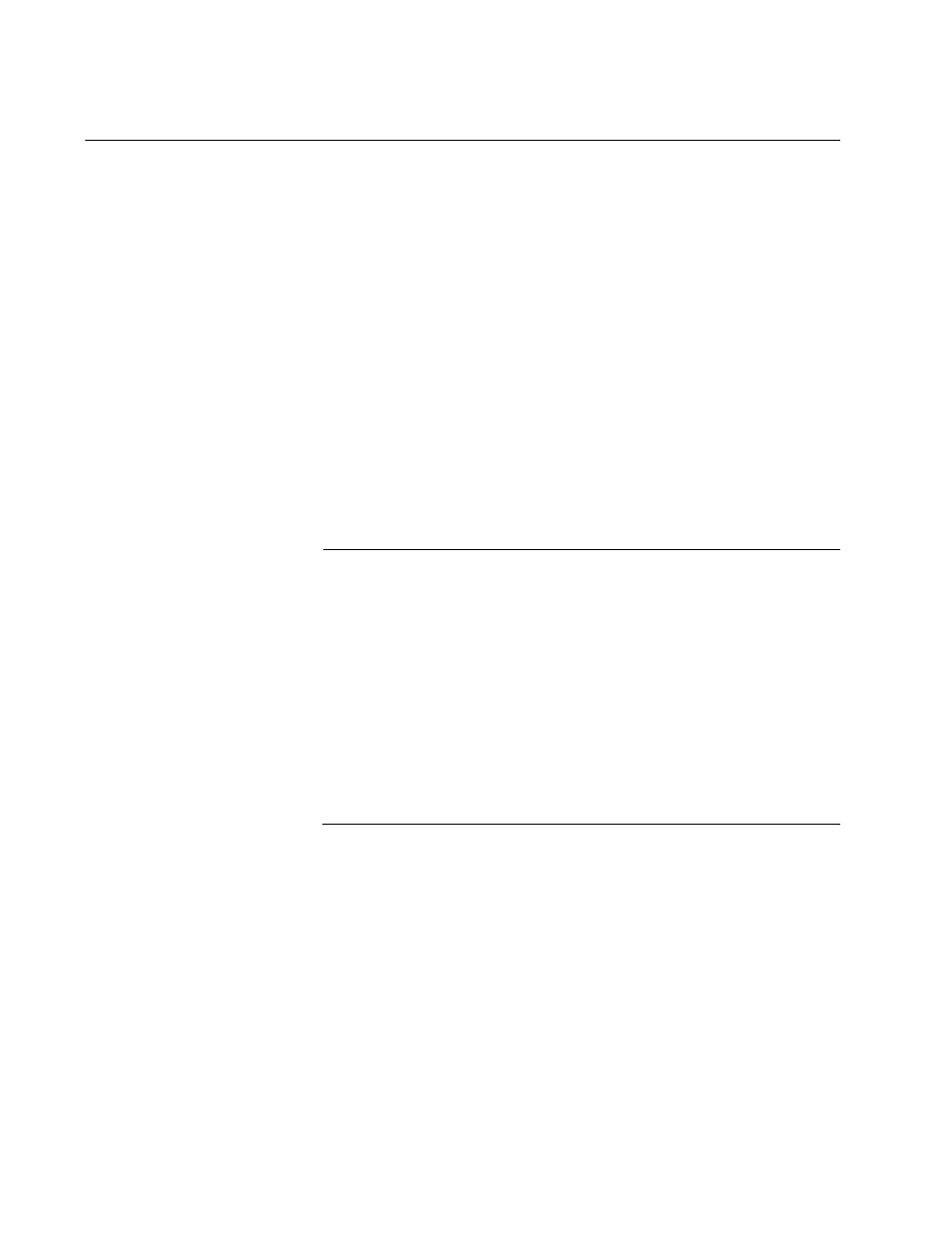
Chapter 26: Multiple VLAN Modes
608
Section V: VLANs
Multiple VLAN Mode Overview
Multiple VLAN modes simplify the task of configuring the switch in network
environments that require a high degree of network segmentation. In a
multiple VLAN mode, the ports on a switch are prohibited from forwarding
traffic to each other and can only forward traffic to a user designated
uplink port. These configurations isolate the traffic on each port from all
other ports, while providing the ports with access to an uplink port.
The AT-S62 software supports two types of multiple VLAN modes:
802.1Q-compliant Multiple VLAN mode
Multiple VLAN mode (also referred to as non-802.1Q compliant
Multiple VLAN mode)
Each mode uses a different technique to isolate the ports and their traffic.
The first method uses VLANs while the second uses port mapping. The
uplink port is also different in each mode. In one the port is a tagged port
and in the other untagged. This is explained in the following subsections.
Note
The multiple VLAN mode feature is supported only in single switch
(i.e. edge switch) environments. This means that cascading of
switches while in a Multiple VLAN mode is not allowed.
Configuring multiple VLANs on a cascaded switch can possibly
result in disconnection of network paths between switches unless
the port used to link the switch (being configured for Multiple VLANs
mode) is configured as uplink VLAN port.
Configuring multiple VLANs on cascaded switches can also affect
Enhanced Stacking as the Master switch may not be able to detect
member switches beyond the first cascaded switch.
802.1Q-
Compliant
Multiple VLAN
mode
In this mode, each port is placed into a separate VLAN as an untagged
port. The VLAN names and VID numbers are based on the port numbers.
For example, the VLAN for Port 4 is named Client_VLAN_4 and is given
the VID of 4, the VLAN for Port 5 is named Client_VLAN_5 and has a VID
of 5, and so on.
The VLAN configuration is accomplished automatically by the switch.
Once you have selected the mode and an uplink port, the switch forms the
VLANs. It also assigns the PVID values as well. For example, the PVID for
Port 4 is assigned as 4, to match the VID of 4.
A user designated port on the switch functions as an uplink port, which
can be connected to a shared device, such as a router for access to a
