Configuring stp, Configuring stp bridge settings, Figure 164: stp menu – Allied Telesis AT-S62 User Manual
Page 495
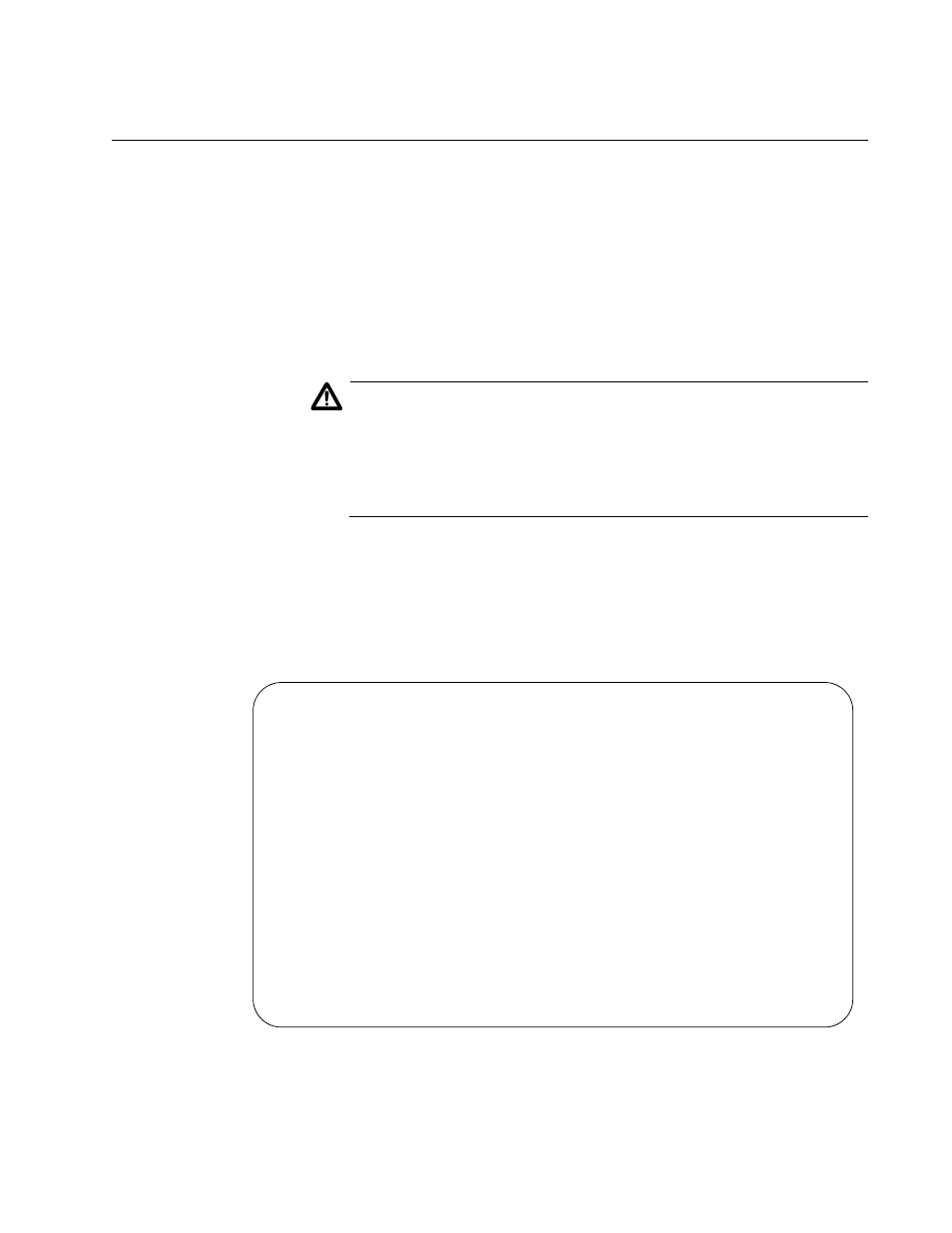
AT-S62 Management Software Menus Interface User’s Guide
Section IV: Spanning Tree Protocols
495
Configuring STP
This section contains the following procedures:
”Configuring STP Bridge Settings”, next
“Configuring STP Port Settings” on page 497
“Displaying STP Port Settings” on page 499
Configuring STP
Bridge Settings
This section contains the procedure for configuring a bridge’s STP
settings.
Caution
The default STP parameters are adequate for most networks.
Changing them without prior experience and an understanding of
how STP works might have a negative effect on your network. You
should consult the IEEE 802.1d standard before changing any of the
STP parameters.
To configure the bridge settings, do the following:
1. From the Spanning Tree Configuration menu, type 3 to select
Configure Active Protocol.
The STP Menu is shown in Figure 164.
Figure 164. STP Menu
Allied Telesyn Ethernet Switch AT-8524M - AT-S62
Production Switch
User: Manager
11:20:02 02-Jan-2006
STP Menu
1 - Bridge Priority ........ 32768
2 - Bridge Hello Time ...... 2/2 (Configured/Actual)
3 - Bridge Forwarding ...... 15/15 (Configured/Actual)
4 - Bridge Max Age ......... 20/20 (Configured/Actual)
5 - Bridge Identifier ...... 32768/00:30:84:00:00:02
6 - Root Bridge ............ 00:30:84:00:00:02
7 - Root Priority .......... 32768
8 - Root Path Cost ......... 0
P - STP Port Parameters
R - Return to Previous Menu
Enter your selection?
