Fcr-1004, Fcr-1005, Fcr-1006 – Dell POWEREDGE M1000E User Manual
Page 368
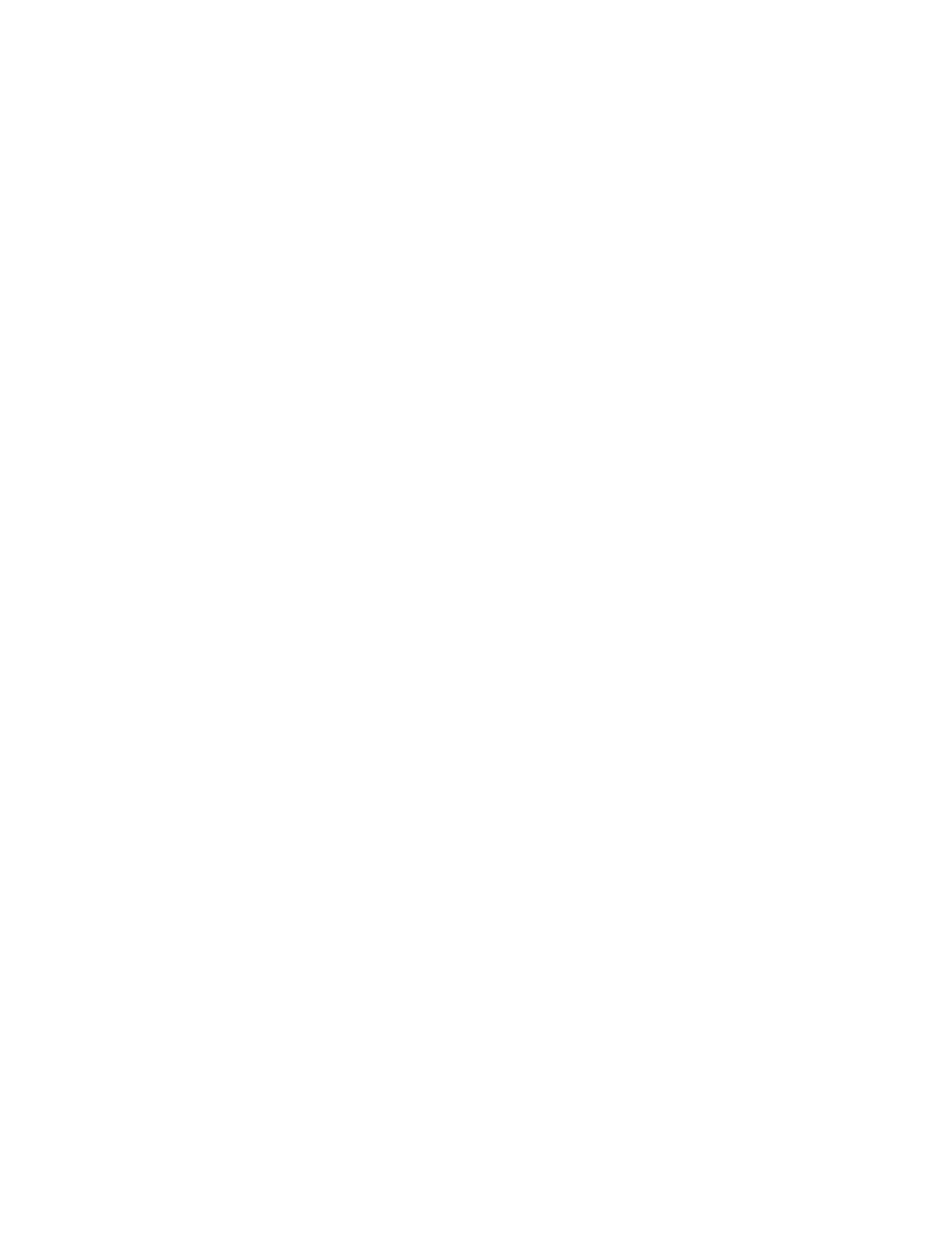
346
Fabric OS Message Reference
53-1002749-01
FCR-1004
5
FCR-1004
Message
FC router physical devices offline at port
Message Type
LOG
Severity
INFO
Probable Cause
Indicates that one or more physical devices connected to the specified port have gone offline.
Recommended
Action
Verify that the devices were intended to be taken offline. If not, verify that the devices are functioning
properly. Verify that all small form-factor pluggables (SFPs) are seated correctly. Check for faulty cables,
deteriorated SFPs, or dirty connections. Replace the cables and the SFPs if necessary.
FCR-1005
Message
FC router LSAN zone device removed at port
Message Type
LOG
Severity
INFO
Probable Cause
Indicates that a device is removed from the logical storage area network (LSAN) zone in the edge fabric.
Recommended
Action
No action is required.
FCR-1006
Message
FC router LSAN zone device added at port
Message Type
LOG
Severity
INFO
Probable Cause
Indicates that a device is added to a logical storage area network (LSAN) zone in the edge fabric.
Recommended
Action
No action is required.
