Set multiauth idle-timeout, Set multiauth idle-timeout -41 – Enterasys Networks D-Series User Manual
Page 503
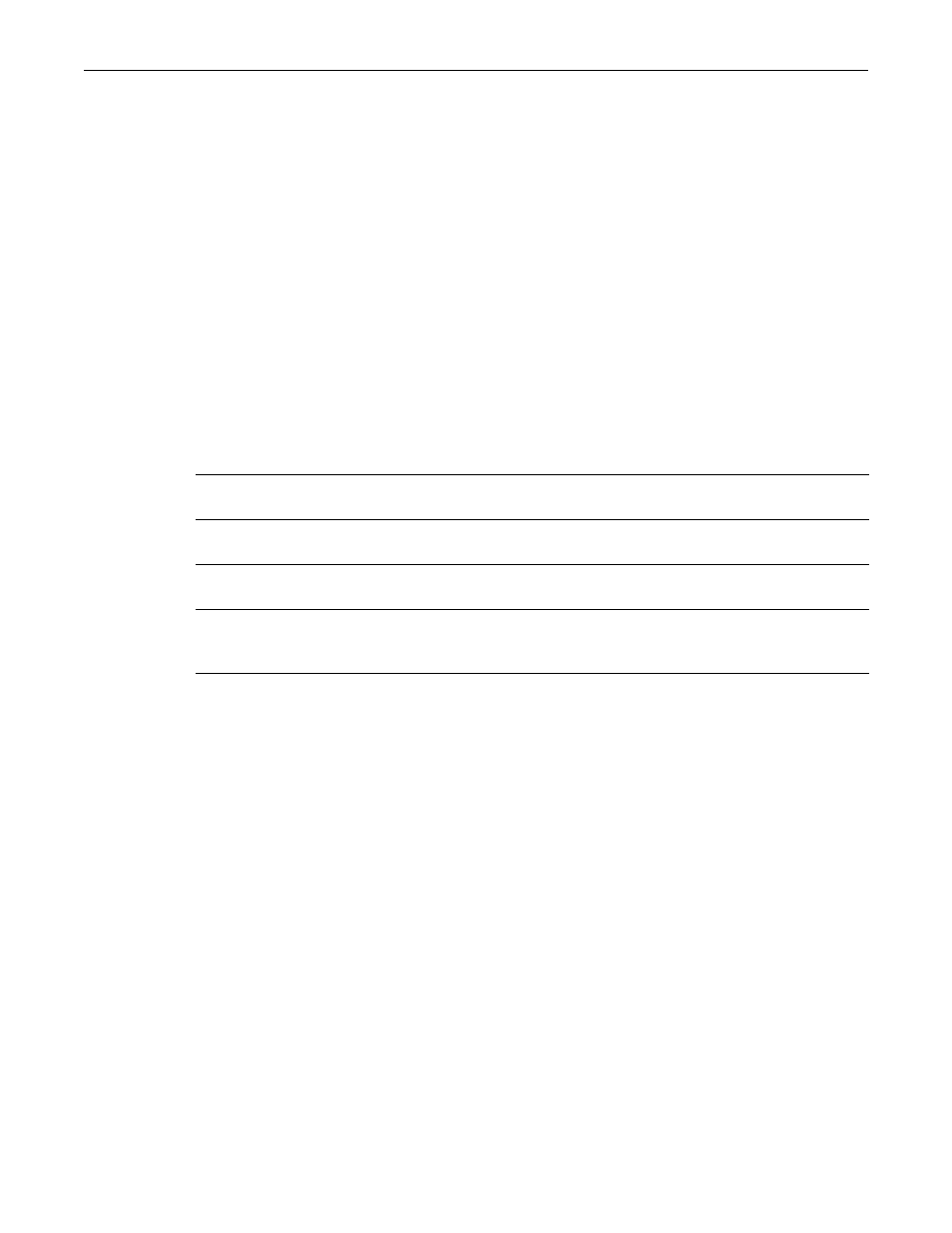
set multiauth idle-timeout
Enterasys D-Series CLI Reference
17-41
Example
This example shows how to display timeout values for an idle session for all authentication types.
D2(su)->show multiauth idle-timeout
Authentication type Timeout (sec)
------------------- -------------
dot1x 0
pwa 0
mac 0
set multiauth idle-timeout
Use this command to set the maximum number of consecutive seconds an authenticated session
may be idle before termination of the session.
Syntax
set multiauth idle-timeout [dot1x | mac | pwa] timeout
Parameters
Defaults
If no authentication method is specified, the idle timeout value is set for all authentication
methods.
Mode
Switch mode, read‐write.
Usage
If you set an idle timeout value, a MAC user whose MAC address has aged out of the forwarding
database will be unauthenticated if no traffic has been seen from that address for the specified idle
timeout period.
A value of zero indicates that no idle timeout will be applied unless an idle timeout value is
provided by the authenticating server. For example, if a session is authenticated by a RADIUS
server, that server may encode a Idle‐Timeout Attribute in its authentication response.
Example
This example sets the idle timeout value for all authentication methods to 300 seconds.
D2(su)->set multiauth idle-timeout 300
dot1x
(Optional) Specifies the IEEE 802.1X port‐based network access control
authentication method for which to set the timeout value.
mac
(Optional) Specifies the Enterasys MAC authentication method for
which to set the timeout value.
pwa
(Optional) Specifies the Enterasys Port Web Authentication method for
which to set the timeout value.
timeout
Specifies the timeout value in seconds. The value can range from 0 to
65535. A value of 0 means that no idle timeout will be applied unless an
idle timeout value is provided by the authenticating server.
