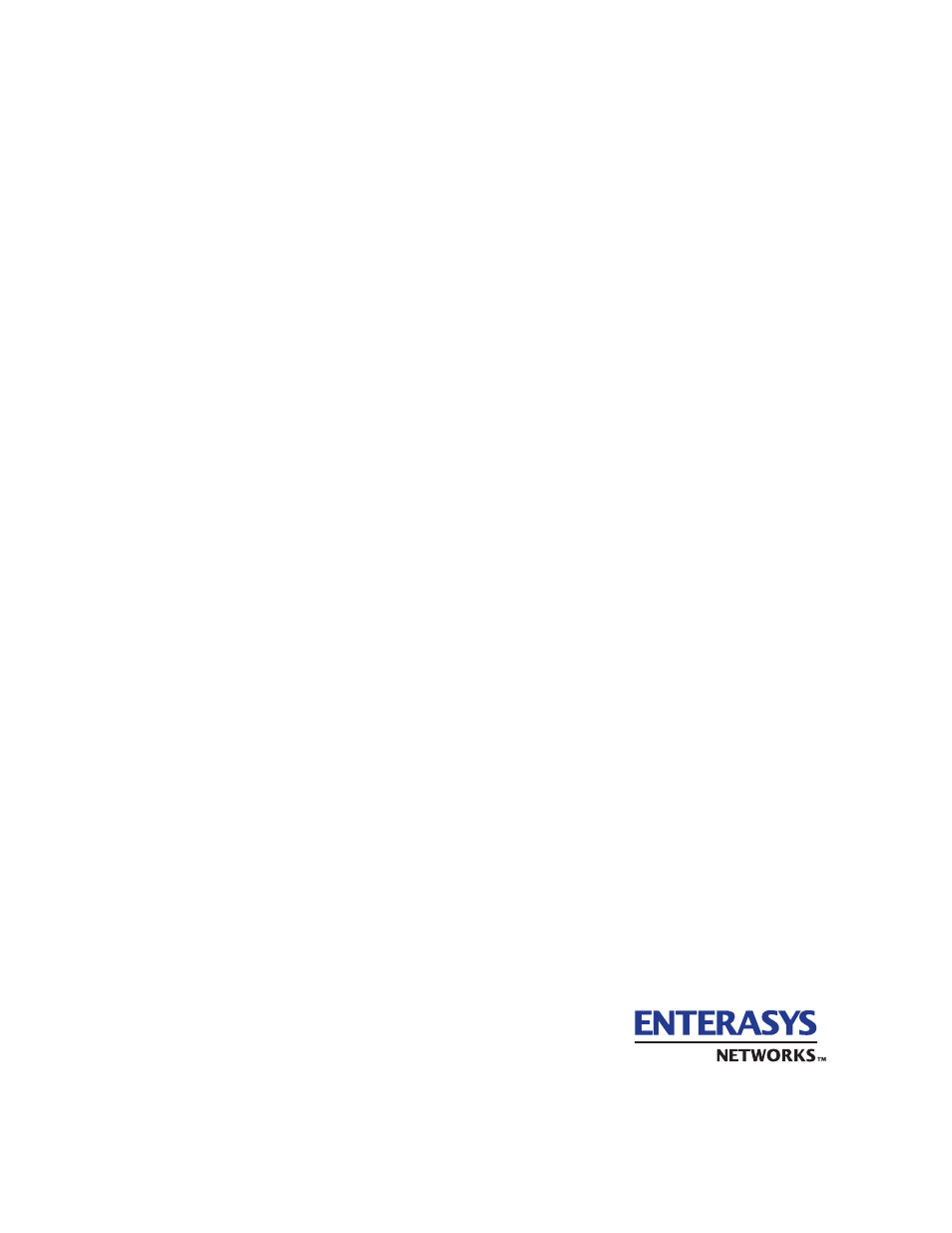Enterasys Networks 2200 User Manual
Enterasys Networks Computer Accessories
Table of contents
Document Outline
- Title
- Notice
- Contents
- Figures
- Tables
- About This Guide
- Introduction
- Local Management Requirements
- Accessing Local Management
- Device Configuration Menu Screens
- 4.1 Device Configuration Menu Screen
- 4.2 General Configuration Screen
- 4.2.1 Setting the IP Address
- 4.2.2 Setting the Subnet Mask
- 4.2.3 Setting the Default Gateway
- 4.2.4 Setting the TFTP Gateway IP Address
- 4.2.5 Setting the Device Date
- 4.2.6 Setting the Device Time
- 4.2.7 Entering a New Screen Refresh Time
- 4.2.8 Setting the Screen Lockout Time
- 4.2.9 Setting the Operational Mode
- 4.2.10 Configuring the COM Port
- 4.2.11 Clearing NVRAM
- 4.2.12 Enabling/Disabling IP Fragmentation
- 4.3 SNMP Configuration Menu Screen
- 4.4 SNMP Community Names Configuration Screen
- 4.5 SNMP Traps Configuration Screen
- 4.6 Access Control List Screen
- 4.7 System Resources Information Screen
- 4.8 FLASH Download Configuration Screen
- Port Configuration Menu Screens
- 5.1 Port Configuration Menu Screen
- 5.2 Ethernet Interface Configuration Screen
- 5.3 Ethernet Port Configuration Screen
- 5.4 HSIM/VHSIM Configuration Screen
- 5.5 Redirect Configuration Menu Screen
- 5.6 Port Redirect Configuration Screen
- 5.7 VLAN Redirect Configuration Screen
- 5.8 Broadcast Suppression Configuration Screen
- 802.1 Configuration Menu Screens
- 6.1 802.1 Configuration Menu Screen
- 6.2 Switch Configuration Screen
- 6.3 802.1 Priority Configuration Menu Screen
- 6.4 Port Priority Configuration Screen
- 6.5 Advanced Port Priority Configuration Screen
- 6.6 Transmit Queues Configuration Screen
- 6.7 Priority Classification Configuration Screen
- 6.8 Protocol Port Configuration Screen
- 6.9 Example, Prioritizing Traffic According to Classification Rule
- 6.10 Rate Limiting Configuration Screen
- 802.1Q VLAN Configuration Menu Screens
- 7.1 Summary of VLAN Local Management
- 7.2 802.1Q VLAN Configuration Menu Screen
- 7.3 Device VLAN Configuration Screen
- 7.4 Port Assignment Configuration Screen
- 7.5 Port Filtering Configuration Screen
- 7.6 VLAN Forwarding Configuration Screen
- 7.7 VLAN Classification Configuration Screen
- 7.8 Protocol Port Configuration Screen
- GARP Configuration Menu Screens
- Layer 3 Extensions Menu Screens
- Device Statistics Menu Screens
- Network Tools Screens
- VLAN Operation and Network Applications
- 12.1 Defining VLANs
- 12.2 Types of VLANs
- 12.3 Benefits and Restrictions
- 12.4 VLAN Terms
- 12.5 VLAN Operation
- 12.6 Configuration Process
- 12.7 VLAN Switch Operation
- 12.8 VLAN Configuration
- 12.9 Summary of VLAN Local Management
- 12.10 Quick VLAN Walkthrough
- 12.11 Examples
- 12.12 Example 1, Single Switch Operation
- 12.13 Example 2, VLANs Across Multiple Switches
- 12.14 Example 3, 1D Trunk Connection to 802.1Q VLAN Network
- 12.15 Example 4, Isolating Network Traffic According to Protocol
- 12.16 Example 5, Filtering Traffic According to a Layer 4 Classification Rule
- 12.17 Example 6, Securing Sensitive Information According to Subnet
- 12.18 Example 7, Using Dynamic Egress to Control Traffic
- 12.19 Example 8, Locking a MAC Address to a Port Using Classification Rules
- Generic Attribute Registration Protocol (GARP)
- About IGMP
- Index