Set arp, Set arp -17, Show arp output details -17 – Enterasys Networks D-Series User Manual
Page 389
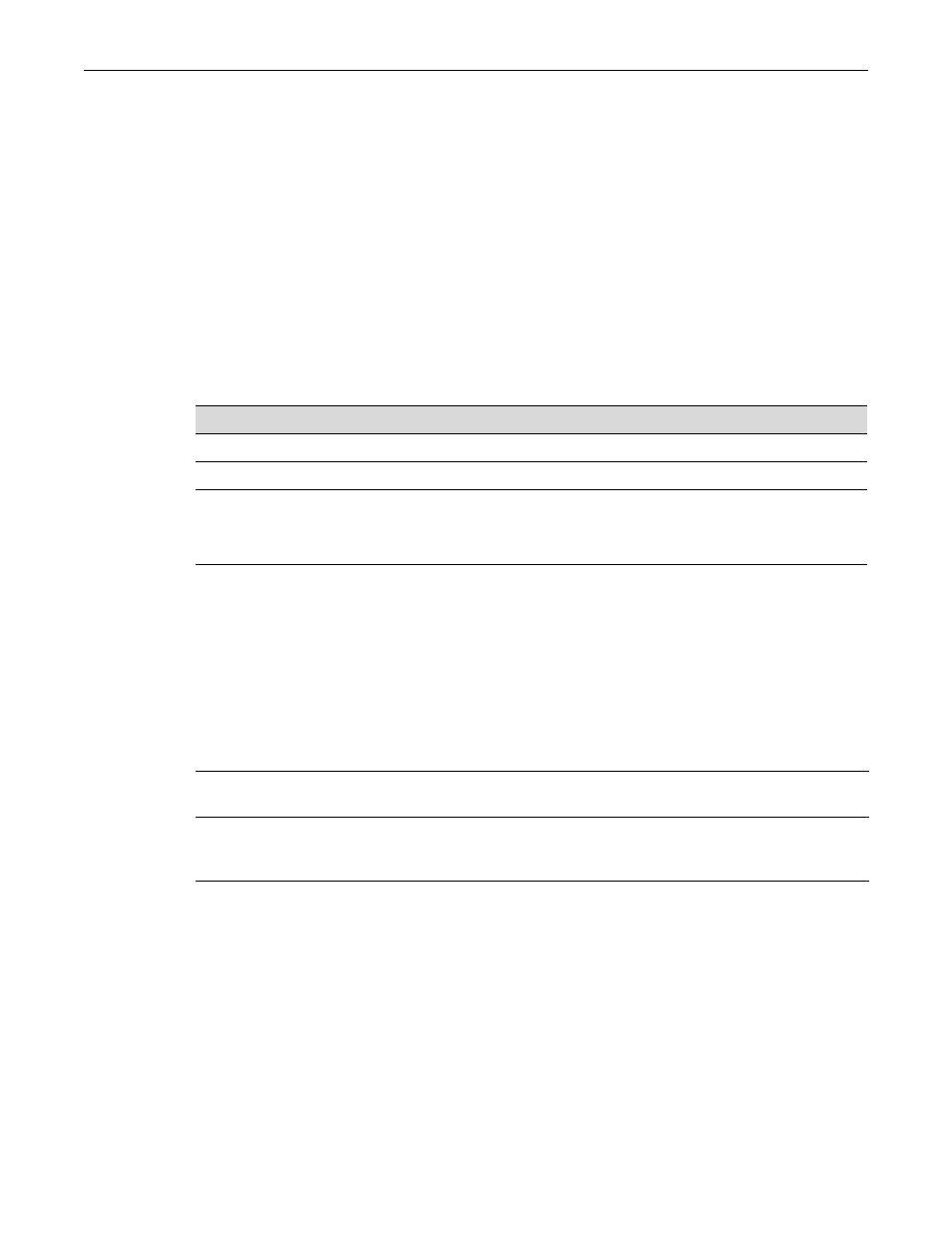
set arp
Enterasys D-Series CLI Reference
14-17
Example
This example shows how to display the ARP table:
D2(su)->show arp
LINK LEVEL ARP TABLE
IP Address Phys Address Flags Interface
-----------------------------------------------------
10.20.1.1 00-00-5e-00-01-1
S
host
134.142.21.194 00-00-5e-00-01-1
S
host
134.142.191.192 00-00-5e-00-01-1
S
host
134.142.192.18 00-00-5e-00-01-1
S
host
134.142.192.119 00-00-5e-00-01-1
S
host
-----------------------------------------------------
provides an explanation of the command output.
set arp
Use this command to add mapping entries to the switch’s ARP table.
Syntax
set arp ip-address mac-address
Parameters
Defaults
None.
Mode
Switch command, read‐write.
Example
This example shows how to map IP address 192.168.219.232 to MAC address 00‐00‐0c‐40‐0f‐bc:
D2(su)->set arp 192.168.219.232 00-00-0c-40-0f-bc
Table 14-35
show arp Output Details
Output Field
What It Displays...
IP Address
IP address mapped to MAC address.
Phys Address
MAC address mapped to IP address.
Flags
Route status. Possible values and their definitions include:
S - manually configured entry (static)
P - respond to ARP requests for this entry
ip‐address
Specifies the IP address to map to the MAC address and add to the ARP
table.
mac‐address
Specifies the MAC address to map to the IP address and add to the ARP
table. The MAC address can be formatted as xx:xx:xx:xx:xx:xx or xx‐xx‐
xx‐xx‐xx‐xx.
