Clear policy rule, Clear policy rule -12, Examples – Enterasys Networks D-Series User Manual
Page 328: Syntax
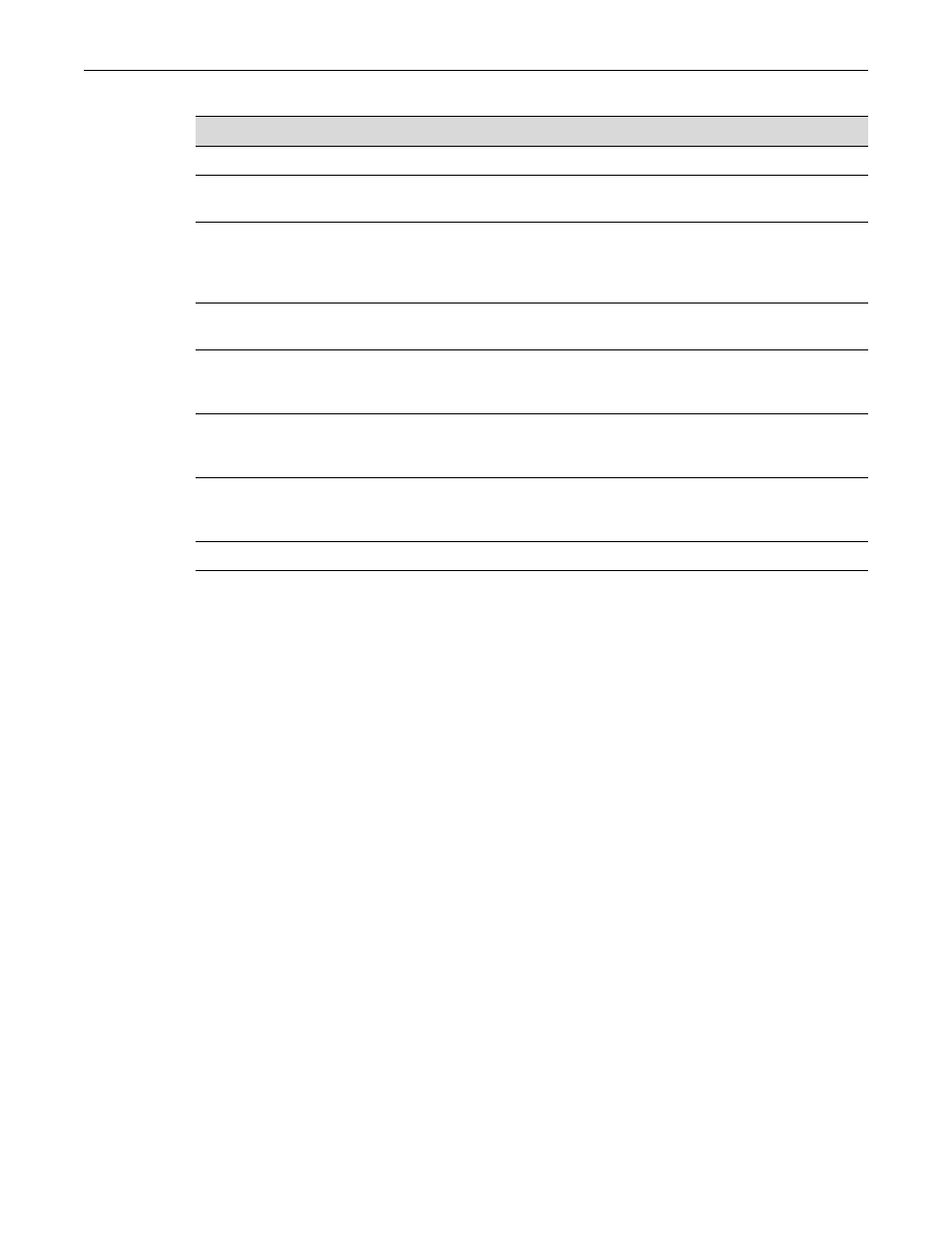
clear policy rule
11-12
Policy Classification Configuration
Examples
to assign a rule to policy profile 3 that will filter
Ethernet II Type 1526 frames to VLAN 7:
D2(su)->set policy rule 3 ether 1526 vlan 7
to assign a rule to policy profile 5 that will forward
UDP frames from source port 45:
D2(su)->set policy rule 5 udpportsource 45 forward
to assign a rule to policy profile 1 that will drop IP
source traffic from IP address 1.2.3.4. If mask 32 is not specified as shown, a default mask of 48 bits
(IP address + port) would be applied:
D2(su)->set policy rule 1 ipsourcesocket 1.2.3.4 mask 32 drop
clear policy rule
Use this command to delete policy classification rule entries.
Syntax
This command has two forms of syntax—one to clear an admin rule (for policy ID 0), and the other
to clear a classification rule.
clear policy rule admin-profile {vlantag data [mask mask]
clear policy rule profile-index {all-pid-entries | {ether | icmptype | ipproto|
ipdestsocket| ipsourcesocket | iptos | macdest | macsource | tcpdestport |
tcpsourceport | udpdestport | udpsourceport}}
icmptype
ICMP Type: a.b
1- 16
ipproto
Protocol field in IP packet:
0 - 255 or 0 - 0xFF
1- 8
Destination or Source IP Address:
ipdestsocket
ipsourcesocket
IP Address in dotted decimal
format: 000.000.000.000 and
(Optional) post-fixed port: 0 -
65535
1 - 48
iptos
Type of Service field in IP packet:
0 - 252 or 0 - 0xFC
1- 8
Destination or Source MAC:
macdest
macsource
MAC Address: 00-00-00-00-00-
00
1 - 48
Destination or Source TCP port:
tcpdestport
tcpsourceport
TCP Port Number:
0 - 65535 or 0 - 0xFFFF
1 - 16
Destination or Source UDP port:
udpsourceport
udpdestport
UDP Port Number:
0 - 65535 or 0 - 0xFFFF
1 - 16
vlantag
VLAN tag: 1- 4094
1 -12
Table 11-30
Valid Values for Policy Classification Rules (Continued)
Classification Rule Parameter
data value
mask bits
