Enterasys Networks D-Series User Manual
Page 410
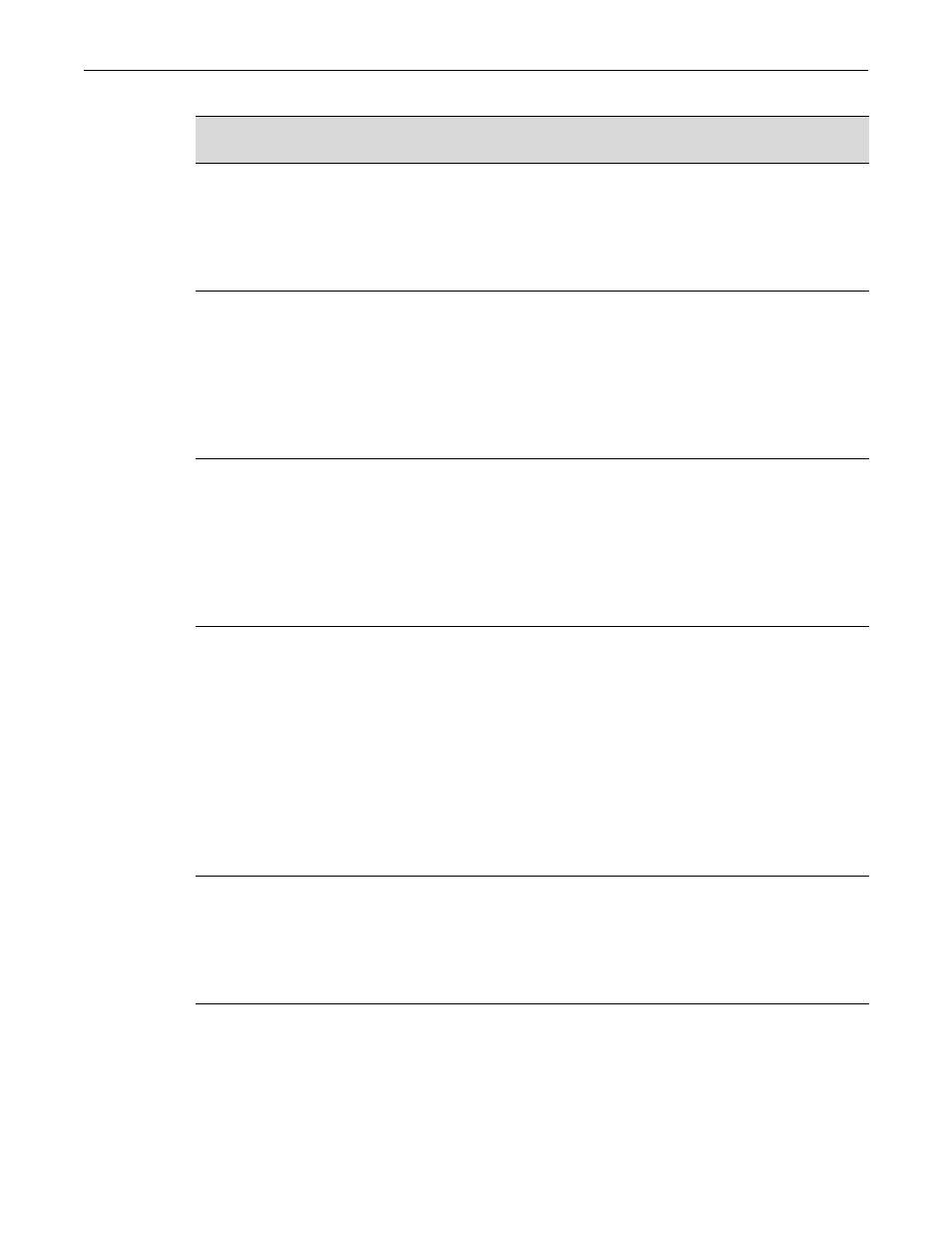
RMON Monitoring Group Functions
15-2
RMON Configuration
History
Records periodic statistical
samples from a network.
Sample period, number of
samples and item(s) sampled.
Alarm
Periodically gathers
statistical samples from
variables in the probe and
compares them with
previously configured
thresholds. If the monitored
variable crosses a
threshold, an event is
generated.
Alarm type, interval, starting
threshold, stop threshold.
Event
Controls the generation and
notification of events from
the device.
Event type, description, last
time event was sent.
Filter
Allows packets to be
matched by a filter
equation. These matched
packets form a data stream
or “channel” that may be
captured.
Packets matching the filter
configuration.
Packet
Capture
Allows packets to be
captured upon a filter
match.
Packets matching the filter
configuration.
Table 15-39
RMON Monitoring Group Functions and Commands (Continued)
RMON
Group
What It Does...
What It Monitors...
CLI Command(s)
