Enterasys Networks Enterasys RoamAbout TRPZ-MP-422 User Manual
Enterasys Networks Computer Accessories
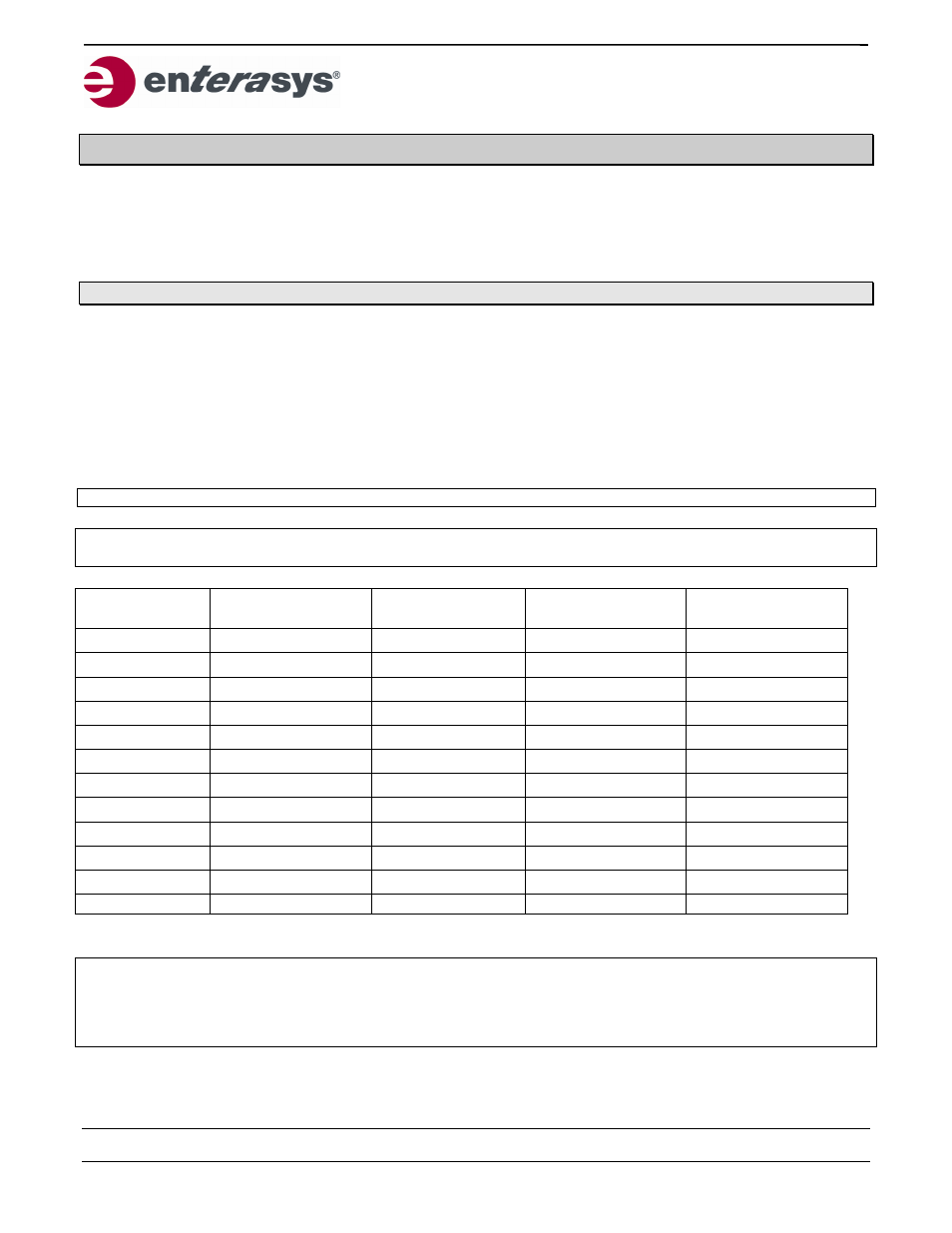
CUSTOMER RELEASE NOTES
1/21/09 P/N: 9038177-27
Subject to Change Without Notice
Page: 1
of 28
F0615-O
50 Minuteman Road
Andover, MA 01810 (USA)
Tel: (978) 684-1000
Enterasys RoamAbout
®
Wireless Switch 8xx0 Release
Firmware Version
7.0.7.3
January 21, 2009
INTRODUCTION:
The RBT-8xx0 family of wireless switches include the following: 1) the RBT-8100 and RBT-8110, which have the
ability to control up to 24 access points; 2) the RBT-8200 and RBT-8210, which have the ability to control
24/48/72 access points; 3) the RBT-8400, which has the ability to control 40/80/120 access points; and 4) the new
RBT-8500 which can control 32/64/96/128 access points. The RoamAbout Switch Manager (RASM) can manage
all of these devices.
The 7.0.7.3 Firmware release addresses firmware modifications and customer escalations (refer to the
Enterasys recommends that you thoroughly review this document prior to installing or upgrading this product.
NOTE: The following table provides the access points and features supported by the Wireless Switch 8xx0
Firmware Version 7.0.7.3
Access Point
Supported in
7.0.7.3
Hitless Failover
Direct Path
Forwarding
Wireless Mesh
Support
RBT3K-AG
Yes
No
No
No
RBT-1002
Yes
No
No
No
RBT-1002-EU
Yes
No
No
No
RBT-1602
Yes
Yes
No
No
RBT-4102
Yes
No
No
No
RBT-4102-EU
Yes
No
No
No
RBT-4102-BG
Yes
No
No
No
TRPZ-MP-372-CN
Yes
Yes
No
No
TRPZ-MP-372-IL
Yes
Yes
No
No
TRPZ-MP-422
Yes
Yes
Yes
Yes
TRPZ-MP-432
Yes
Yes
Yes
Yes (802.11a/b/g only)
TRPZ-MP-620
Yes
Yes
Yes
Yes
NOTE: Enabling Direct Path Forwarding (also known as local switching) for a given AP affects the number of
ACEs that can be applied within a single ACL policy to a user connecting to that AP. When local
switching is enabled on an AP in version 6.0.5.1 or greater of RAS firmware, up to 25 ACEs in an ACL
policy can be applied to a user of that AP. Please refer to the
Firmware Changes and Enhancements
section for more information.
