Setting auto-negotiation and advertised ability, Purpose, Commands – Enterasys Networks D-Series User Manual
Page 141: Show port negotiation, Purpose -15 commands -15, Show port negotiation -15, Refer to, Setting auto-negotiation and, Advertised ability
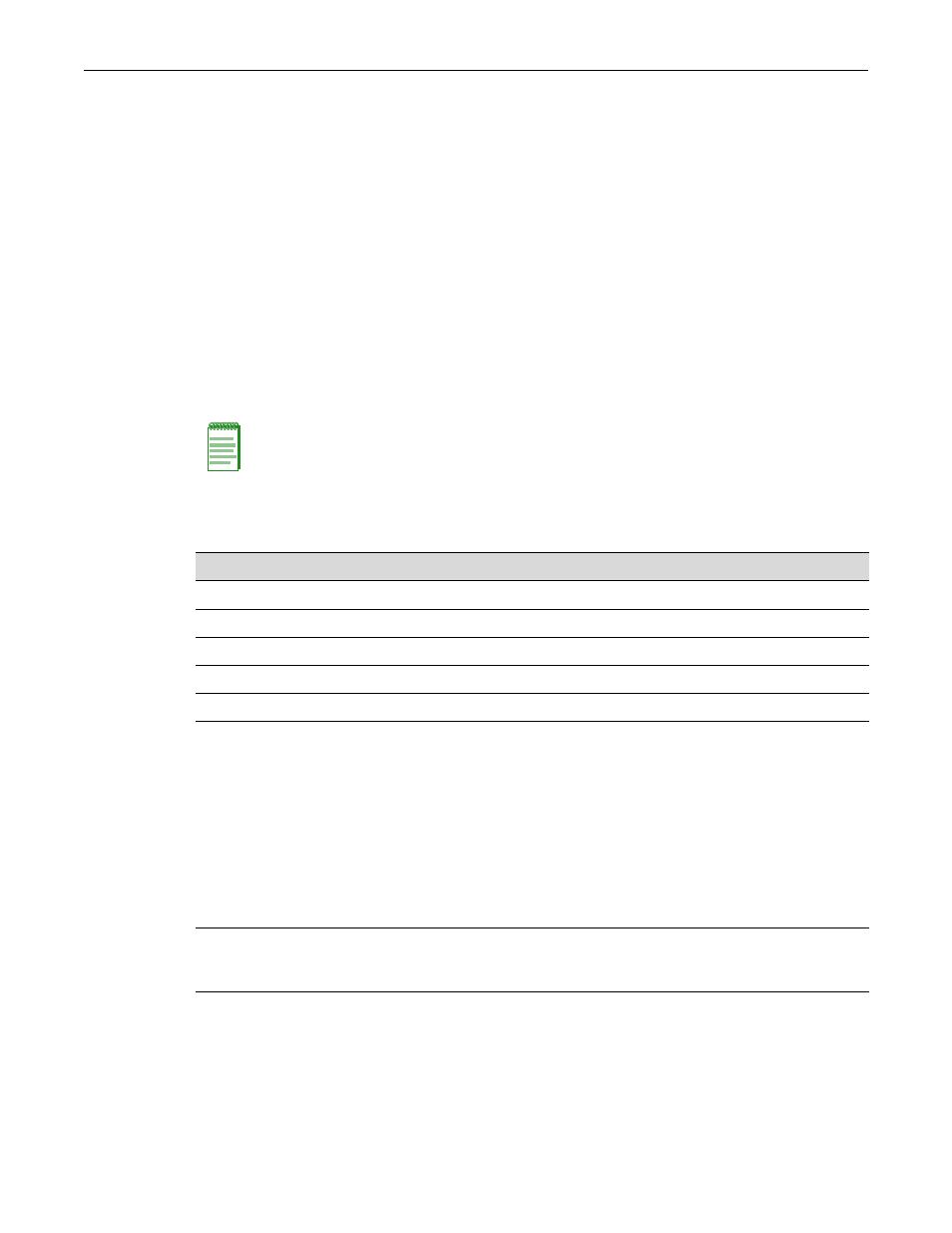
Setting Auto-Negotiation and Advertised Ability
Enterasys D-Series CLI Reference
6-15
Setting Auto-Negotiation and Advertised Ability
Purpose
To review, disable or enable auto‐negotiation, and to configure port advertisement for speed and
duplex.
During auto‐negotiation, the port “tells” the device at the other end of the segment what its
capabilities and mode of operation are. If auto‐negotiation is disabled, the port reverts to the
values specified by default speed, default duplex, and the port flow control commands.
In normal operation, with all capabilities enabled, advertised ability enables a port to “advertise”
that it has the ability to operate in any mode. The user may choose to configure a port so that only
a portion of its capabilities are advertised and the others are disabled.
Configuring SFP Ports for 100BASE‐FX
” on page 6‐2 for information on configuring
settings for 100 Mb SFP ports.
Commands
show port negotiation
Use this command to display the status of auto‐negotiation for one or more ports.
Syntax
show port negotiation [port-string]
Parameters
Defaults
If port‐string is not specified, auto‐negotiation status for all ports will be displayed.
Mode
Switch command, read‐only.
Note: Advertised ability can be activated only on ports that have auto-negotiation enabled.
For information about...
Refer to page...
show port negotiation
set port negotiation
show port advertise
set port advertise
clear port advertise
port‐string
(Optional) Displays auto‐negotiation status for specific port(s). For a
detailed description of possible port‐string values, refer to “
