Configuring general dhcp server parameters, Purpose, Commands – Enterasys Networks D-Series User Manual
Page 435: Set dhcp, Configuring general dhcp server parameters -3, Purpose -3 commands -3, Set dhcp -3
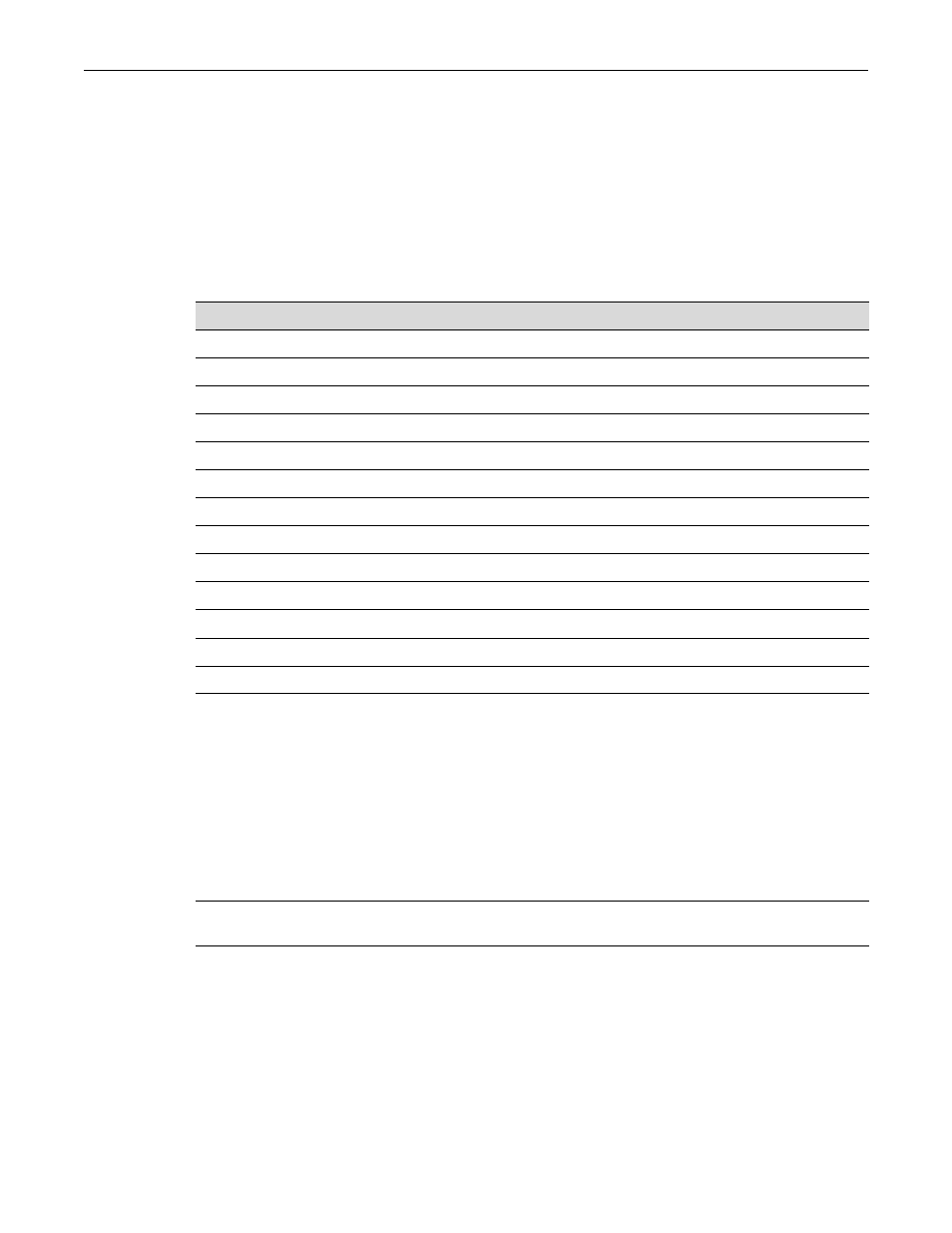
Configuring General DHCP Server Parameters
Enterasys D-Series CLI Reference
16-3
Configuring General DHCP Server Parameters
Purpose
To configure DHCP server parameters, and to display and clear address binding information,
server statistics, and conflict information.
Commands
set dhcp
Use this command to enable or disable the DHCP server functionality on the D‐Series.
Syntax
set dhcp {enable | disable}
Parameters
Defaults
None.
Mode
Switch command, read‐write.
For information about...
Refer to page...
set dhcp
set dhcp bootp
set dhcp conflict logging
show dhcp conflict
clear dhcp conflict
set dhcp exclude
clear dhcp exclude
set dhcp ping
clear dhcp ping
show dhcp binding
clear dhcp binding
show dhcp server statistics
clear dhcp server statistics
enable | disable
Enables or disables DHCP server functionality. By default, DHCP server is
disabled.
