Clear port lacp, Clear port lacp -48 – Enterasys Networks D-Series User Manual
Page 174
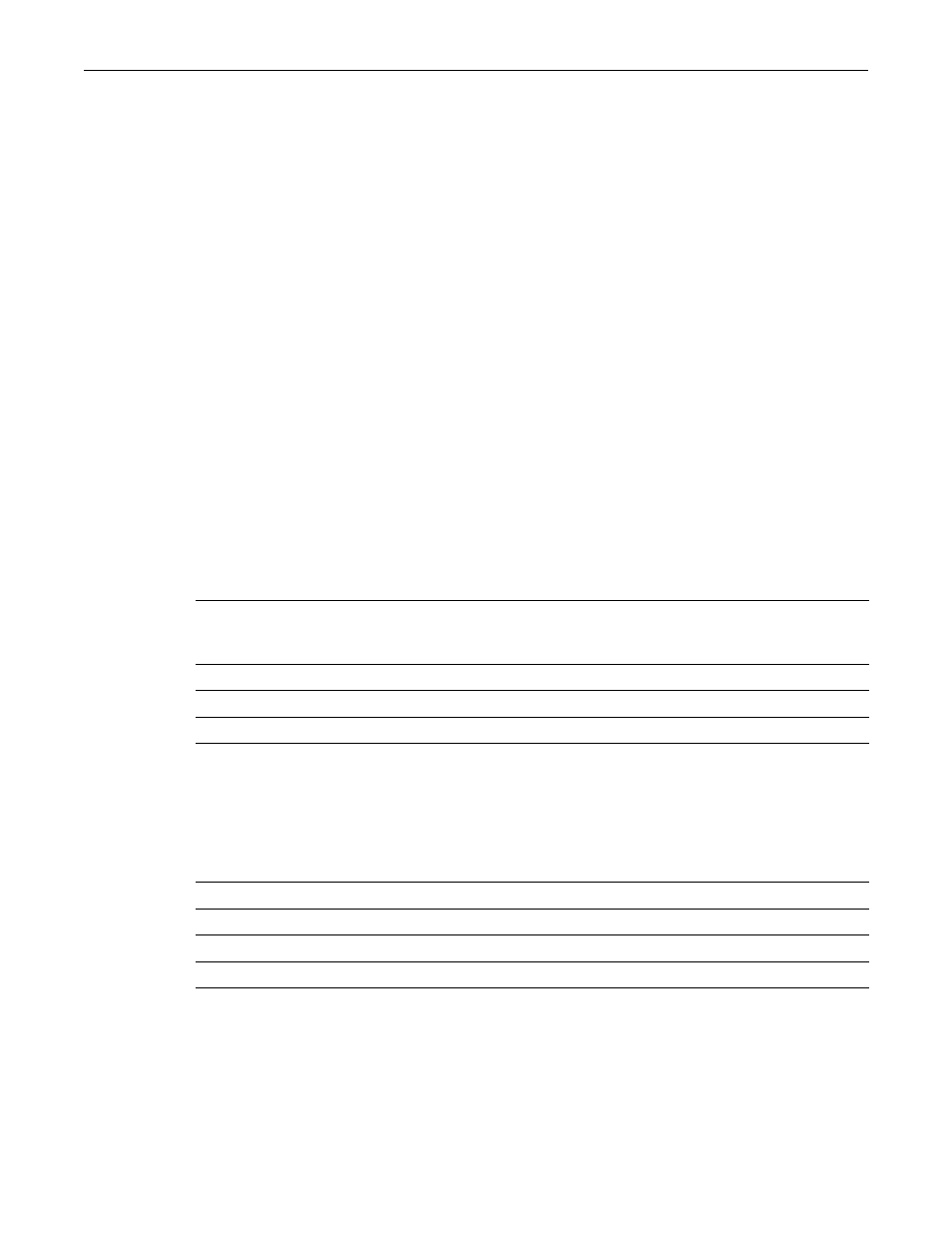
clear port lacp
6-48
Port Configuration
Usage
LACP commands and parameters beginning with an “a” (such as aadminkey) set actor values.
Corresponding commands and parameters beginning with a “p” (such as padminkey) set
corresponding partner values. Actor refers to the local device participating in LACP negotiation,
while partner refers to its remote device partner at the other end of the negotiation. Actors and
partners maintain current status of the other via LACPDUs containing information about their
ports’ LACP status and operational state.
Example
This example shows how to set the actor admin key to 3555 for port
ge
.3.16:
D2(su)->set port lacp ge.3.16 aadminkey 3555
clear port lacp
Use this command to clear link aggregation settings for one or more ports.
Syntax
clear port lacp port port-string {[aadminkey] [aportpri] [asyspri] [aadminstate
{lacpactive | lacptimeout | lacpagg | lacpsync | lacpcollect | lacpdist | lacpdef
| lacpexpire | all}] [padminsyspri] [padminsysid] [padminkey] [padminportpri]
[padminport] [padminstate {lacpactive | lacptimeout | lacpagg | lacpsync |
lacpcollect | lacpdist | lacpdef | lacpexpire | all}]}
Parameters
port port‐string
Specifies the physical port(s) on which LACP settings will be cleared. For
a detailed description of possible port‐string values, refer to “
aadminkey
Clears a port’s actor admin key.
aportpri
Clears a port’s actor port priority.
asyspri
Clears the port’s actor system priority.
aadminstate
lacpactive |
lacptimeout |
lacpagg | lacpsync
| lacpcollect |
lacpdist | lacpdef |
lacpexpire | all
Clears a port’s specific actor admin state, or all actor admin state(s). For
descriptions of specific states, refer to the set port lacp command (“
padminsyspri
Clears the port’s default partner priority value.
padminsysid
Clears the port’s default partner system ID.
padminkey
Clears the port’s default partner admin key.
padminportpri
Clears the port’s default partner port priority.
