Configuring igmp at layer 2, Purpose, Commands – Enterasys Networks D-Series User Manual
Page 364: Show igmpsnooping, Configuring igmp at layer 2 -2, Purpose -2 commands -2, Show igmpsnooping -2
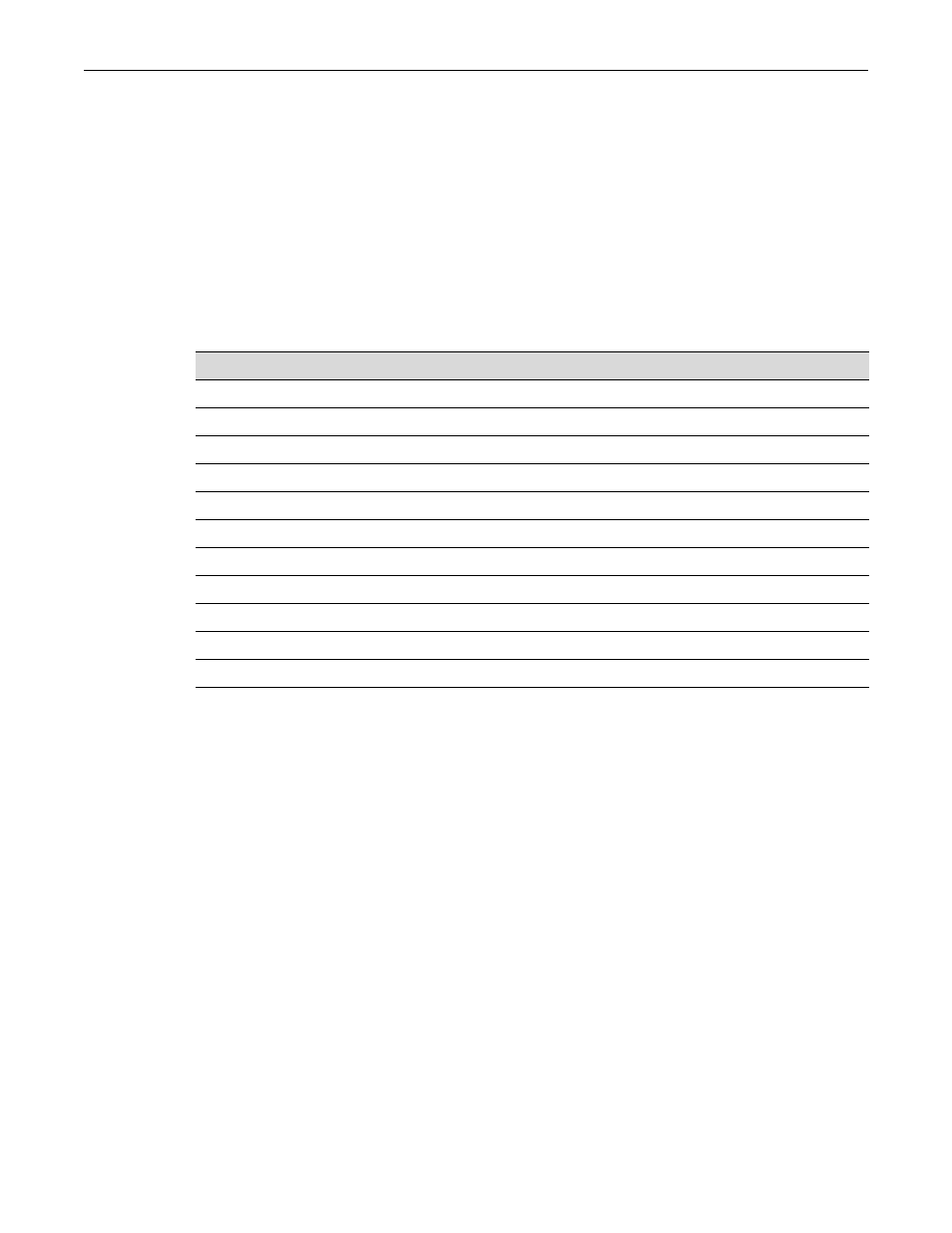
Configuring IGMP at Layer 2
13-2
IGMP Configuration
multicast switch/router it passes through to ensure that traffic is only passed to the hosts that
subscribed to this service.
Configuring IGMP at Layer 2
Purpose
To configure IGMP snooping from the switch CLI.
Commands
show igmpsnooping
Use this command to display IGMP snooping information.
Syntax
show igmpsnooping
Parameters
None.
Defaults
None.
Mode
Switch command, read‐only.
Usage
Configured information is displayed whether or not IGMP snooping is enabled. Status
information is displayed only when the function is enabled. For information on enabling IGMP on
For information about...
Refer to page...
show igmpsnooping
set igmpsnooping adminmode
set igmpsnooping interfacemode
set igmpsnooping groupmembershipinterval
set igmpsnooping maxresponse
set igmpsnooping mcrtrexpiretime
set igmpsnooping add-static
set igmpsnooping remove-static
show igmpsnooping static
show igmpsnooping mfdb
clear igmpsnooping
