Configuring mac authentication, Purpose, Commands – Enterasys Networks D-Series User Manual
Page 483: Show macauthentication, Configuring mac authentication -21, Purpose -21 commands -21, Show macauthentication -21
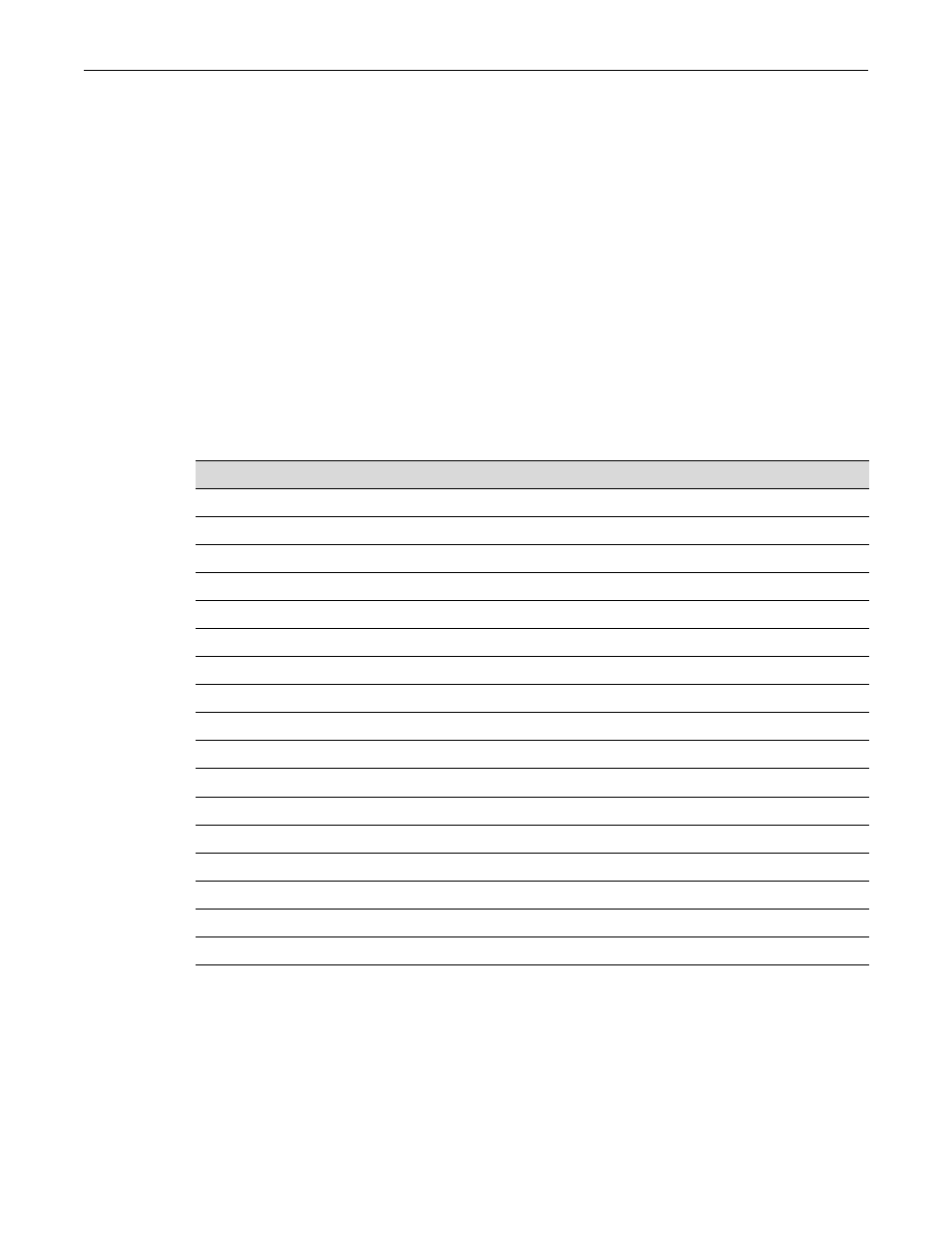
Configuring MAC Authentication
Enterasys D-Series CLI Reference
17-21
Configuring MAC Authentication
Purpose
To review, disable, enable and configure MAC authentication. This authentication method allows
the device to authenticate source MAC addresses in an exchange with an authentication server.
The authenticator (switch) selects a source MAC seen on a MAC‐authentication enabled port and
submits it to a backend client for authentication. The backend client uses the MAC address stored
password, if required, as credentials for an authentication attempt. If accepted, a string
representing an access policy may be returned. If present, the switch applies the associated policy
rules.
You can specify a mask to apply to MAC addresses when authenticating users through a RADIUS
server (see “
set macauthentication significant‐bits
” on page 17‐31). The most common use of
significant bit masks is for authentication of all MAC addresses for a specific vendor.
Commands
show macauthentication
Use this command to display MAC authentication information for one or more ports.
Syntax
show macauthentication [port-string]
For information about...
Refer to page...
show macauthentication
show macauthentication session
set macauthentication
set macauthentication password
clear macauthentication password
set macauthentication port
set macauthentication portinitialize
set macauthentication portquietperiod
clear macauthentication portquietperiod
set macauthentication macinitialize
set macauthentication reauthentication
set macauthentication portreauthenticate
set macauthentication macreauthenticate
set macauthentication reauthperiod
clear macauthentication reauthperiod
set macauthentication significant-bits
clear macauthentication significant-bits
