Set diffserv class rename, Set diffserv class rename -8 – Enterasys Networks D-Series User Manual
Page 306
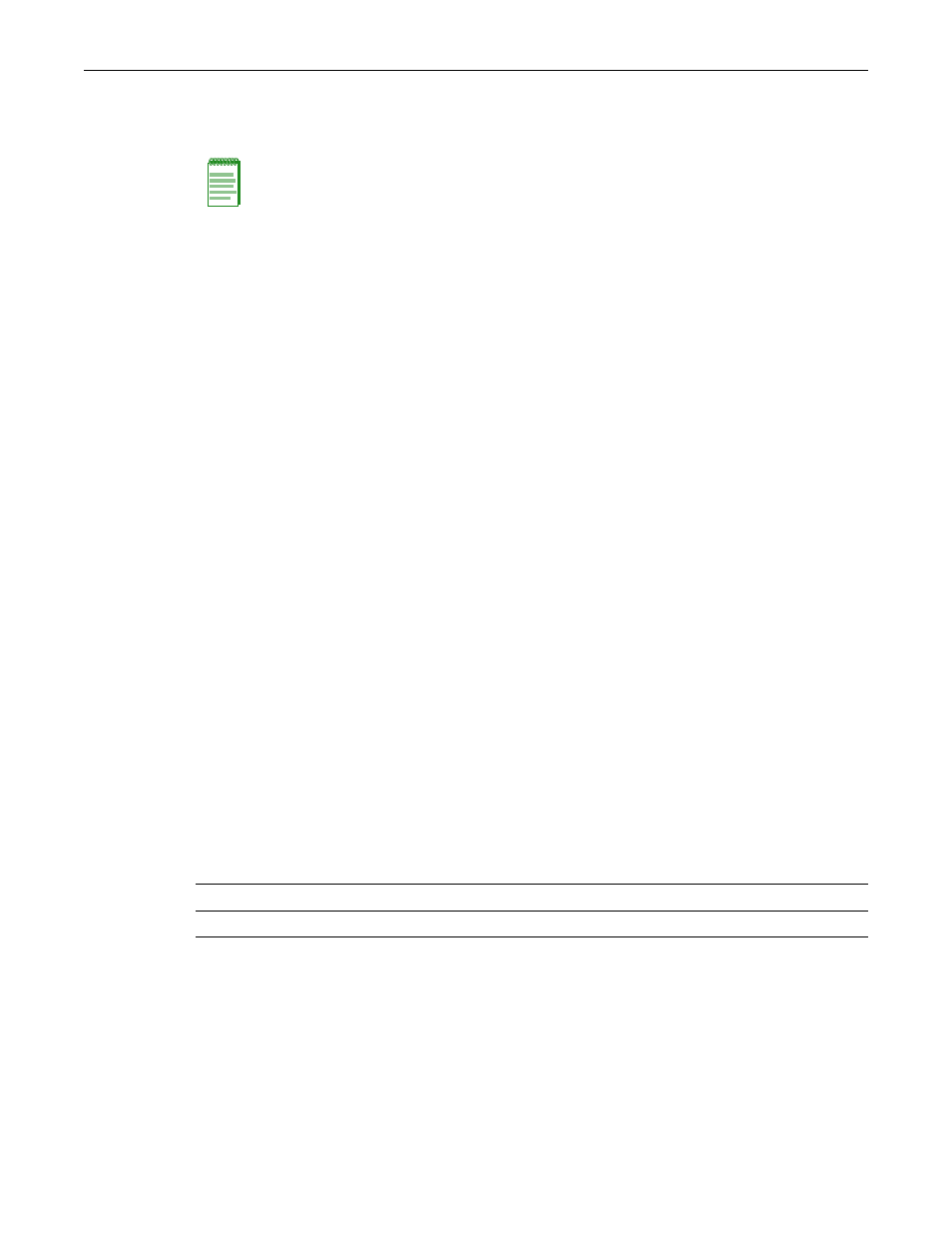
set diffserv class rename
10-8
Differentiated Services Configuration
–
Destination IP address (dstip)
–
VLAN ID (vlan)
You cannot create and add a class to a policy before adding any rules (match conditions) to the
class. Once a class is added to a policy, you cannot add any more rules (match conditions) to the
class. You cannot create outbound policies.
You can only add rules that fit into the same category (shown in the groupings above) to a class.
For example, if you create a class and add the match conditions dstip and dstl4port, you will only
be able to add other rules from the L3 group.
Class matches of layer 4 destination or source must be sequenced before the corresponding
protocol match, as illustrated in the third example below.
You can only add classes of the same category to a policy.
Examples
This example shows how to match
the “admin” class to source IP address 130.10.0.32 and only
that IP address type:
D2(rw)->set diffserv class match srcip admin 130.10.0.32 255.255.255.255
This example shows how to match
the “admin” class to VLAN 10:
D2(rw)->set diffserv class match vlan admin 10
This example shows how to match the ʺhttpʺ class to TCP packets with a destination port of 80
(HTTP). The layer 4 port match must precede the protocol type.
D2(rw)->set diffserv class match dstl4port keyword http http
D2(rw)->set diffserv class match protocol keyword http tcp
set diffserv class rename
Use this command to change the name of a Diffserv class.
Syntax
set diffserv class rename classname newclassname
Parameters
Defaults
None.
Mode
Switch command, Read‐Write.
Note: The match type every will work with any group.
classname
Specifies the class name previously set for this new Diffserv class.
newclassname
Specifies a new class name.
