Show multiauth port, Set multiauth port, Show multiauth port -37 set multiauth port -37 – Enterasys Networks D-Series User Manual
Page 499
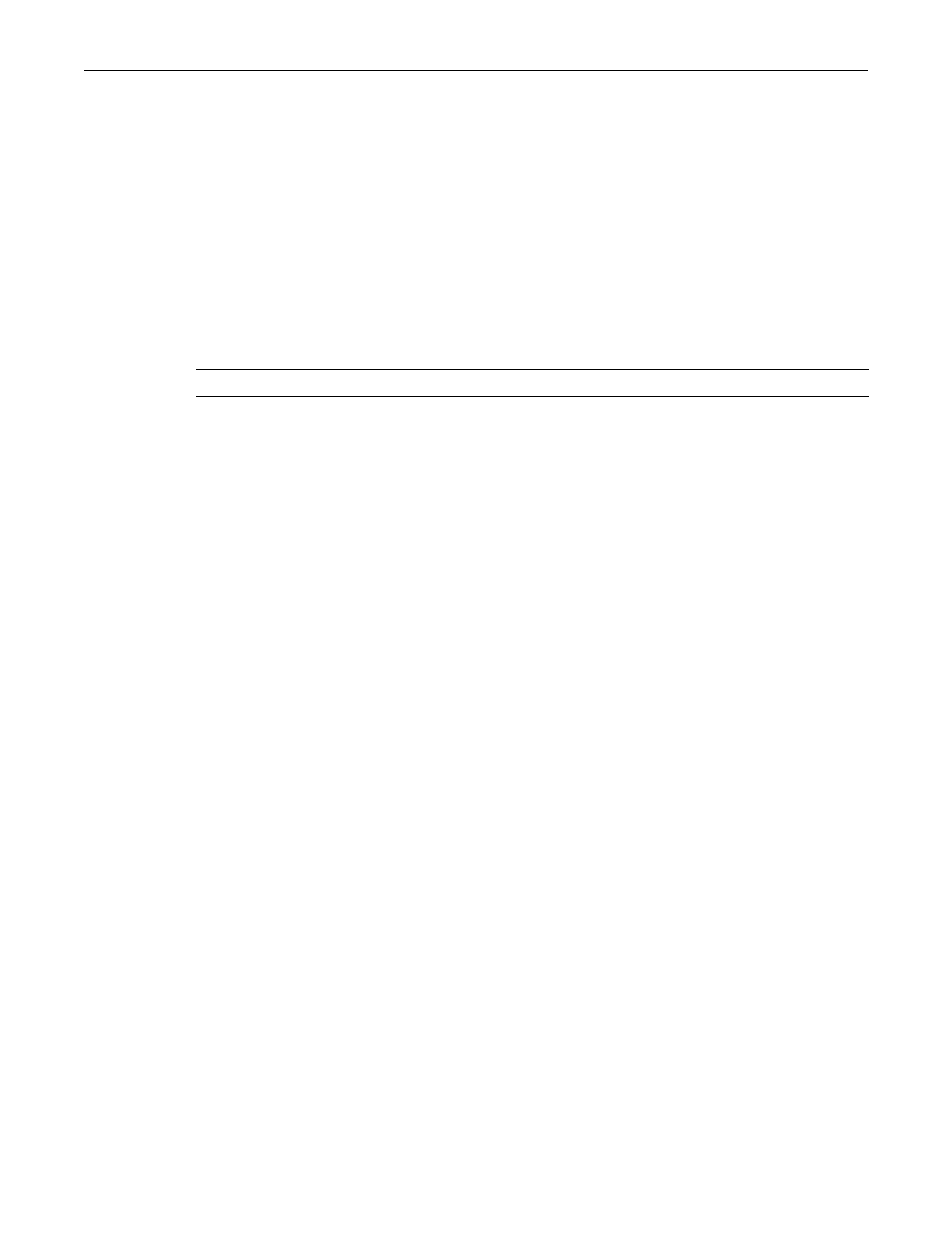
show multiauth port
Enterasys D-Series CLI Reference
17-37
Example
This example shows how to clear the multiple authentication precedence:
D2(rw)->clear multiauth precedence
show multiauth port
Use this command to display multiple authentication properties for one or more ports.
Syntax
show multiauth port [port-string]
Parameters
Defaults
If port‐string is not specified, multiple authentication information will be displayed for all ports.
Mode
Switch command, read‐only.
Example
This example shows how to display multiple authentication information for ports
ge
.3.1‐4:
D2(rw)->show multiauth port ge.3.1-4
Port Mode Max Allowed Current
users users users
------------ ------------ ---------- ---------- ----------
ge.3.1 auth-opt
8
8
0
ge.3.2 auth-opt
8
8
0
ge.3.3 auth-opt
8
8
0
ge.3.4 auth-opt
8
8
0
set multiauth port
Use this command to set multiple authentication properties for one or more ports.
Syntax
set multiauth port mode {auth-opt | auth-reqd | force-auth | force-unauth} |
numusers numusers port-string
port‐string
(Optional) Displays multiple authentication information for specific port(s).
