Clear ciscodp, Clear ciscodp -12 – Enterasys Networks D-Series User Manual
Page 108
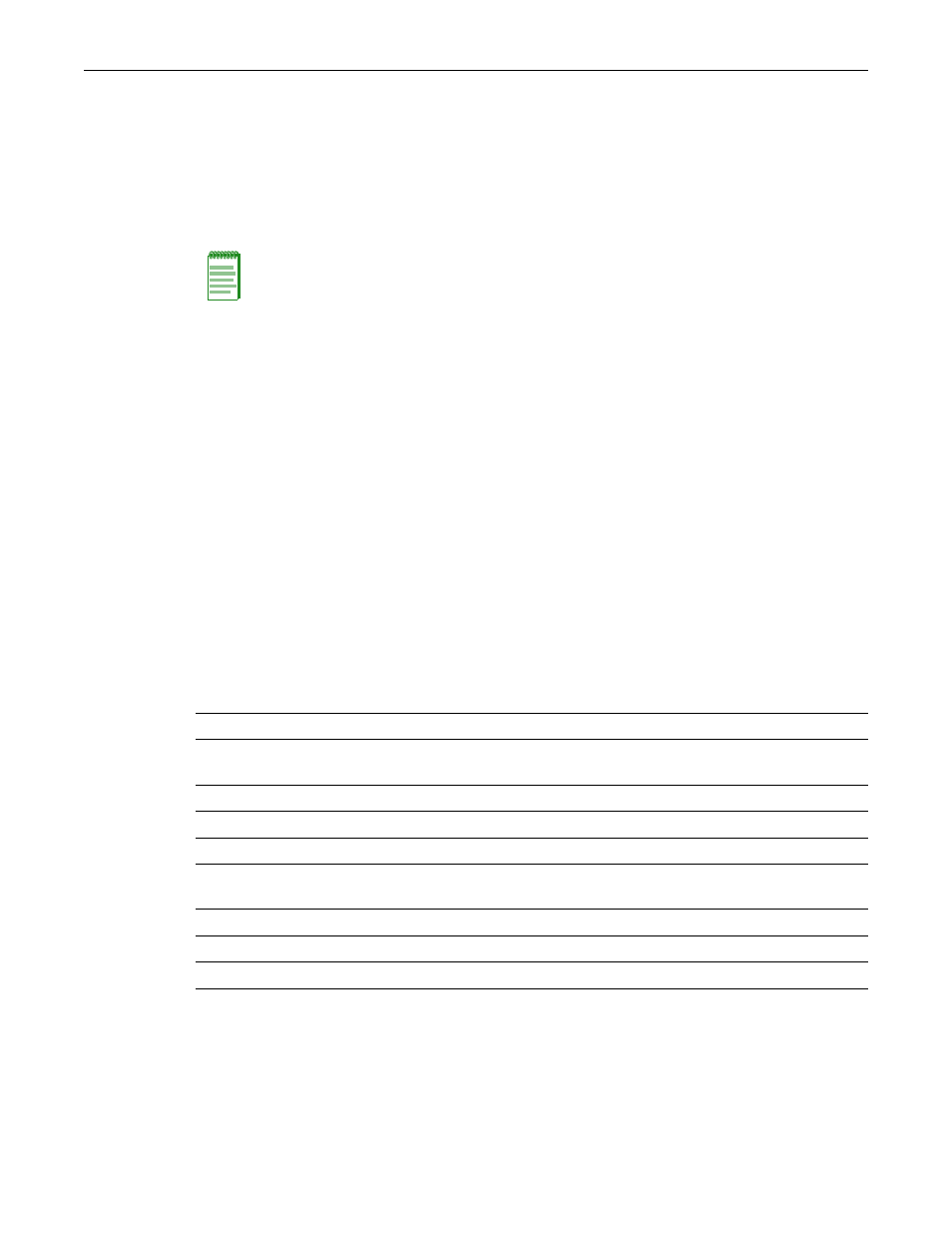
clear ciscodp
5-12
Discovery Protocol Configuration
•
If the switch port is configured to a Cisco DP trust state of untrusted (trusted no), this setting
is communicated to the Cisco IP phone instructing it to overwrite the 802.1p tag of traffic
transmitted by the device connected to it to 0, by default, or to the value specified by the cos
parameter of this command.
•
There is a one‐to‐one correlation between the value set with the cos parameter and the 802.1p
value assigned to ingressed traffic by the Cisco IP phone. A value of 0 equates to an 802.1p
priority of 0. Therefore, a value of 7 is given the highest priority.
Examples
This example shows how to set the Cisco DP port voice VLAN ID to 3 on port fe.1.6 and enable the
port operational state.
D2(rw)->set ciscodp port status enable vvid 3
fe
.1.6
This example shows how to set the Cisco DP extended trust mode to untrusted on port fe.1.5 and
set the CoS priority to 1.
D2(rw)->set ciscodp port trusted no cos 1
fe
.1.5
clear ciscodp
Use this command to clear the Cisco discovery protocol back to the default values.
Syntax
clear ciscodp [status | timer | holdtime | {port {status | vvid | trust | cos}
[port-string]}]
Parameters
Defaults
If no parameters are entered, all Cisco DP parameters are reset to the defaults globally and for all
ports.
Mode
Switch mode, read‐write.
Note: The Cisco Discovery Protocol must be globally enabled using the set ciscodp status
command before operational status can be set on individual ports.
status
Clears global CiscoDP enable status to default of auto.
timer
Clears the time between CiscoDP PDU transmissions to default of 60
seconds.
holdtime
Clears the time‐to‐live for CiscoDP PDU data to default of 180 seconds.
port
Clears the CiscoDP port configuration.
status
Clears the individual port operational status to the default of enabled.
vvid
Clears the individual port voice VLAN for CiscoDP PDU transmission
to 0.
trust
Clears the trust mode configuration of the port to trusted.
cos
Clears the CoS priority for untrusted traffic of the port to 0.
port‐string
(Optional) Specifies the port(s) on which status will be set.
