Print manager menus, Print window tab pages – Yaskawa MP900 Series Machine Controller for Standard Operation User Manual
Page 83
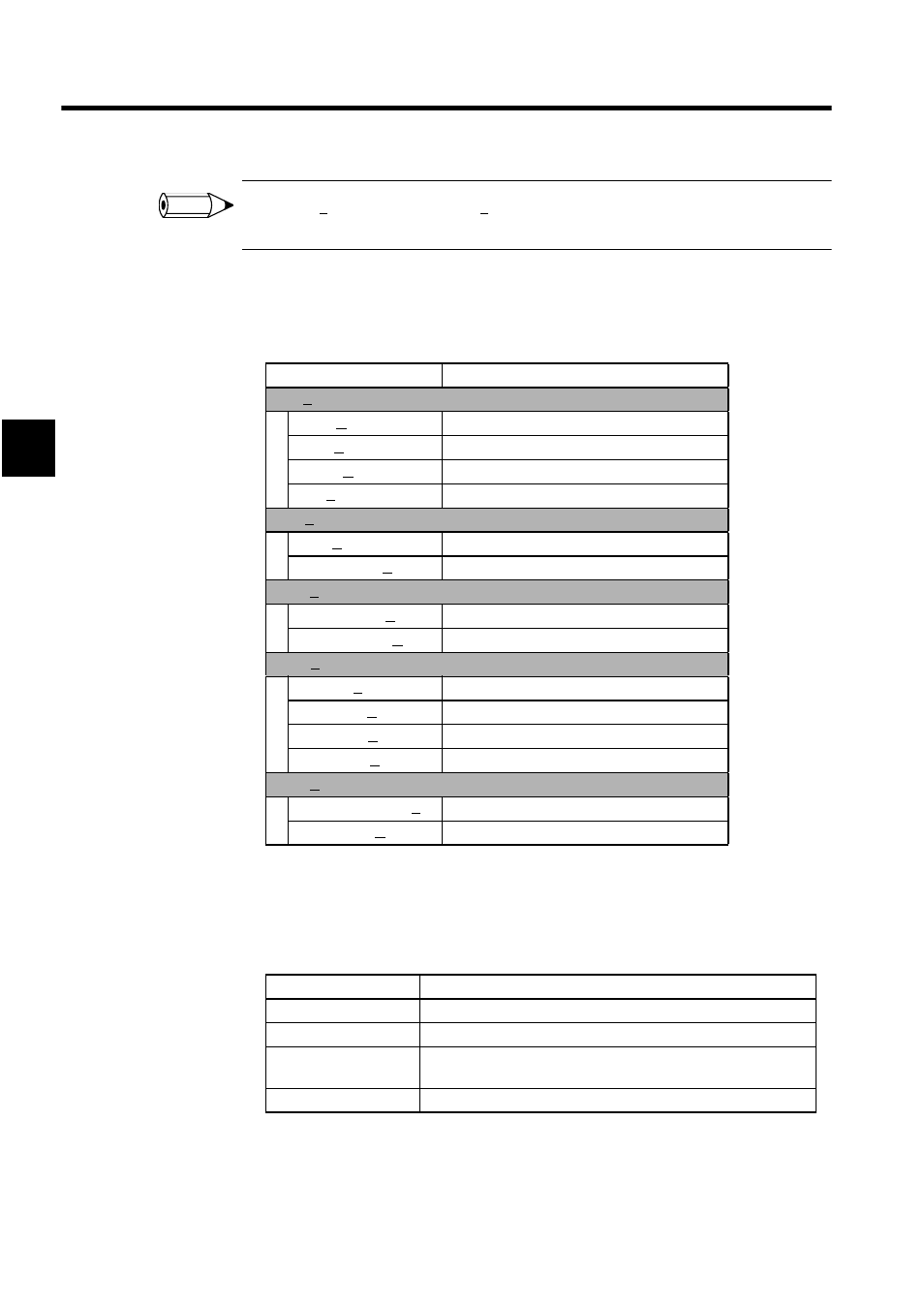
Manager Functions
2.3.4 Print Manager
2-50
2
The Print (P) command under the File (F) Menu in Ladder Logic Program Windows prints the main
program displayed in the window. Accordingly, the Print Manager is not started.
Print Manager Menus
Table 2.5 Print Manager Menus
Print Window Tab Pages
The Print Manager Window has the four tab pages shown below.
Table 2.6 Print Manager Window Tab Pages
Menu Command
Function
File (F)
Read (R)
Reads printing settings files.
Save (S)
Saves printing settings data.
Delete (D)
Deletes printing settings files.
Exit (X)
Closes the Print Manager.
Edit (E)
Date (D)
Sets the current date.
Copy History (N)
Copies revision history data.
Print (P)
Execute Print (E)
Executes printing.
Printing Status (D)
Displays the printing status.
View (V)
Tool Bar (T)
Displays the tool bar.
Status Bar (S)
Displays the status bar.
Next Page (N)
Displays the next tab page.
Back Page (B)
Displays the previous tab page.
Help (H)
About Application (A)
Displays version information for the CP-717.
Help Topics (H)
Searches for topics.
Tab Page Name
Function
Program
Sets the printing data for drawing and function programs.
Register
Sets printing data for S, I, O, M, and D registers.
Definition
Sets printing data for system definitions, transfer definitions, and
other definitions.
Motion
Sets printing data for motion programs.
INFO
